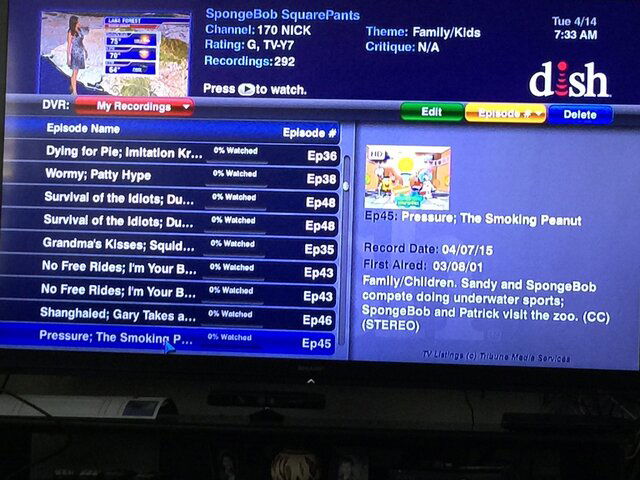I've been dealing with Dish and audio/sync issue for about a year. DISH does not care one bit. I was told by two loyalty supervisors that dish will not let me out of my remaining 10 month contract for any reason, PERIOD. Even if that means they are only sending me one channel and it's in black and white. IF it is a fixable issue, I have to continue to pay until it's fixed or they send a tech out 3 times in a 90 day period. Well, I've had two tech, wasting two of my days of my life and both saw the issues and stated it was a software issue with the units. They could do nothing for me. I've just been dealing with the sync issue by just hitting the back button a few times then live tv and then it's in sync again. This audio sync issue does not happen while watching netflix via the hopper, nor my blu ray payer or my fire stick. I've had four or more hoppers, all with the same issue. Furthermore, they can't seem to get the sort by episode down. I call and I'm told they'll send off my issues and get them fix; never happens and they never fix anything and Dish doesn't seem to care. Instead of fixing things and making TV better, they'd rather add facebook, games and other crap to the receiver? SERIOUSLY, WHY? Why not make it when you hit the red button and it shows you what's on each tuner have all of them there; if you have two hoppers like me connected together, they show six there and all six tuners can have timers set from either hopper? Instead, social crap is worked on?
So I had them send a tech out today since they did not want to believe the last two tech and sure enough, software issue. I called again once he left and talked to another loyalty person, and he read the notes about it being a software issue and still, he thinks sending another tech is a way to pass me off.
I've been with Dish since 1998 and have done my own installs as the equipment changed over the years, spent $1000 on a 921 when it came out, $650 on a 942, got a 622 sitting in my garage; and thousands of more dollars on more equipment and switches etc and a ton on service since and this is how I'm treated. Unreal.
Hopefully here is a pic of the sort by episode that they can't get right!
I have a video showing the audio/sync issue but it won't let me upload it.
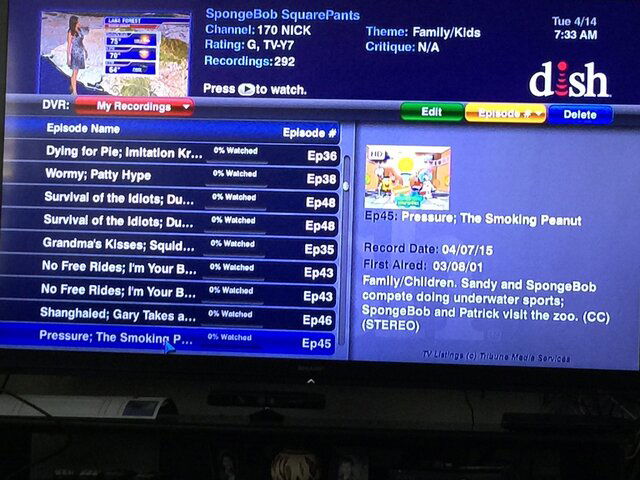
So I had them send a tech out today since they did not want to believe the last two tech and sure enough, software issue. I called again once he left and talked to another loyalty person, and he read the notes about it being a software issue and still, he thinks sending another tech is a way to pass me off.
I've been with Dish since 1998 and have done my own installs as the equipment changed over the years, spent $1000 on a 921 when it came out, $650 on a 942, got a 622 sitting in my garage; and thousands of more dollars on more equipment and switches etc and a ton on service since and this is how I'm treated. Unreal.
Hopefully here is a pic of the sort by episode that they can't get right!
I have a video showing the audio/sync issue but it won't let me upload it.