I had the Hopper 3 installed this morning and then had to travel for work and was hoping to use DishAnywhere on my laptop while I'm away. I'm experiencing a major issue that I'm hoping the Dish customer service reps on this forum can help with:
I had the Hopper installed at my place in the Midwest, and this afternoon I traveled to the West coast. When I bring up the guide on DishAnywhere, it's showing me channel numbers and call signs for Portland, which is NOT where my home is and where Dish is installed (I should be seeing call signs beginning with W):
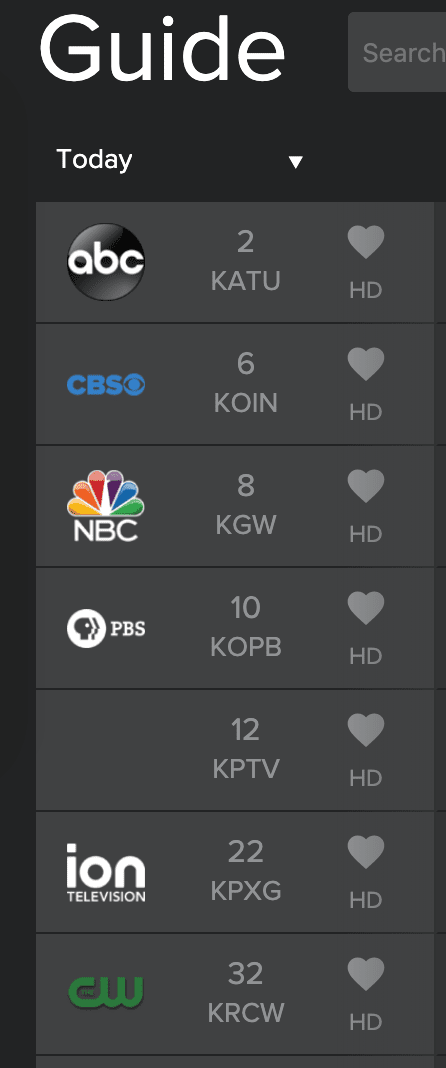
NBC is channel 5 where I'm from, and when I click the NBC channel above, it tries to connect me to channel 8, which isn't even a channel where I'm from. This wouldn't be an issue except that there's no way to enter in a channel number when watching the video player on a desktop/laptop. This is ridiculous. I understand that bugs happen, but I literally can't even watch a channel that I get access to at home, which is the entire reason I got Dish in the first place - for DishAnywhere.
Can this issue be escalated? I should either be able to see the correct guide for what I would see at home or else at the very least allow me to manually enter in a channel number to watch on the video player. There isn't even a way to push channel up or channel down.
When I use the DishAnywhere app on my phone, everything works perfectly, but I don't want to watch on a small phone screen. I'd rather watch on the larger desktop screen.
Any help is appreciated, thank you.
I had the Hopper installed at my place in the Midwest, and this afternoon I traveled to the West coast. When I bring up the guide on DishAnywhere, it's showing me channel numbers and call signs for Portland, which is NOT where my home is and where Dish is installed (I should be seeing call signs beginning with W):
NBC is channel 5 where I'm from, and when I click the NBC channel above, it tries to connect me to channel 8, which isn't even a channel where I'm from. This wouldn't be an issue except that there's no way to enter in a channel number when watching the video player on a desktop/laptop. This is ridiculous. I understand that bugs happen, but I literally can't even watch a channel that I get access to at home, which is the entire reason I got Dish in the first place - for DishAnywhere.
Can this issue be escalated? I should either be able to see the correct guide for what I would see at home or else at the very least allow me to manually enter in a channel number to watch on the video player. There isn't even a way to push channel up or channel down.
When I use the DishAnywhere app on my phone, everything works perfectly, but I don't want to watch on a small phone screen. I'd rather watch on the larger desktop screen.
Any help is appreciated, thank you.

