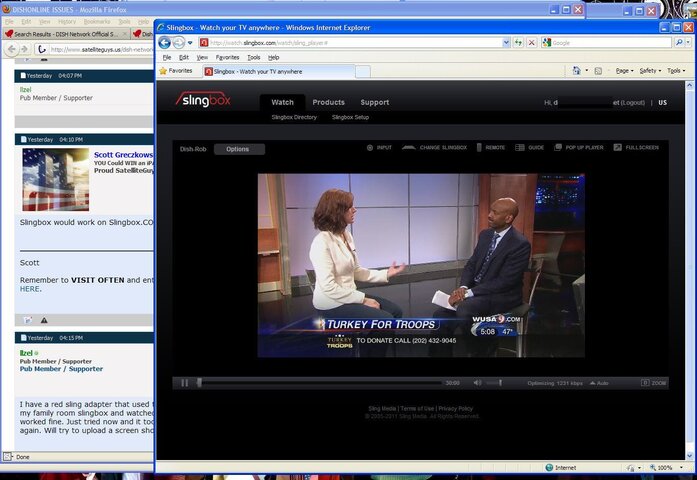Scott here's a screen shotwith slingbox.com and my sling adapter attached to my 722
My screen shot won't show up
I've attached my screen shot .. of course the remote control which looks just like a 20.0 #1 remote is *not* visible because of how it gets there.
So ... you go to watch.slingbox.com ... and if you get the "your sling adapter" ... hit your back arrow on your browser... then hit the "forward" button and it may go in and just immediately start streaming your Live TV.Slingbox would work on Slingbox.COM but you said Sling Adapter in your post which does not work at Slingbox.COM.
If you actually attempt to bring up the "SlingBox Directory" .. it comes up ... shows you your sling adapters.. and then when you choose one ... again it errors telling you "you're not on a slingbox" yada yada yada.
I know.. stupid pet tricks with the Sling Adapter .. just you wait Dish ... some one's going to get pissed enough that they will make their own and tell you to go STUF IT!