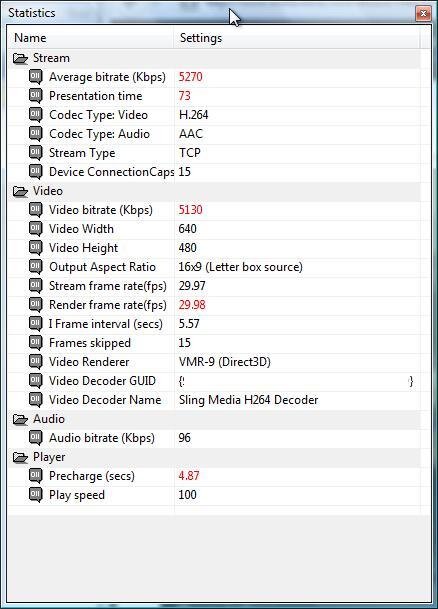I was on DishOnLine earlier this evening watching one of my local stations in Lubbock from here in the Dallas area and the interface only had 4 or 5 buttons at the bottom of the screen. One of them was a hide show remote button which let me bring up the replica 722k remote from home which did not have the guide button and several others enabled. It looked a lot like the interface for my SlingBox AV.
I got out for a few minutes and when I just went back in the old Dish Online interface was back with all the controls along the bottom - I HATE THAT CLUNKY THING!!
Has anyone else experienced this?
I got out for a few minutes and when I just went back in the old Dish Online interface was back with all the controls along the bottom - I HATE THAT CLUNKY THING!!
Has anyone else experienced this?