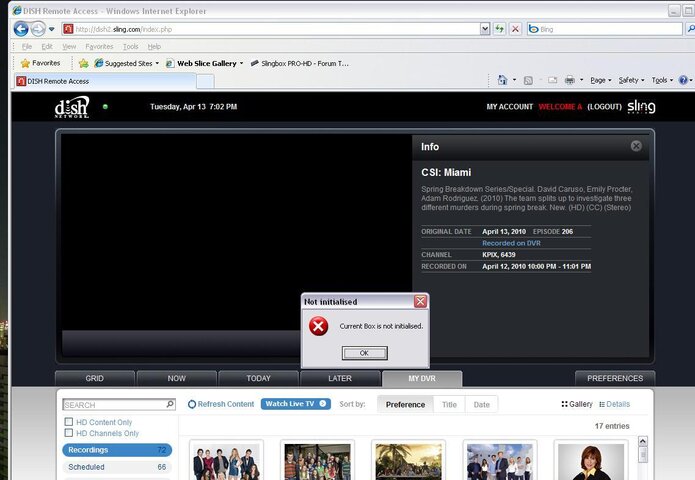Is anyone else experiencing this of have you seen this and know how to fix it?
When I am in Remote Access and attempt to watch either a live show or a DVR show I get the pop up error that says, " Current Box is not Initialized" and the show will not play.
Yes I have a sling box and the Sling player ActiveX control version is 1.4.0.85
I get this same error using IE as well as FireFox.
Another interesting thing is that the button that represent the controls under the view window don't show up.
When I long into Sling.com and go to WATCH...I do not have this issue.
Thoughts?
When I am in Remote Access and attempt to watch either a live show or a DVR show I get the pop up error that says, " Current Box is not Initialized" and the show will not play.
Yes I have a sling box and the Sling player ActiveX control version is 1.4.0.85
I get this same error using IE as well as FireFox.
Another interesting thing is that the button that represent the controls under the view window don't show up.
When I long into Sling.com and go to WATCH...I do not have this issue.
Thoughts?