We are less then six months away to the big digital television transition. Many Americans will need to purchase a digital converter so that they can continue watching off air television broadcasts on their existing televisions.
The new DTVPal Digital Converter from Dish Network is a digital off air converter which converts over the air digital broadcasts to an analog format your older analog televisions can display. The new DTVPal is made by Echostar for Dish Network and is getting ready to hit the streets. I was lucky enough to receive one of the first units from Dish Network to review.
The DTVPal comes in a nicely designed package sporting the smiling DTVPal logo. I know many people were upset when Dish Network announced the name of the unit was changed to DTVPal, as for the technical junkies at SatelliteGuys things of DTV being DirecTV, and Pal being the television standard used in Europe. But I feel that the DTVPal logo looks friendlier then other digital to analog converter boxes, which are on the market now.
The box itself has no mention at all of Echostar or Dish Network, however the converter inside has the DTVPal logo followed by the words "by DISH Network" silk-screened on it. In addition the remote control that is packaged with the unit has the Dish Network logo printed on it as well.
Unpacking the unit you open the box and a greeted by the DTVPal User Guide, which shows you how hooking up the DTVPal is as easy as 1,2,3! Taking a quick look through the 38-page manual I can see it is well written and shows you how to use all the features of the unit. The manual is repeated again after the English instructions in Spanish. The manual even goes as far as telling you how to use the converter with services such as TV Guide On Screen so that you can record shows from the DTVPal on your VCR.
Below the manual packed in the box is the DTVPal converter, a AC adapter to power the unit, the remote control, a 3 foot coax cable and two AAA batteries.
The DTVPal box is small, smaller then a VHS cassette, on the top of the box is the DTVPal logo, on the front of the box is a DTV Tuner logo and on the right hand side of the box is a Dolby Digital Logo, which is surprising to me since the box does not have any Dolby Digital outputs.
The rear of the box has the following connections:
- Off Air Antenna In (COAX)
- TV Set Out (COAX)
- RCA Audio / Video Outputs (note no RCA Cables are included)
- Strange looking two-prong power adapter connector.
On the bottom of the box are the barcodes with the serial number for your units, an UL seal of approval, a few patents are listed and it's also noted that the converter is manufactured under a license from Dolby Laboratories.
True to its word the hookup of the DTVPal is really as easy as 1,2,3.
To set it up hook it up to your antenna in on your TV and tune your TV to channel 3. Within seconds of plugging the unit it you are taken to the friendly setup screen, which walks you through the rest of the setup. (Note you can change the channel output to channel 4 in the setup process.)
A few seconds after entering my zip code in the setup screen I was watching television!
I was actually VERY pleased with the reception I am picking up in my office. For my testing I am using my Touchsmart PC as my television monitor, this computer has a built in TV tuner and the TV tuner is tuned to channel 3. For an antenna I am using an antenna I paid $2 for at a computer show. My office is on the 29th floor of an office building in downtown Hartford, Connecticut. Regular television has been hard to pick up here in the office.
I am very pleased that the DTVPal is picking up every one of the digital channels listed on AntennaWeb.Org on the yellow and red category! I have done this test with a Zenith DTV converter and an RCA DTV converter and did not have this kind of success in my office.
The picture quality is really good, including the down conversion of HD programming. This could be the highest quality video some folks will ever seen on their old standard definition televisions!
The DTVPal has memory for the picture format and can display the HD content in normal 16:9 mode, Full screen which stretches the picture to fill the full 4:3 screen and zoom which zooms in on the middle of a 16:9 picture.
The DTVPal also features a built in Closed Caption decoder, you can turn on and off the closed captions with a press of the down arrow button on the remote. In the settings you can change the size and color of the on screen text.
The guide seems to be grabbed from the channels PSIP Data, on some channels there was full guide data over 10 hours into the future, while other channels displayed "No Information Available" however tuning to some of these channels would fill in the guide data displayed on the top of the screen in the banner bar. All of the major channels had guide data and I was impressed that there was as much guide data as there was.
Channel changing was very snappy. The user interface was very simple to use and matches the interface found on many Dish Network satellite receivers.
The remote control is small but very well laid out. It seems to be about the same said of a Dish 6000 remote. It is comfortable to hold and the button locations are very well laid out. The DTVPal remote is NOT a universal remote as the remote only controls the DTVPal, again it not control your TV. The volume control on the remote adjusts the volume coming from the DTVPal converter. Out of all the DTV converters I have used so far the DTVPal remote is the best laid out and easiest to use.
One very unique feature that sets the DTVPal apart from other boxes is it has an analog pass-through button that lets you to bypass the DTVPal and let your TV's built in tuner to tune in analog stations. This is great for those stations in your area which are not broadcasting in digital yet, you can still watch them without unhooking the DTVPal to view them, and in addition many low power analog stations will continue broadcasting in analog after the big digital television transition, the DTVPal will let you enjoy these analog broadcasts as well!
The DTVPal also has other features I haven't seen on other DTV converters including the ability to search the guide, the ability to set timers, or the ability to be controlled by TV Guide On Screen (TVGOS).
While I have only had the DTVPal in my hands for a few hours, I am very impressed with it. Its tuner has been able to pick up DTV stations in my office, which no other DTV converter I have tested has been able to. Its on screen interface is friendly and easy to use (and if you're a Dish Network customer you will feel at home with the DTVPal. About the only thing I can pick on with the DTVPal about is that it features the Dolby Digital Logo on the front of the unit, yet the unit has no Dolby Digital outputs.
Unlike other boxes I have tested the DTVPal is well thought out for the future, other boxes seemed like they were rushed to the market just to be "digital converters" but the Dish Network DTV Pal is well thought out, easy to use and contains features I have not seen on any other converter.
Non-technical folks will find the DTVPal easy to use and well laid out. The DTVPal even offers some great on screen help plus even gives owners a toll free number if they should need help.
In the realm of Digital Converters, there are Digital Converters and then there is the DTVPal. The DTVPal with its amazing tuner and polished user interface makes it one of the best digital converters out there today.
The DTVPal is eligible for the governments DTV coupon program that will get you $40 off the cost of the unit. (If you haven't done so already you can CLICK HERE to apply for your $40 government coupons!) It is expected that the DTVPal will begin shipping to customers sometime on or around June 19th.
The new DTVPal Digital Converter from Dish Network is a digital off air converter which converts over the air digital broadcasts to an analog format your older analog televisions can display. The new DTVPal is made by Echostar for Dish Network and is getting ready to hit the streets. I was lucky enough to receive one of the first units from Dish Network to review.
The DTVPal comes in a nicely designed package sporting the smiling DTVPal logo. I know many people were upset when Dish Network announced the name of the unit was changed to DTVPal, as for the technical junkies at SatelliteGuys things of DTV being DirecTV, and Pal being the television standard used in Europe. But I feel that the DTVPal logo looks friendlier then other digital to analog converter boxes, which are on the market now.
The box itself has no mention at all of Echostar or Dish Network, however the converter inside has the DTVPal logo followed by the words "by DISH Network" silk-screened on it. In addition the remote control that is packaged with the unit has the Dish Network logo printed on it as well.
Unpacking the unit you open the box and a greeted by the DTVPal User Guide, which shows you how hooking up the DTVPal is as easy as 1,2,3! Taking a quick look through the 38-page manual I can see it is well written and shows you how to use all the features of the unit. The manual is repeated again after the English instructions in Spanish. The manual even goes as far as telling you how to use the converter with services such as TV Guide On Screen so that you can record shows from the DTVPal on your VCR.
Below the manual packed in the box is the DTVPal converter, a AC adapter to power the unit, the remote control, a 3 foot coax cable and two AAA batteries.
The DTVPal box is small, smaller then a VHS cassette, on the top of the box is the DTVPal logo, on the front of the box is a DTV Tuner logo and on the right hand side of the box is a Dolby Digital Logo, which is surprising to me since the box does not have any Dolby Digital outputs.
The rear of the box has the following connections:
- Off Air Antenna In (COAX)
- TV Set Out (COAX)
- RCA Audio / Video Outputs (note no RCA Cables are included)
- Strange looking two-prong power adapter connector.
On the bottom of the box are the barcodes with the serial number for your units, an UL seal of approval, a few patents are listed and it's also noted that the converter is manufactured under a license from Dolby Laboratories.
True to its word the hookup of the DTVPal is really as easy as 1,2,3.
To set it up hook it up to your antenna in on your TV and tune your TV to channel 3. Within seconds of plugging the unit it you are taken to the friendly setup screen, which walks you through the rest of the setup. (Note you can change the channel output to channel 4 in the setup process.)
A few seconds after entering my zip code in the setup screen I was watching television!
I was actually VERY pleased with the reception I am picking up in my office. For my testing I am using my Touchsmart PC as my television monitor, this computer has a built in TV tuner and the TV tuner is tuned to channel 3. For an antenna I am using an antenna I paid $2 for at a computer show. My office is on the 29th floor of an office building in downtown Hartford, Connecticut. Regular television has been hard to pick up here in the office.
I am very pleased that the DTVPal is picking up every one of the digital channels listed on AntennaWeb.Org on the yellow and red category! I have done this test with a Zenith DTV converter and an RCA DTV converter and did not have this kind of success in my office.
The picture quality is really good, including the down conversion of HD programming. This could be the highest quality video some folks will ever seen on their old standard definition televisions!
The DTVPal has memory for the picture format and can display the HD content in normal 16:9 mode, Full screen which stretches the picture to fill the full 4:3 screen and zoom which zooms in on the middle of a 16:9 picture.
The DTVPal also features a built in Closed Caption decoder, you can turn on and off the closed captions with a press of the down arrow button on the remote. In the settings you can change the size and color of the on screen text.
The guide seems to be grabbed from the channels PSIP Data, on some channels there was full guide data over 10 hours into the future, while other channels displayed "No Information Available" however tuning to some of these channels would fill in the guide data displayed on the top of the screen in the banner bar. All of the major channels had guide data and I was impressed that there was as much guide data as there was.
Channel changing was very snappy. The user interface was very simple to use and matches the interface found on many Dish Network satellite receivers.
The remote control is small but very well laid out. It seems to be about the same said of a Dish 6000 remote. It is comfortable to hold and the button locations are very well laid out. The DTVPal remote is NOT a universal remote as the remote only controls the DTVPal, again it not control your TV. The volume control on the remote adjusts the volume coming from the DTVPal converter. Out of all the DTV converters I have used so far the DTVPal remote is the best laid out and easiest to use.
One very unique feature that sets the DTVPal apart from other boxes is it has an analog pass-through button that lets you to bypass the DTVPal and let your TV's built in tuner to tune in analog stations. This is great for those stations in your area which are not broadcasting in digital yet, you can still watch them without unhooking the DTVPal to view them, and in addition many low power analog stations will continue broadcasting in analog after the big digital television transition, the DTVPal will let you enjoy these analog broadcasts as well!
The DTVPal also has other features I haven't seen on other DTV converters including the ability to search the guide, the ability to set timers, or the ability to be controlled by TV Guide On Screen (TVGOS).
While I have only had the DTVPal in my hands for a few hours, I am very impressed with it. Its tuner has been able to pick up DTV stations in my office, which no other DTV converter I have tested has been able to. Its on screen interface is friendly and easy to use (and if you're a Dish Network customer you will feel at home with the DTVPal. About the only thing I can pick on with the DTVPal about is that it features the Dolby Digital Logo on the front of the unit, yet the unit has no Dolby Digital outputs.
Unlike other boxes I have tested the DTVPal is well thought out for the future, other boxes seemed like they were rushed to the market just to be "digital converters" but the Dish Network DTV Pal is well thought out, easy to use and contains features I have not seen on any other converter.
Non-technical folks will find the DTVPal easy to use and well laid out. The DTVPal even offers some great on screen help plus even gives owners a toll free number if they should need help.
In the realm of Digital Converters, there are Digital Converters and then there is the DTVPal. The DTVPal with its amazing tuner and polished user interface makes it one of the best digital converters out there today.
The DTVPal is eligible for the governments DTV coupon program that will get you $40 off the cost of the unit. (If you haven't done so already you can CLICK HERE to apply for your $40 government coupons!) It is expected that the DTVPal will begin shipping to customers sometime on or around June 19th.
Attachments
-
 dtvpal1.jpg65.9 KB · Views: 2,816
dtvpal1.jpg65.9 KB · Views: 2,816 -
 dtvpal2.jpg66.4 KB · Views: 1,763
dtvpal2.jpg66.4 KB · Views: 1,763 -
 dtvpal3.jpg62.2 KB · Views: 1,208
dtvpal3.jpg62.2 KB · Views: 1,208 -
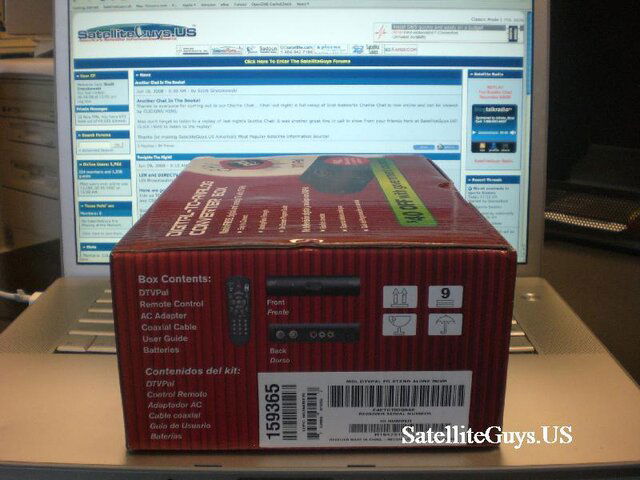 dtvpal4.jpg65.5 KB · Views: 1,235
dtvpal4.jpg65.5 KB · Views: 1,235 -
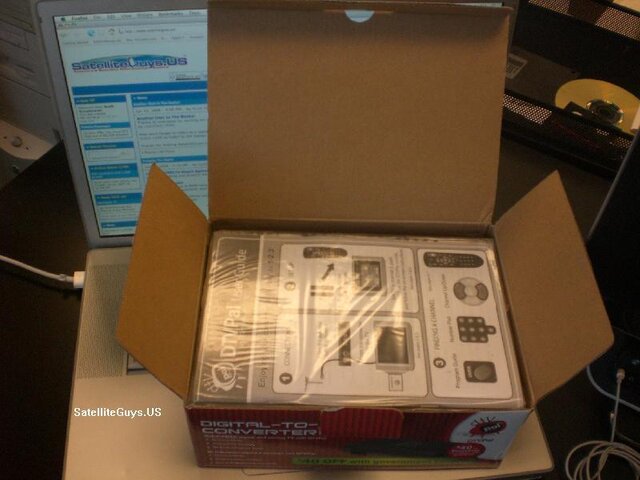 unpack1.jpg48.4 KB · Views: 1,551
unpack1.jpg48.4 KB · Views: 1,551 -
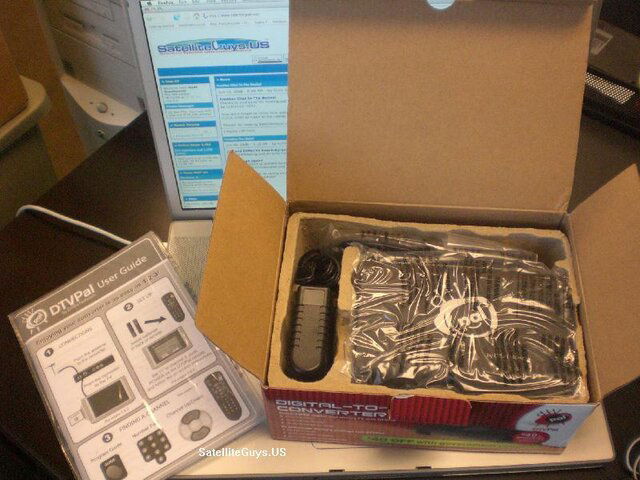 unpack2.jpg73.2 KB · Views: 1,851
unpack2.jpg73.2 KB · Views: 1,851 -
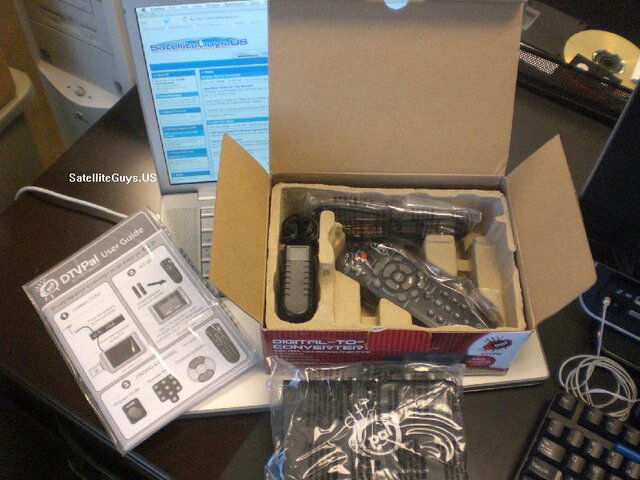 unpack3.jpg72.6 KB · Views: 1,534
unpack3.jpg72.6 KB · Views: 1,534 -
 unpack4.jpg62.1 KB · Views: 2,051
unpack4.jpg62.1 KB · Views: 2,051 -
 unpack5.jpg81.8 KB · Views: 2,403
unpack5.jpg81.8 KB · Views: 2,403 -
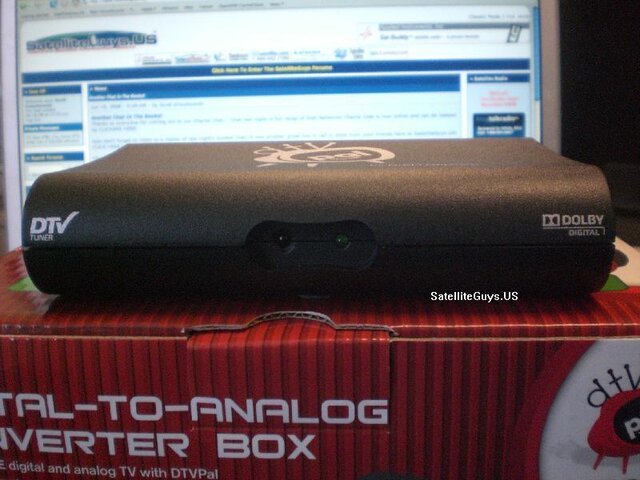 unpack6.jpg62.3 KB · Views: 1,799
unpack6.jpg62.3 KB · Views: 1,799 -
 unpack8.jpg80.8 KB · Views: 1,787
unpack8.jpg80.8 KB · Views: 1,787 -
 unpack9.jpg61.5 KB · Views: 2,251
unpack9.jpg61.5 KB · Views: 2,251 -
 testing.jpg83.9 KB · Views: 2,101
testing.jpg83.9 KB · Views: 2,101 -
 dtvpal5.jpg27.9 KB · Views: 4,586
dtvpal5.jpg27.9 KB · Views: 4,586 -
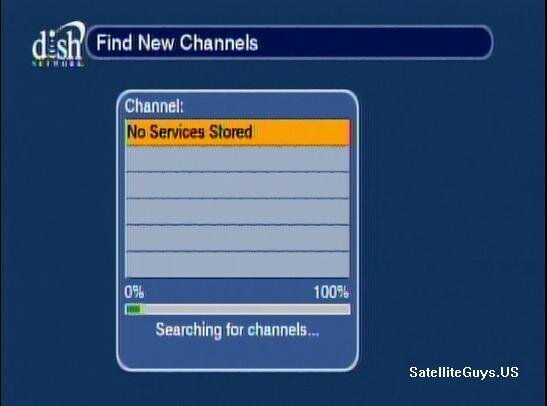 dtvpal6.jpg17.2 KB · Views: 2,449
dtvpal6.jpg17.2 KB · Views: 2,449 -
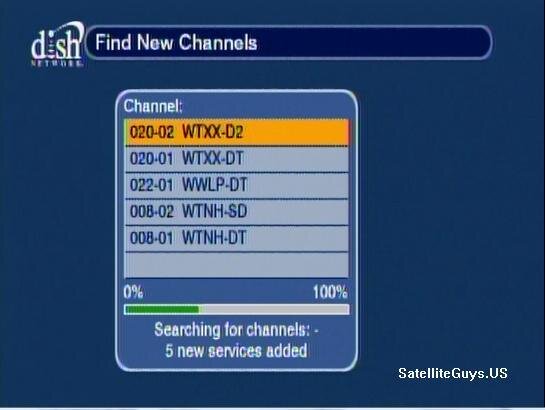 dtvpal7.jpg20.8 KB · Views: 2,457
dtvpal7.jpg20.8 KB · Views: 2,457 -
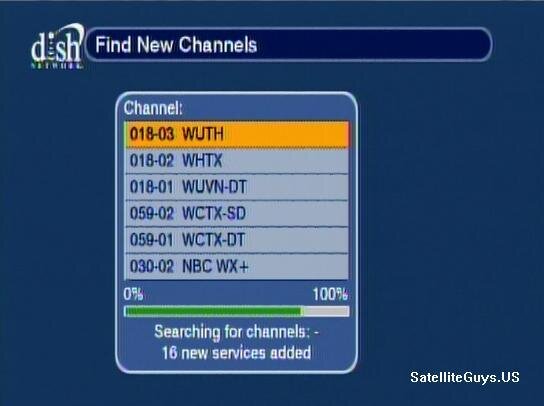 dtvpal8.jpg20.1 KB · Views: 2,105
dtvpal8.jpg20.1 KB · Views: 2,105 -
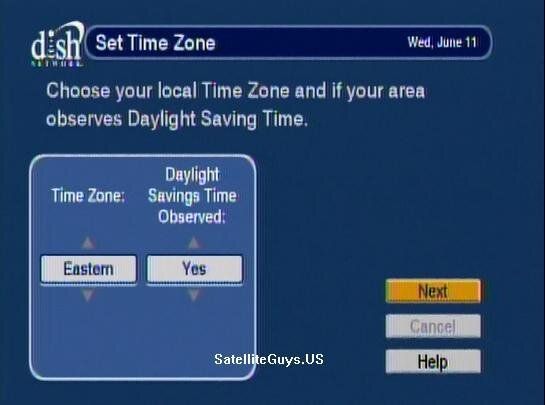 dtvpal9.jpg19.6 KB · Views: 2,015
dtvpal9.jpg19.6 KB · Views: 2,015 -
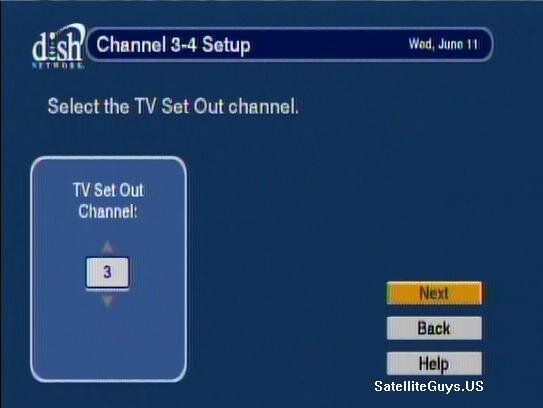 dtvpal10.jpg16.4 KB · Views: 1,856
dtvpal10.jpg16.4 KB · Views: 1,856 -
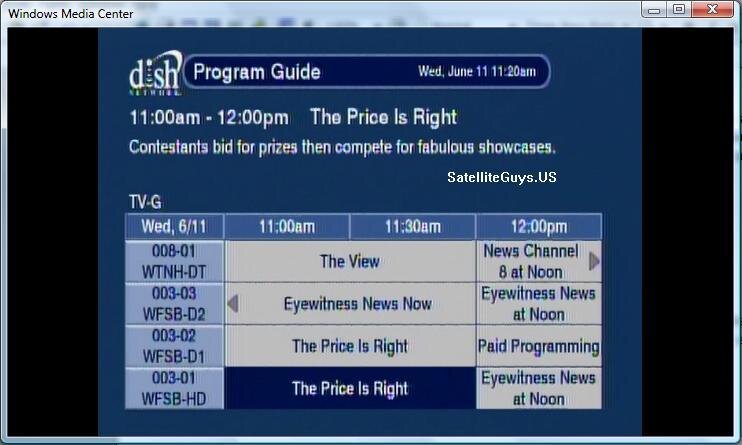 dtvpal11.jpg42 KB · Views: 2,371
dtvpal11.jpg42 KB · Views: 2,371 -
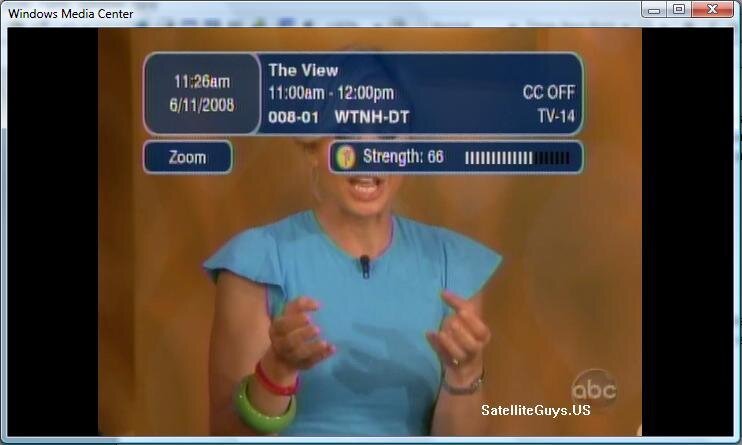 dtvpal12.jpg31.9 KB · Views: 2,567
dtvpal12.jpg31.9 KB · Views: 2,567 -
 dtvpal13.jpg66.5 KB · Views: 3,434
dtvpal13.jpg66.5 KB · Views: 3,434 -
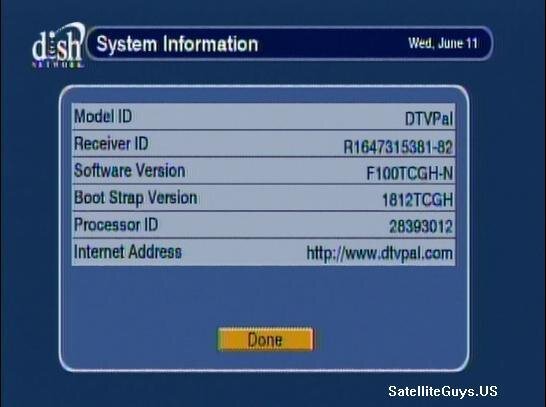 dtvpal14.jpg22.7 KB · Views: 2,124
dtvpal14.jpg22.7 KB · Views: 2,124 -
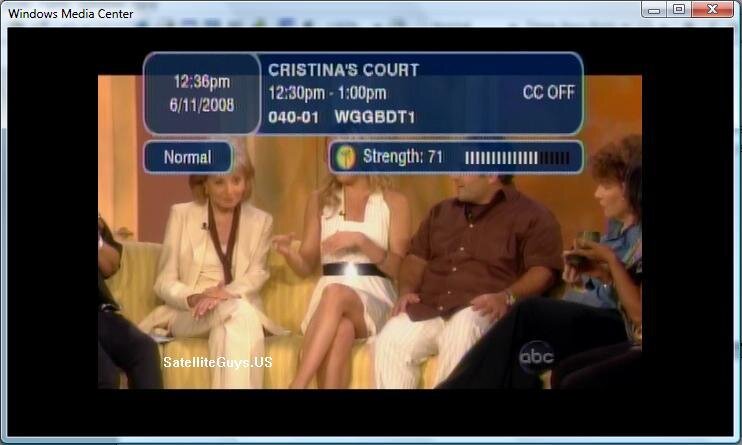 dtvpal15.jpg37.2 KB · Views: 2,256
dtvpal15.jpg37.2 KB · Views: 2,256 -
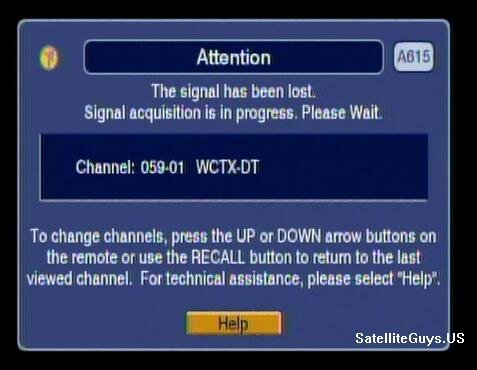 dtvpal16.jpg22.6 KB · Views: 2,024
dtvpal16.jpg22.6 KB · Views: 2,024 -
 dtvpal17.jpg22.4 KB · Views: 2,478
dtvpal17.jpg22.4 KB · Views: 2,478 -
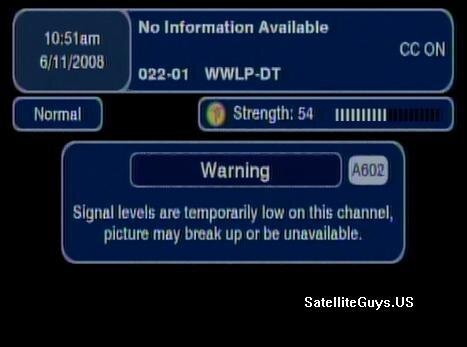 dtvpal18.jpg17.1 KB · Views: 1,902
dtvpal18.jpg17.1 KB · Views: 1,902 -
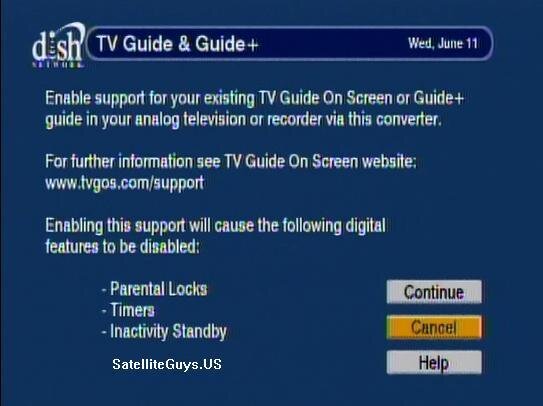 dtvpal19.jpg25 KB · Views: 3,174
dtvpal19.jpg25 KB · Views: 3,174 -
 dtvpal20.jpg34.2 KB · Views: 1,960
dtvpal20.jpg34.2 KB · Views: 1,960 -
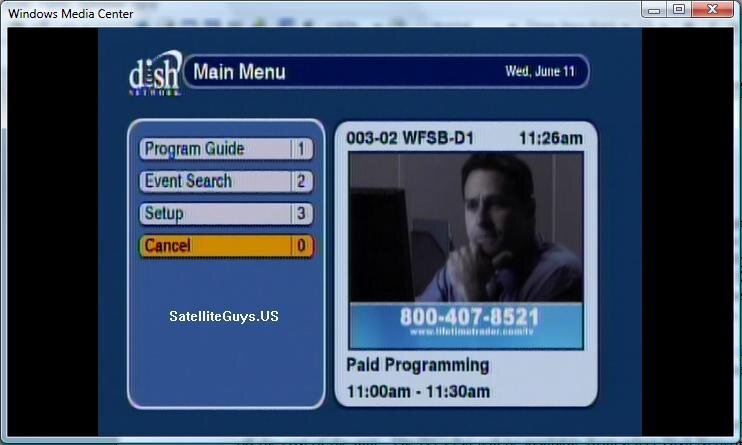 dtvpal21.jpg36.4 KB · Views: 1,606
dtvpal21.jpg36.4 KB · Views: 1,606 -
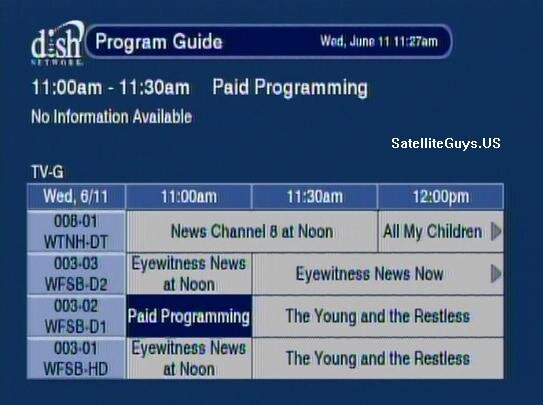 dtvpal22.jpg30 KB · Views: 2,135
dtvpal22.jpg30 KB · Views: 2,135 -
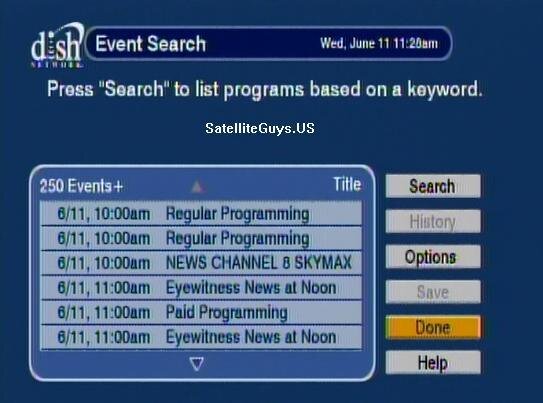 dtvpal23.jpg29.6 KB · Views: 1,961
dtvpal23.jpg29.6 KB · Views: 1,961 -
 dtvpal24.jpg27.6 KB · Views: 1,793
dtvpal24.jpg27.6 KB · Views: 1,793 -
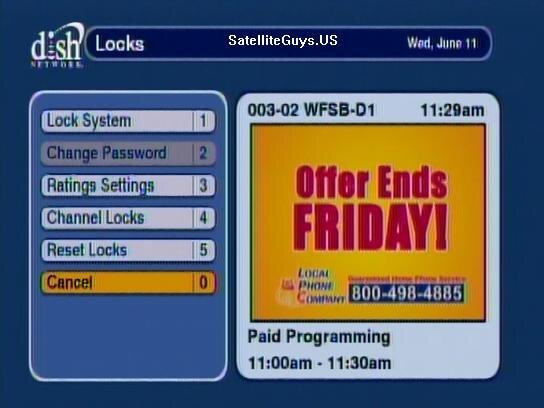 dtvpal25.jpg28.5 KB · Views: 2,084
dtvpal25.jpg28.5 KB · Views: 2,084 -
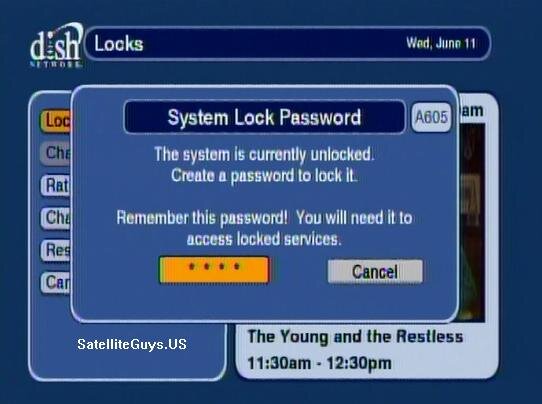 dtvpal26.jpg26.5 KB · Views: 1,441
dtvpal26.jpg26.5 KB · Views: 1,441 -
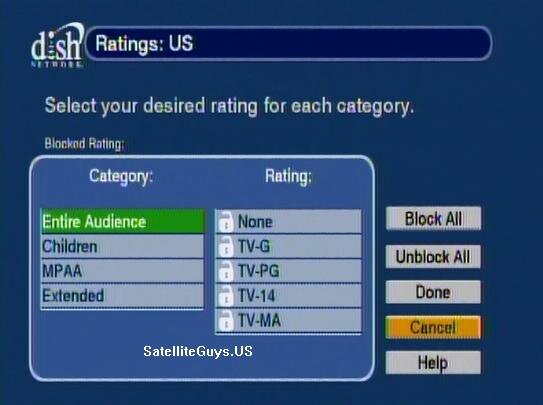 dtvpal27.jpg22.8 KB · Views: 1,553
dtvpal27.jpg22.8 KB · Views: 1,553 -
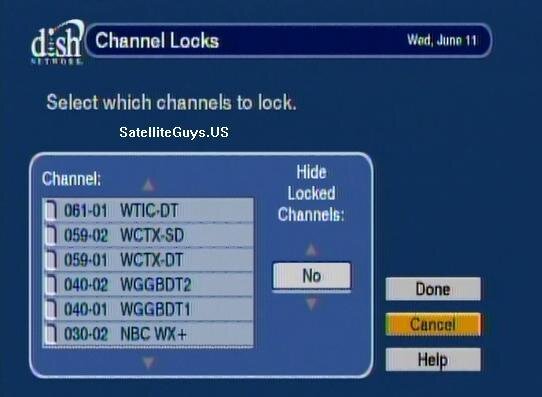 dtvpal28.jpg23.3 KB · Views: 1,347
dtvpal28.jpg23.3 KB · Views: 1,347 -
 dtvpal29.jpg20.2 KB · Views: 1,756
dtvpal29.jpg20.2 KB · Views: 1,756 -
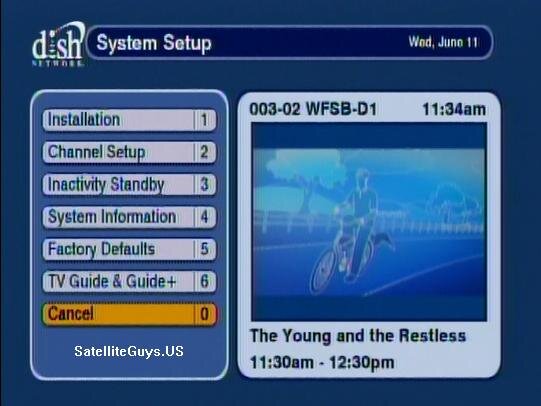 dtvpal30.jpg29.4 KB · Views: 1,502
dtvpal30.jpg29.4 KB · Views: 1,502 -
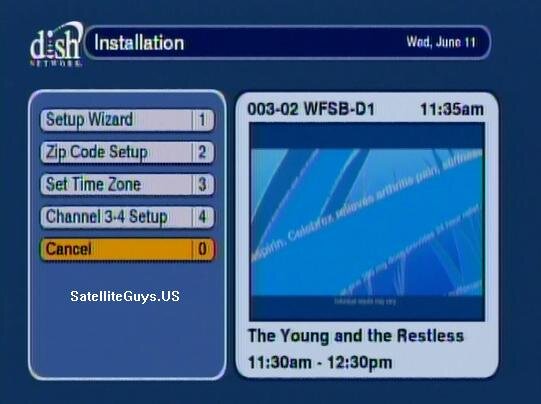 dtvpal31.jpg25.9 KB · Views: 1,386
dtvpal31.jpg25.9 KB · Views: 1,386 -
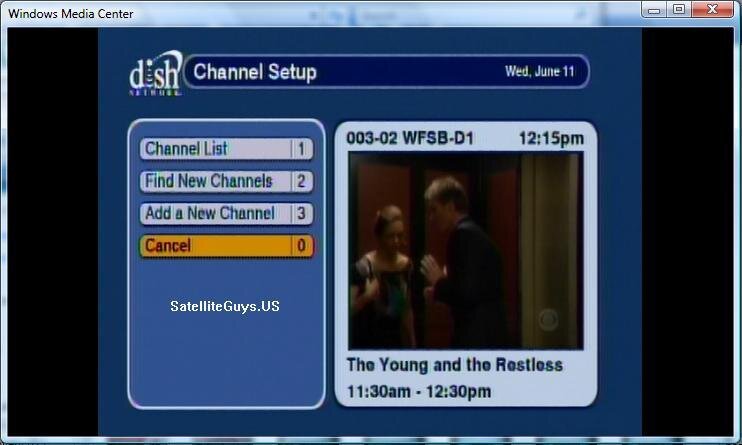 dtvpal32.jpg35.9 KB · Views: 1,217
dtvpal32.jpg35.9 KB · Views: 1,217 -
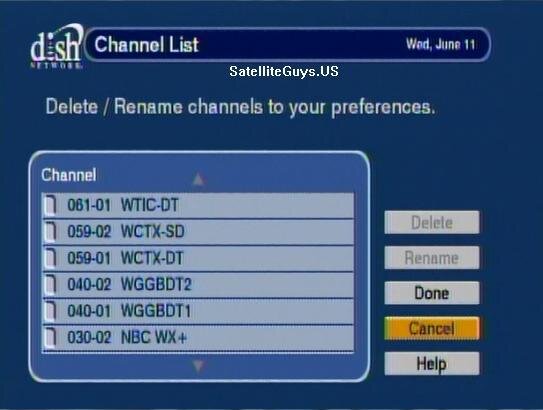 dtvpal33.jpg25.5 KB · Views: 1,403
dtvpal33.jpg25.5 KB · Views: 1,403 -
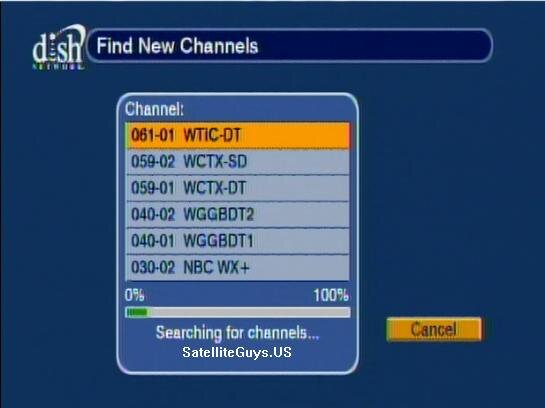 dtvpal34.jpg19.9 KB · Views: 1,257
dtvpal34.jpg19.9 KB · Views: 1,257 -
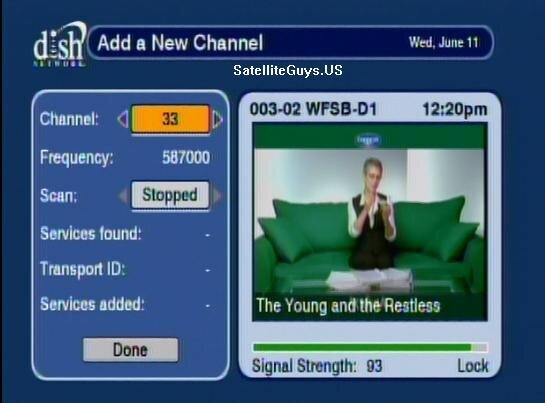 dtvpal35.jpg27.3 KB · Views: 1,864
dtvpal35.jpg27.3 KB · Views: 1,864 -
 dtvpal36.jpg29.9 KB · Views: 1,591
dtvpal36.jpg29.9 KB · Views: 1,591 -
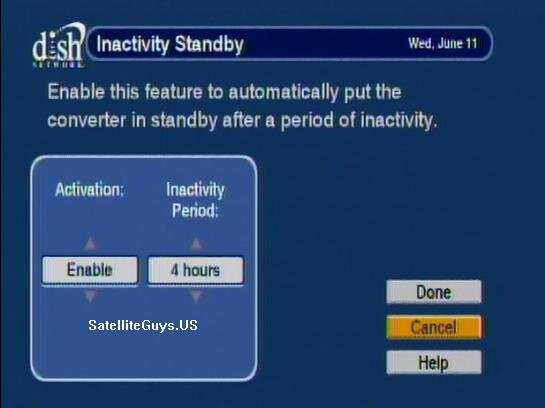 dtvpal37.jpg19.5 KB · Views: 1,269
dtvpal37.jpg19.5 KB · Views: 1,269 -
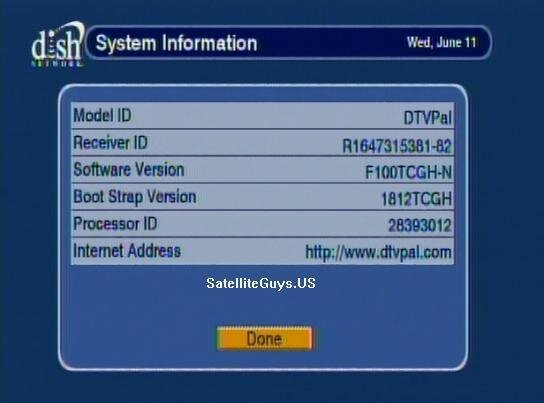 dtvpal38.jpg20.8 KB · Views: 1,644
dtvpal38.jpg20.8 KB · Views: 1,644 -
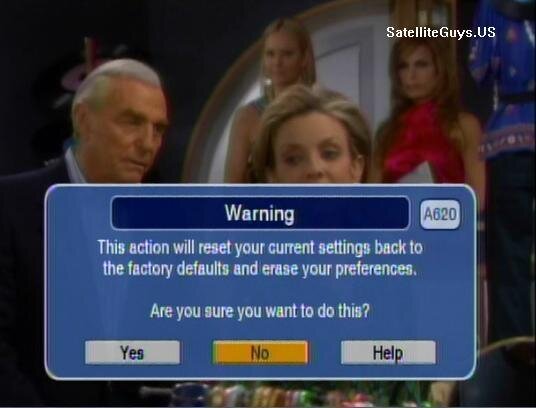 dtvpal39.jpg24.9 KB · Views: 1,991
dtvpal39.jpg24.9 KB · Views: 1,991 -
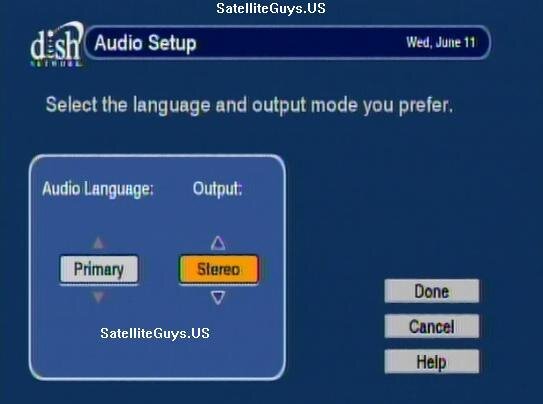 dtvpal40.jpg17.3 KB · Views: 1,355
dtvpal40.jpg17.3 KB · Views: 1,355 -
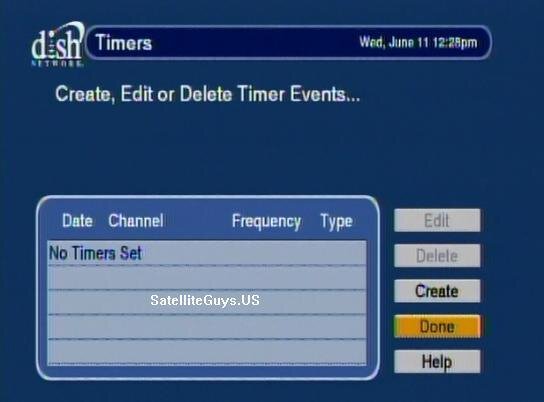 dtvpal41.jpg18.5 KB · Views: 3,033
dtvpal41.jpg18.5 KB · Views: 3,033 -
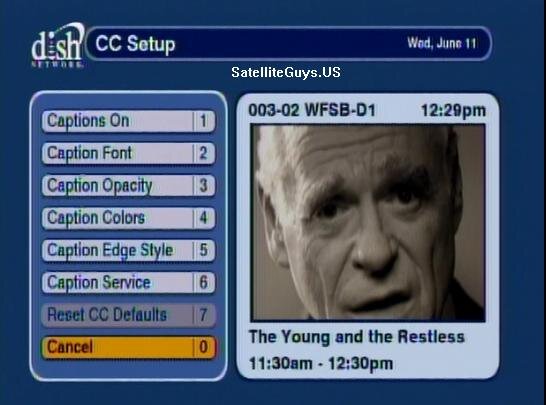 dtvpal42.jpg29.3 KB · Views: 2,688
dtvpal42.jpg29.3 KB · Views: 2,688 -
dtvpal_TVGOS_manual.pdf548.6 KB · Views: 2,139
-
 huh.jpg19.6 KB · Views: 3,150
huh.jpg19.6 KB · Views: 3,150

