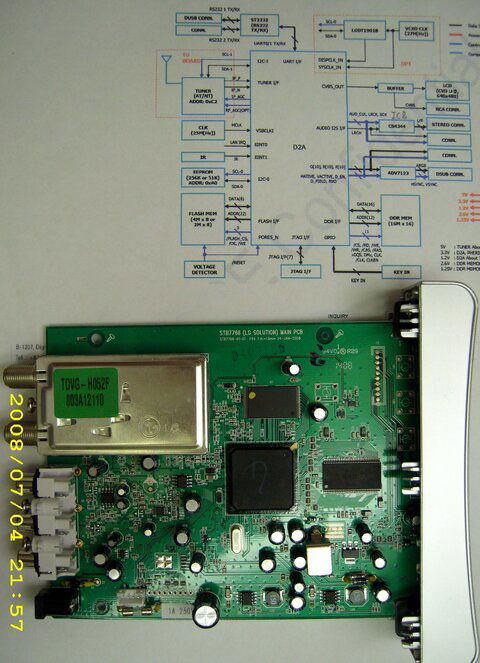how sharp is your PAL ?
I deal with the VBI all the time when making DVDs and then playing them on HD TV sets.
Don't really consider it a fault, but if someone should fix it, I won't bitch. -
I cannot believe the people who get up at arms over it.
Good to see what others have uncovered, focused on, and detected.
Well written, very comprehensive, and explored new ground. - :up
Hopefully more writers, regardless of their reporting skills, will come forward with their impressions, too.
Relative signal sensitivity and picture sharpness* are areas worth more discussion.
Here's a little something I wrote up yesterday, and forgot to post:
* How sharp is YOUR pal?
As for this whole BS about a soft picture...
Dish locals have gotten very soft over the last several years.!!
It's due to rolling out locals for every yocal out there!
I can see them making a concerted effort to not have the DTVpal provide a sharper local signal than their satellite.
Is the video roll-off just a simple component change in the box?
Perhaps a little fudging can restore a more peaky/jaggy/sharper look.
Or, would that require a programming change, if the video filtering is all electronic?
But at any rate, how the picture looks on an HD set is immaterial.
How it looks on a real (medium to old) analog set using RCA cables is what's important.
And while I don't generally recommend use of the modulator... it is probably worth testing any sharpness fix, to see if it applies to both RCA outputs and the Ch3 signal.
Inquiring minds want to know.
A guy who read the manual said:A couple of times I've spotted a line of noise at the top of a letterboxed image, but it doesn't seem to be a frequent problem.
Yea, that was my impression, too.So is this the problem with VBI being displayed across the top of 4:3 content that's being displayed in 16:9 broadcasts?
I deal with the VBI all the time when making DVDs and then playing them on HD TV sets.
Don't really consider it a fault, but if someone should fix it, I won't bitch. -
I cannot believe the people who get up at arms over it.
I thought so , too.Great review by the way
Good to see what others have uncovered, focused on, and detected.
Well written, very comprehensive, and explored new ground. - :up
Hopefully more writers, regardless of their reporting skills, will come forward with their impressions, too.
Relative signal sensitivity and picture sharpness* are areas worth more discussion.
Here's a little something I wrote up yesterday, and forgot to post:
* How sharp is YOUR pal?
As for this whole BS about a soft picture...
Dish locals have gotten very soft over the last several years.!!
It's due to rolling out locals for every yocal out there!
I can see them making a concerted effort to not have the DTVpal provide a sharper local signal than their satellite.
Is the video roll-off just a simple component change in the box?
Perhaps a little fudging can restore a more peaky/jaggy/sharper look.
Or, would that require a programming change, if the video filtering is all electronic?
But at any rate, how the picture looks on an HD set is immaterial.
How it looks on a real (medium to old) analog set using RCA cables is what's important.
And while I don't generally recommend use of the modulator... it is probably worth testing any sharpness fix, to see if it applies to both RCA outputs and the Ch3 signal.
Inquiring minds want to know.


 :
: