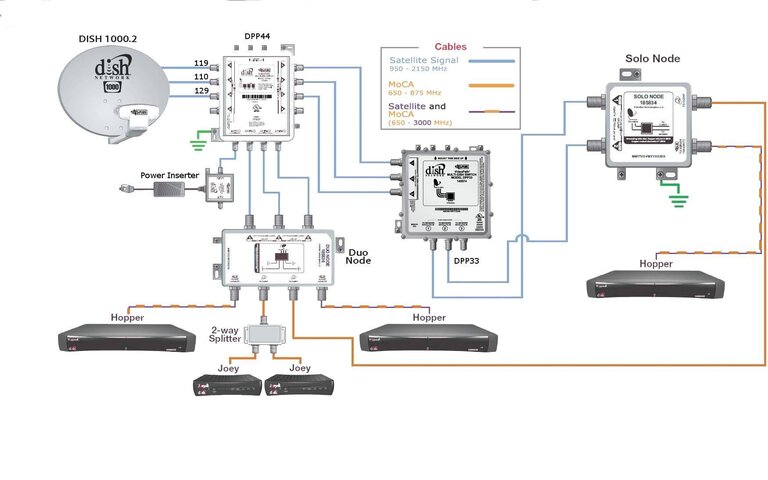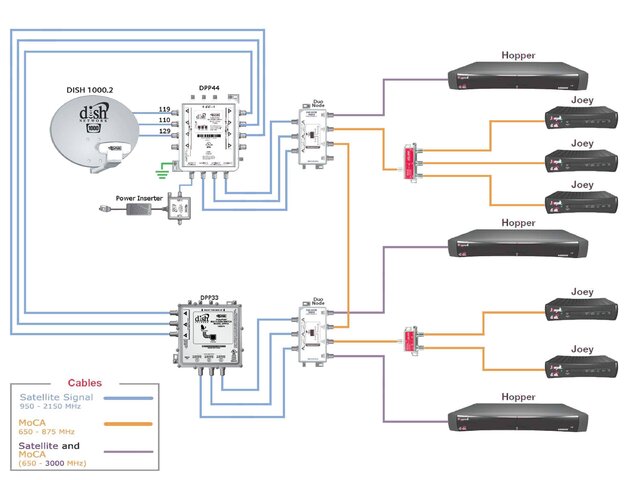I've been having trouble with my Joeys disconnecting from the Hoppers periodically since 213 rolled out. Originally I had Internet connections going into both of my Hoppers; everything else was connected via the RG6 MOCA network. Per recommendations here, I pulled one of the Internet connections. The Joey problems persisted. Upon further research, I saw another recommendation to pull all Internet connections until the next Hopper software update is released. I did so and haven't had any Joey problems.
However, as I was checking things out, I noticed that my MOCA network strength is showing four, yellow bars across the network. Prior to 213, I had four green bars everywhere. Other than the external internet connection and 213, nothing else has changed.
Thoughts?
However, as I was checking things out, I noticed that my MOCA network strength is showing four, yellow bars across the network. Prior to 213, I had four green bars everywhere. Other than the external internet connection and 213, nothing else has changed.
Thoughts?