Had Orby for 4 weeks now and I'm not happy with it. Every day a different channel has a lost signal. Not 1 day when every channel had a signal. Also can't record 1 OTA channel and watch a different OTA channel at the same time. Website says you can. Rep said it's a problem unique to Las Vegas. (I think he said that to keep me from returning the box. One day Channel 13 had no signal so I'm watching channel 3. Then I check channel 13 and I got a signal, go back to channel 3 no signal, just like that (in 10 seconds) channel 3 was gone, no signal. Connected cable for the Orby to the TV. Did channel scan and could get all the channels. Reconnected cable to Orby box, did channel scan, still can't get all the channels. On the channel with no signal the signal strength is the same as any other channel.
Sometimes when I'm watching a recorded show the no signal message pops up. Then I'll stop it ,resume playing and rewind and the no signal message doesn't pop up.
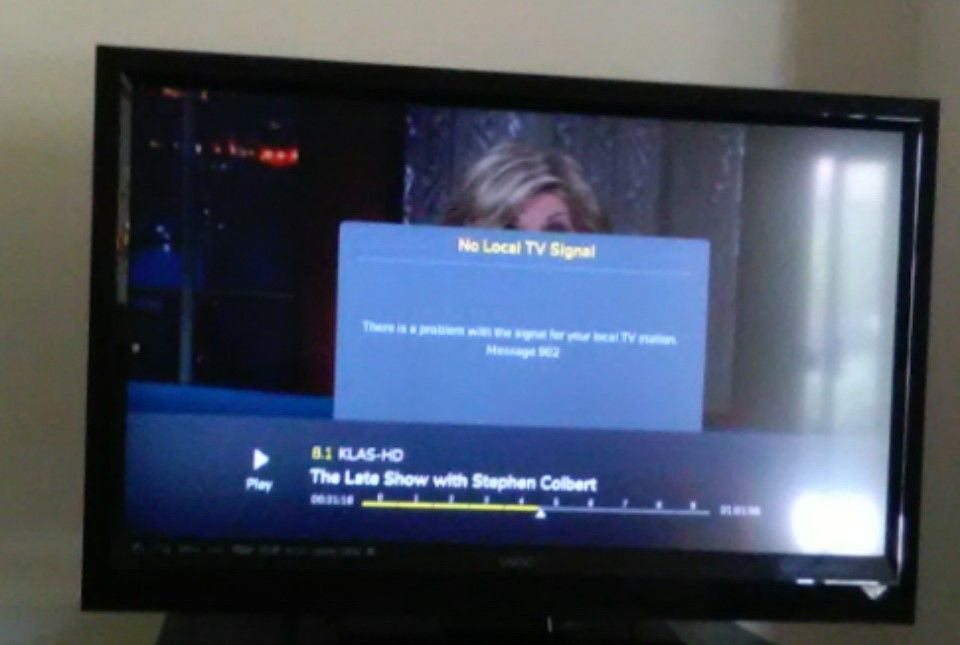
Sometimes when I'm watching a recorded show the no signal message pops up. Then I'll stop it ,resume playing and rewind and the no signal message doesn't pop up.

