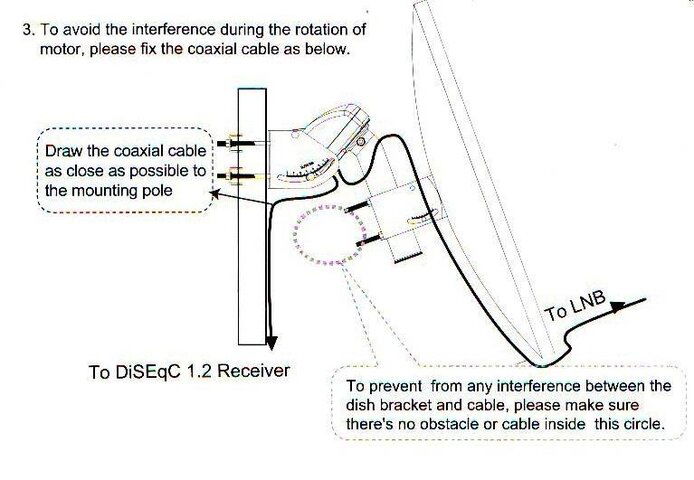Afternoon Guys!
So far I have noticed that every STB I have so far hangs up while blind scanning IA 5/Galaxy 25 at 11867 22000 SPS Vertical.
Sometimes after sitting there for awhile it will continue but most of the time I have to exit out for it would sit there all day stuck. The older STB's would just lock up and restart completely! I was just wondering if anyone else has the same problem while blind scanning that bird?
I get great signal & quality on that transponder 97% S - 95% Q.
I am blind scanning now and it has been stuck there for about a half hour now. My Coolsats did it, Fortec Star Classic NA, SatPros, and the new CNX does it.
Seems odd. I thought I would see if I am the only member with that problem.
So far I have noticed that every STB I have so far hangs up while blind scanning IA 5/Galaxy 25 at 11867 22000 SPS Vertical.
Sometimes after sitting there for awhile it will continue but most of the time I have to exit out for it would sit there all day stuck. The older STB's would just lock up and restart completely! I was just wondering if anyone else has the same problem while blind scanning that bird?
I get great signal & quality on that transponder 97% S - 95% Q.
I am blind scanning now and it has been stuck there for about a half hour now. My Coolsats did it, Fortec Star Classic NA, SatPros, and the new CNX does it.
Seems odd. I thought I would see if I am the only member with that problem.