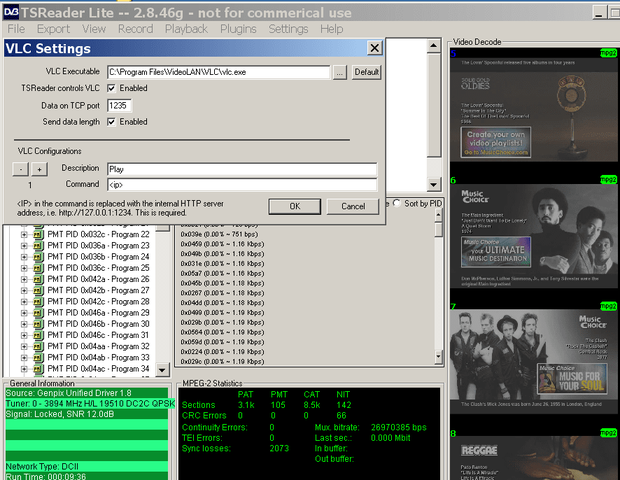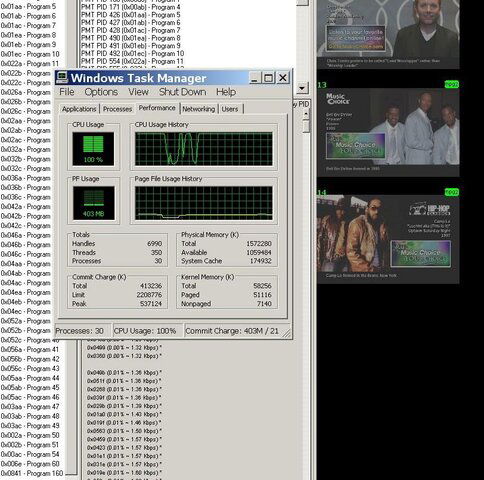Good to see that the OP got the problem fixed. I wouldn't have thought of the video drivers as a cause, even though I've at times left the default drivers in computers when I couldn't find my driver disks.
But I wanted to respond to updatelee's post
It all comes down to money, you can try and make these old clunkers perform but honestly alot of the time its just simpler to upgrade.
I see a local shop this weekend has a AMD phenom X3 8850 2.5Ghz w/motherboard onsale for $89 I guarantee that would have no problem playing highbitrate 4:2:2 1080i mpeg4 HD no problem.
I telling people to upgrade as I myself have hardware I use daily thats 15 years old. It just hits a time in a products life when its time to put that product asside and give it a new role. I still use that old AMD sempron 2.4Ghz, just not very often. Sometimes I need a windows computer for flashing firmware of something. (I use linux and osx almost exclusivly btw) It gets turned on once or twice every 6 months. but im not going to throw it out because it still has a valuable use. just not very often.
I too use some very old computers daily. I have one old Gateway laptop that originally came with W95 that I later updated to W98. Up until a bit more than a year ago, I've been using it as my primary gateway to the internet, and still use it when it rains.
But for video stuff, I'd really like to upgrade to a faster computer, but the big problem I'm running into is that the newer computers and motherboards and OSs won't accept the older cards I need to put in them, and the newer cards won't do some of the tasks that the old cards do. So newer isn't always better, or at least it isn't better in all ways. I basically can't upgrade without losing some capability.
Basically, in my current computer, I have been using a bunch of PCI card devices, such as a Twinhan 1020a, TT3200, Broadlogic 1030, all of which have capabilities that are unique to some extent, so that I don't want to lose the capability. I used to have a couple other cards in there, like an Air2PC ATSC card, and a serial card, because I needed more than 2 serial ports, and I also used a PCI video card and used to have a PCI sound card.
I have since given up on the multi serial ports by putting those functions on other computers, and have replaced the Air2PC card with a HDHomeRun network ATSC tuner, but I still needed at least 3 and preferrably more PCI ports.
I started looking for a new motherboard a while back, and it seems like I cannot find a motherboard that has multiple PCI slots anymore. It seems like they have replaced the PCI slots with PCI-e slots. The PCI-e slots can save me one PCI slot, if I pick up a PCI-e video card, but I still need enough PCI slots for the old sat cards. It seems like all I can find are motherboards with a couple PCI-e slots and maybe 1 or 2 PCI slots.
It's also annoying that the newer motherboards and other hardware only have drivers for Windows-7, Vista, and sometime XP, while I'm kind of settled into using Windows 2000 on my main computer. I'm kind of resigned to the fact that I'll at least have to switch to XP, and I think that I won't have any major problems doing that, but I'm trying to find the hardware to put together a new computer before they force me to go to Win7, which again, won't allow me to use the old hardware.
Anyway, I really WANT to get a faster computer which is more capable of video processing, but I'm really having a hard time finding a motherboard which will allow me to mix the new with the old. I've always chosen computers or motherboards via the expansion capability, and it seems like now the trend is that the new motherboards don't seem to provide much in the way of expansion slots.
Anyway, upgrading often ends up in losing capability.