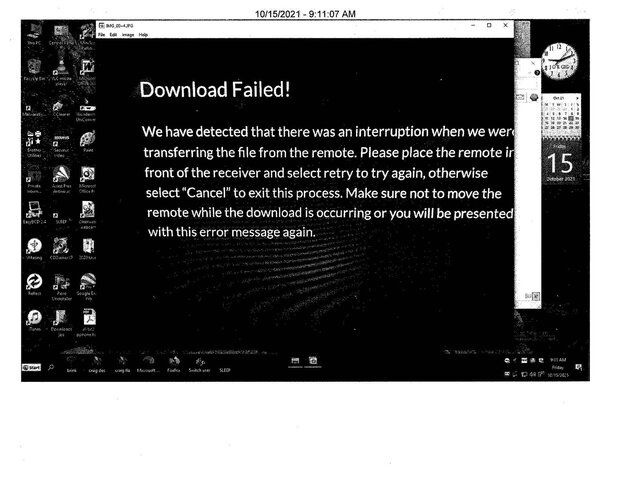I back up the timers using Hopper3 and my 54.0 remote. No problem. But when I try to restore my timers, I get the download error I have posted. I have talked with 5 techs and
a representative of the dish CEO (yes, I sent a letter to CEO asking if this timer restore worked). If not, I told the CEO to "take it out of his Dish online instructions". After talking
to the representative of the CEO (he said he was once a technical support guy), he did not have an answer. I have over 100 timers and he thought that might be the problem. I deleted
my timers down to 70 and no luck. Has anyone successfully backed up and restored from a Hopper 3 (latest software) using a remote model 54.0? If so, how many timers? Maybe there
is a limit. Wh knows? For sure, not Dish.
Please let me know because if my Hopper ever shoots craps, I do not want to spend hours taking pictures and reentering all my 100+ timers by hand.
Thanks for any help or information on if this ever works/worked.
a representative of the dish CEO (yes, I sent a letter to CEO asking if this timer restore worked). If not, I told the CEO to "take it out of his Dish online instructions". After talking
to the representative of the CEO (he said he was once a technical support guy), he did not have an answer. I have over 100 timers and he thought that might be the problem. I deleted
my timers down to 70 and no luck. Has anyone successfully backed up and restored from a Hopper 3 (latest software) using a remote model 54.0? If so, how many timers? Maybe there
is a limit. Wh knows? For sure, not Dish.
Please let me know because if my Hopper ever shoots craps, I do not want to spend hours taking pictures and reentering all my 100+ timers by hand.
Thanks for any help or information on if this ever works/worked.