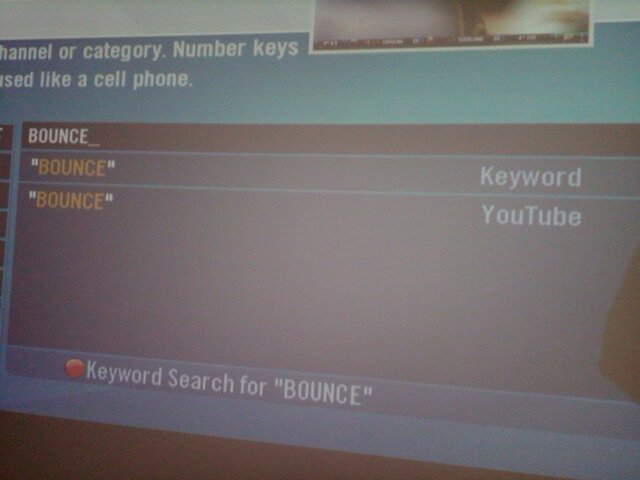Systems in this CE
H24-100 • H24-200 • H24-700
HR24-100 • HR24-200 • HR24-500
Window of opportunity to download:
Friday, November 26, 2010 11:00PM - 2:30AM ET
Saturday, November 27, 2010 11:00PM - 2:30AM ET
New features
Improved/Updated
Notes
H24-100 • H24-200 • H24-700
HR24-100 • HR24-200 • HR24-500
Window of opportunity to download:
Friday, November 26, 2010 11:00PM - 2:30AM ET
Saturday, November 27, 2010 11:00PM - 2:30AM ET
Risk Level for this Download:
Customer Candidate
Customer Candidate
New features
- None for this release
Improved/Updated
- Under the hood
Notes
- Please send logs along with all reports, including MRV issues
- This CE may remove your guide cache if you did not download a previous CE. Please allow up to 24 hrs to restore your full 14 day guide.
- You will lose your guide cache when reverting from CE to national.
- Please do not report sluggish issues or missing search results within the first 12 hours after download.
- Keyword search IAMANEDGECUTTER is required for YouTube and Trailers.
- Keyword search UTUB3ON is required for YouTube.
- It can take up to 2 hours to enable YouTube and Trailers functionality after running the keyword searches.