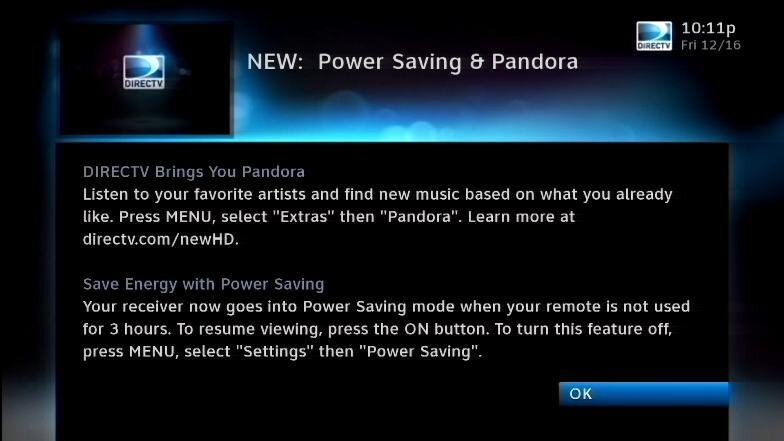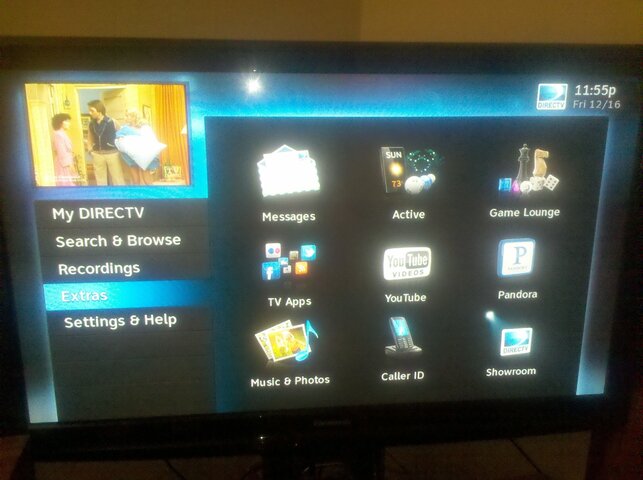H2x & HR2x for the Weekend of 12.16
- Thread starter dfergie
- Start date
- Latest activity Latest activity:
- Replies 106
- Views 20K
You are using an out of date browser. It may not display this or other websites correctly.
You should upgrade or use an alternative browser.
You should upgrade or use an alternative browser.
I believe it went to three last weekend.wasnt the power save 2 hours before?
It still needs to go out farther .... 4-5 would be better.
PLEASE LOG IN TO GET RID OF THESE ADS!
Dang, I'm recording from the HR24 (Hbox) forgot to check and see if the power save got activated again (turned off last week) 
Dang, I'm recording from the HR24 (Hbox) forgot to check and see if the power save got activated again (turned off last week)
I think it defaults to ON.
This feature should not effect recordings
I have shows set to record early in the morning before anyone wakes up and have had no issues with it interfering.but if your recording the power save shouldnt kick in
PLEASE LOG IN TO GET RID OF THESE ADS!
are you connected to the internet?Tried that and no change .... hmmm.
I am not sure if this is normal or not. This is my very first time trying to download a CE. I have an HR24 with a 2TB hard drive upgrade. I initiated the download an everything went well, but when the receiver restarted it seemed like it was stuck at the "Step 1 of 2: Checking satellite settings..." screen. This was a new screen (the backdrop, etc.) so looked like it indeed downloaded a new version of the software (0592).
I let it sit for about 15 minutes the first time, and nothing was happening, so I rebooted the receiver, and it did the exact same thing. Finally after about 22 minutes or so, the screen flickered, but then went back to the same screen, and then it did the flicker again, and then finally it advanced to the next screen, and started with step 2 (Receiving satellite info...). It finally finished and everything looks good. Very cool! New HD GUI.
Question is, is it normal for the reboot to take this long? I am curious if it does this EVERY time now? Can my 2 TB hard drive upgrade have anything t do with this?
I let it sit for about 15 minutes the first time, and nothing was happening, so I rebooted the receiver, and it did the exact same thing. Finally after about 22 minutes or so, the screen flickered, but then went back to the same screen, and then it did the flicker again, and then finally it advanced to the next screen, and started with step 2 (Receiving satellite info...). It finally finished and everything looks good. Very cool! New HD GUI.
Question is, is it normal for the reboot to take this long? I am curious if it does this EVERY time now? Can my 2 TB hard drive upgrade have anything t do with this?
I am not sure if this is normal or not. This is my very first time trying to download a CE. I have an HR24 with a 2TB hard drive upgrade. I initiated the download an everything went well, but when the receiver restarted it seemed like it was stuck at the "Step 1 of 2: Checking satellite settings..." screen. This was a new screen (the backdrop, etc.) so looked like it indeed downloaded a new version of the software (0592).
I let it sit for about 15 minutes the first time, and nothing was happening, so I rebooted the receiver, and it did the exact same thing. Finally after about 22 minutes or so, the screen flickered, but then went back to the same screen, and then it did the flicker again, and then finally it advanced to the next screen, and started with step 2 (Receiving satellite info...). It finally finished and everything looks good. Very cool! New HD GUI.
Question is, is it normal for the reboot to take this long? I am curious if it does this EVERY time now? Can my 2 TB hard drive upgrade have anything t do with this?
If this is the first time for you upgrading to the new gui, it does take longer and also has Addl. software to d/l.
I do not know how large a HD people have been using , I currently use a 1.5 tb and had the same thing happen the first time, after that it goes right thru.
Please remember, don't keep anything REALLY important on your HD, if for some reason the EHD or the recvr goes bad, you'll lose your recordings.
PLEASE LOG IN TO GET RID OF THESE ADS!
If this is the first time for you upgrading to the new gui, it does take longer and also has Addl. software to d/l.
I do not know how large a HD people have been using , I currently use a 1.5 tb and had the same thing happen the first time, after that it goes right thru.
Please remember, don't keep anything REALLY important on your HD, if for some reason the EHD or the recvr goes bad, you'll lose your recordings.
In that scenario could you unplug the esata drive and use the built in drive in drive as a safety net?
missing youtube, pandora and music/photos on the R22
The others are there
The others are there
PLEASE LOG IN TO GET RID OF THESE ADS!
Similar threads
- Replies
- 1
- Views
- 1K
- Replies
- 1
- Views
- 929
- Replies
- 0
- Views
- 694
- Replies
- 0
- Views
- 677
Users Who Are Viewing This Thread (Total: 0, Members: 0, Guests: 0)
Who Read This Thread (Total Members: 1)
Latest posts
-
-
-
looks like GT Media has left the satellite receiver business
- Latest: comfortably_numb