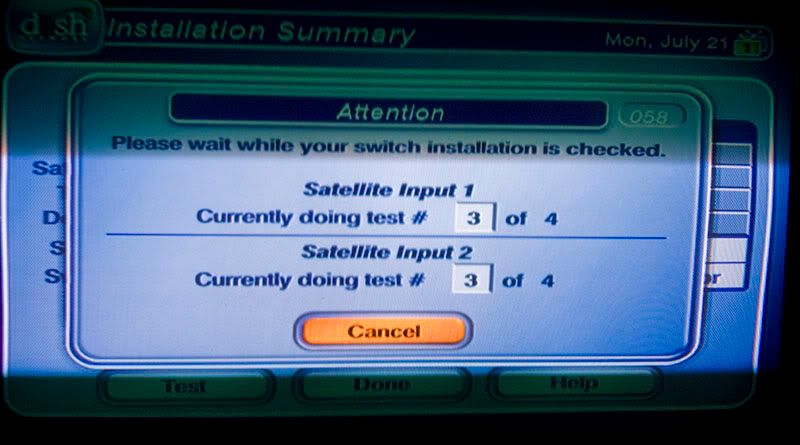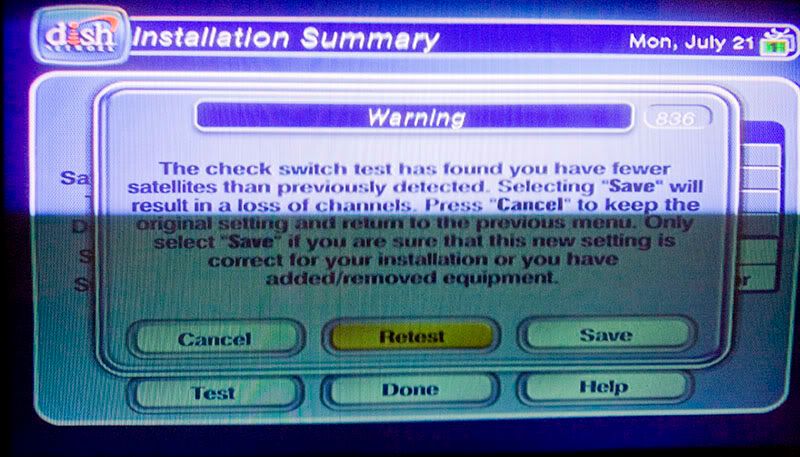Hi everyone. I've had Dishnetwork for about 16 months now. About a month ago all of my HD channels stopped working, I get the evil yellow or whatever color screen saying its trying to get reception but none of them ever do, I have to go to the tv guide menu to be able to change it back to a non hd channel. Dishnetwork is continuing to charge me for hd but they won't fix it without crazy charges. They want something like $30 just to come look for it, then the repair charges work. Is there anything I can do to get my hd back besides switch to some other company?
HD hasn't worked for a month?
- Thread starter ogrt48
- Start date
- Latest activity Latest activity:
- Replies 17
- Views 2K
You are using an out of date browser. It may not display this or other websites correctly.
You should upgrade or use an alternative browser.
You should upgrade or use an alternative browser.
First, check your satellites doing a check switch? If you get "X" under 61.5, you are missing the HD channels. Did you disconnect the power cord to reboot the receiver? Remember, Dish Network will charge $30.00 to all DHPP customers no matter the job to perform.
Make sure the Dish is not blocked by any tree.
Make sure the Dish is not blocked by any tree.
When I signed up with them I only got the HD channels because they told me it would include my local channels like timewarner does, but that was a lie. I don't mind not having the HD channels for the past few months or so because the only channels I used it for was A&E and Animal Planet which I don't even watch that much, I'm just get pissed that they won't stop billing me for channels that no longer work, and I'm not paying them to come out and fix something thats broken because it wasn't installed well.
Anyways when I go to point dish, check switch and run the test I get some error saying that it has found that I have fewer satellites than previously detected, and if I save it I'll lose channels, wth. I don't know what to do now so I'm going to cancel out to wait and see if I can get any help. When I just backed out it took me to a satellite 1 and 2 screen. Both list a satellite 119 110 and 129 with "ok" under trans, to the right of sat 129 on port four is just a line of x's going down with N.C. listed as decide. Both say reception verified if that matters. Thanks so much for all the help, you've already helped a lot more than anyone at Dish is willing to.
Anyways when I go to point dish, check switch and run the test I get some error saying that it has found that I have fewer satellites than previously detected, and if I save it I'll lose channels, wth. I don't know what to do now so I'm going to cancel out to wait and see if I can get any help. When I just backed out it took me to a satellite 1 and 2 screen. Both list a satellite 119 110 and 129 with "ok" under trans, to the right of sat 129 on port four is just a line of x's going down with N.C. listed as decide. Both say reception verified if that matters. Thanks so much for all the help, you've already helped a lot more than anyone at Dish is willing to.
Would it be possible for you to post a screenshot of the setup screen that you mentioned? Also, what receiver do you have?
If you talk to them they will waive the $29.99 to address the issue, they did for me the last time they came to check out the dish reception problems. Turns out a tree to the left of the dish was blocking signal. The technician gladly moved the dish and problem solved!!
I get my local channels OTA using my attena I hooked in to the back of the DVR just fine. Maybe I was thinking of the wrong screen when I said yellow. I ran some diagnostic test thinging I found in the settings somewhere last night and it says some sat. 129 is getting a 0 signal. Is that for the hd channels?
Because you don't carry the sat 61.5 for the HD channels and HD local channels, you setup is made that all your HD channels are coming from sat 129. If you got 0 signal on sat 129, you are missing the HD. Maybe you need to repoint the dish.
Go outside, and see if there is a tree to the right of the general direction your dish is pointed. I'm guessing there is, and the tree has grown and/or has more leaves on it than when your system was installed.
Yes, Yellow screen is for when your Over the Air channels are not coming in.
It has nothing to do with Sat reception, theres a seperate input for the OTA antenna maybe taht has come loose?
I don't have OTA connected and I get yellow screen occasionally
Similar threads
- Replies
- 5
- Views
- 741