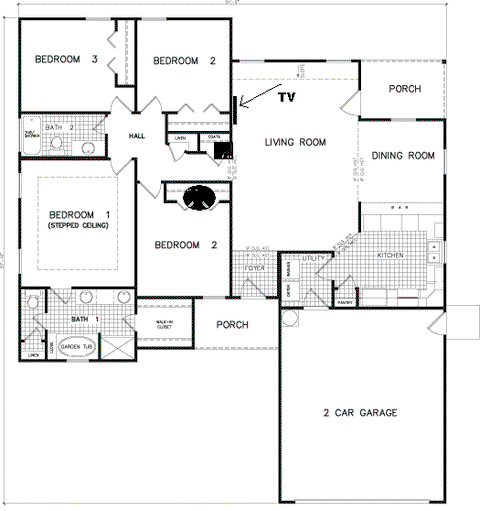Just for background I am buying this LG 42 in. Plasma Integrated HDTV - Model 42PC5D at Sears.com I know it may not be the best but it fits what I want with my budget.
Below is a floorplan for my house. I have marked were I am mounting the unit to the wall. The circle is were I would like to put my receiver, dvd player, etc. but I would have to run a 25 foot HDMI cable if I were to do this. I have not done very much searching, but the cheapest 25 foot HDMI cable I have found is $125 Rocketfish™ - 25' In-Wall HDMI Cable - RF-G1157
You may ask why I don't put the equipment in the closet with the square, because I have already put my security system, and all of my home distribution panels in the other closet "plus its bigger". The other one directly behind is my sons. I am also working up to a home automation system so I want everything located in the same place.
So my ultimate question is while I can run a wad of coax cables for around 30 bucks, should I just bit the bullet and do HDMI?
Below is a floorplan for my house. I have marked were I am mounting the unit to the wall. The circle is were I would like to put my receiver, dvd player, etc. but I would have to run a 25 foot HDMI cable if I were to do this. I have not done very much searching, but the cheapest 25 foot HDMI cable I have found is $125 Rocketfish™ - 25' In-Wall HDMI Cable - RF-G1157
You may ask why I don't put the equipment in the closet with the square, because I have already put my security system, and all of my home distribution panels in the other closet "plus its bigger". The other one directly behind is my sons. I am also working up to a home automation system so I want everything located in the same place.
So my ultimate question is while I can run a wad of coax cables for around 30 bucks, should I just bit the bullet and do HDMI?