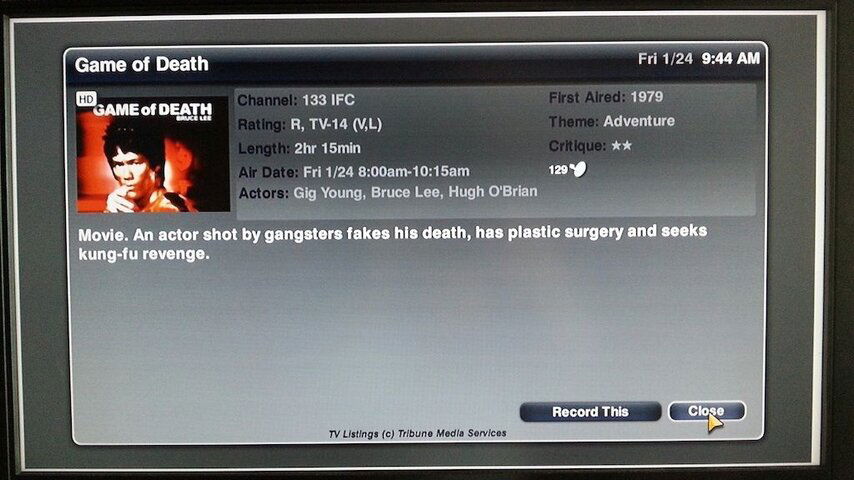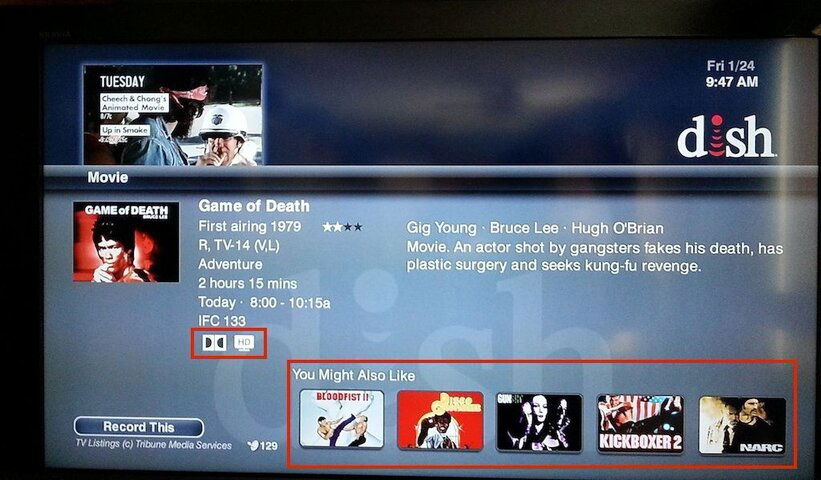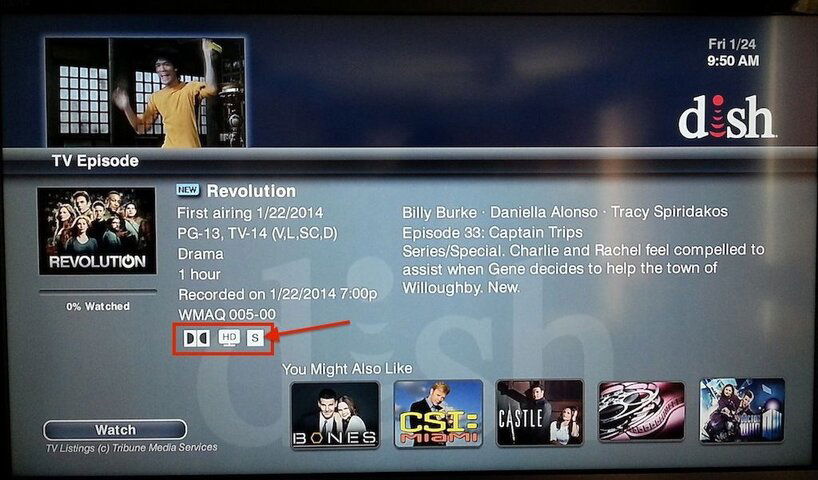I don't know if this is new or if I just hadn't noticed it in older versions, but rapid presses (or maybe holding down) of the 30 skip forward key increase the amount skipped:
30 sc. then 1m then 1m. 30sc.
Gets you through commercial breaks in two or three presses. I'm not sure if this was really needed, the response time of the 30 sec. presses is so instant that I can't imagine it making it that much better. But I'm sure once I get used to I won't want to go back.
I don't think it literally starts jumping more and more with each rapid press. In other words, the UI is simply adding up the 30-second skips. e.g. Four rapid presses would be 30s + 30s + 30s + 30s = 2m as opposed to 30s + 1m + 1m30s + 2m = 5m