Mine I set the animation to zero and off the delay is in the actual player not the menu after setting to zeroDoes it behave the same way for Live TV and Recordings?
Hopper Plus Reports Good/Bad
- Thread starter Josephinelcajon
- Start date
- Latest activity Latest activity:
- Replies 93
- Views 13K
You are using an out of date browser. It may not display this or other websites correctly.
You should upgrade or use an alternative browser.
You should upgrade or use an alternative browser.
Instead of fast forward instantly it freezes up for a secondMine I set the animation to zero and off the delay is in the actual player not the menu after setting to zero
Thanksyes itwill work
Same for me in my Joey 4 after changing the settings. Lag is worse.Instead of fast forward instantly it freezes up for a second
Seems like the Hopper Plus can be fast randomly which was why it seemed like it worked. Probably needs people from XDA Forums to have interest in the Hopper Plus. I wonder if the whole problem is with the DISH app (package name com.dish.atv.launcher) which is at version P11701.2023050212. Still amazing how they could have launch a product that has serious problems like this and using it to attract new and old customers.
This is an old trick form earlier versions of Android on phones that we'd do to make the menus not delay for x amount of time before opening, making the phone seem snappierI just go the Hopper Plus responding faster...
Basically, this is what needs to be done...
1) Turn on Developer Mode on the Hopper Plus
Code:1) Press the Home button once on the DISH Remote 2) Select Settings which is the cogwheel on the upper right of the screen 3) Click on Device Preferences 4) Under Device Preferences, select About 5) Under About, select Build 6) Once Build is selected, press the Select button on the remote seven (7) times or until it says something that says "Congratulations you are now a developer" as I forgot the exact wording
2) Speed fix
Code:1) After you did the above, Press the Back button so you are at the Device Preferences 2) Select Developer options 3) Under Developer options, go down to the Drawing section 4) Note down the default settings under the Drawing section for Window animation scale, Transition animation scale, Animator duration scale by either writing it down or taking a photo of it 5) Select Window animation scale, select Animation off by using the up/down buttons, then press the Select button and press the Back button so you are at the Device Preferences and under the Drawing section 6) Select Transition animation scale, select Animation off by using the up/down buttons, then press the Select button and press the Back button so you are at the Device Preferences and under the Drawing section 7) Select Animator duration scale, select Animation off by using the up/down buttons, then press the Select button and press the Back button so you are at the Device Preferences and under the Drawing section 8) Press the Home button once on the DISH Remote
Test and see if things are faster.
Can someone post what the default settings for 4) under 2) Speed fix above?
Except I never used it even on rooted devices as I always edit the build.prop file. The only Android device I had that was slow was the removable Tablet from the HP Photosmart eStation Printer but still not laggy like the Dish Hopper Plus is.This is an old trick form earlier versions of Android on phones that we'd do to make the menus not delay for x amount of time before opening, making the phone seem snappier
The Hopper Plus being on a 2.6Ghz Quad Core CPU with 4GB of RAM from the specs is supposed to be faster than the Amazon FireTV Stick 4K Max which is Quad Core 1.8Ghz and the Google Chromecast with Android TV 4K which is Quad Core 1.9Ghz , both being on 2GB RAM.
In any case, I am joining the disconnect the Hopper Plus gang and will wait until someone actually reports that is actually works after some future software update.... Until then, it's a Hopper Plus brick just for looks.

Last edited:
Could you share how you did this?Yes. This is how I got my security camera software (Guarding Vision) on there. Made for phones but runs fine on Android TV. The biggest issue was getting it to show up in my apps list, and had to use a different program so it shows up as an app.
You can sideload most any android app onto Android TV and most run fine. For my security camera software I had to find the APK and then used Downloader to download and install the file. Standard non Android TV apps do not show on the apps menu so use a program Sideload Launcher to launch the Video Camera app.Could you share how you did this?
I find the plus works better over time. Both you and it settles down. Dish has been working hard pushing out frequent updates.
what Downloader app? Is it in the app store? I'm not seeing anything that just says Downloader. I see an apk downloader but it's $3.99. Same with sideload launcher. I see a sideload home and then just launcher.You can sideload most any android app onto Android TV and most run fine. For my security camera software I had to find the APK and then used Downloader to download and install the file. Standard non Android TV apps do not show on the apps menu so use a program Sideload Launcher to launch the Video Camera app.
I never use it either and also root my devices. That fraction of a second is barely noticeable anywayExcept I never used it even on rooted devices as I always edit the build.prop file. The only Android device I had that was slow was the removable Tablet from the HP Photosmart eStation Printer but still not laggy like the Dish Hopper Plus is.
View attachment 162383
The Hopper Plus being on a 2.6Ghz Quad Core CPU with 4GB of RAM from the specs is supposed to be faster than the Amazon FireTV Stick 4K Max which is Quad Core 1.8Ghz and the Google Chromecast with Android TV 4K which is Quad Core 1.9Ghz , both being on 2GB RAM.
In any case, I am joining the disconnect the Hopper Plus gang and will wait until someone actually reports that is actually works after some future software update.... Until then, it's a Hopper Plus brick just for looks.
You guys haven't seen improvements with this week's updates?
Or maybe it's not?what Downloader app? Is it in the app store? I'm not seeing anything that just says Downloader. I see an apk downloader but it's $3.99. Same with sideload launcher. I see a sideload home and then just launcher.
I'm surprised Downloader is availableYou can sideload most any android app onto Android TV and most run fine. For my security camera software I had to find the APK and then used Downloader to download and install the file. Standard non Android TV apps do not show on the apps menu so use a program Sideload Launcher to launch the Video Camera app.
Skip back/forward lag time is still there for me in the Plus & Joey 4s watching recordings.I never use it either and also root my devices. That fraction of a second is barely noticeable anyway
You guys haven't seen improvements with this week's updates?
These kind've things like lag have less to do with software and more to do with the hardware. A good example is how the Hoppers had the same issues with the GUI until the Snap came out. I have it on my Sony TV's home screen and Nvidia Sheild Pro GUI. (For the TV I need to see if I can add more RAM).Skip back/forward lag time is still there for me in the Plus & Joey 4s watching recordings.
Until Memory and access to memory is improved with a more efficient way of using Swap or whatever AndroidOS uses, not fix is going to make these things better IMO
Time for new Hopper model.These kind've things like lag have less to do with software and more to do with the hardware. A good example is how the Hoppers had the same issues with the GUI until the Snap came out. I have it on my Sony TV's home screen and Nvidia Sheild Pro GUI. (For the TV I need to see if I can add more RAM).
Until Memory and access to memory is improved with a more efficient way of using Swap or whatever AndroidOS uses, not fix is going to make these things better IMO
These kind've things like lag have less to do with software and more to do with the hardware. A good example is how the Hoppers had the same issues with the GUI until the Snap came out. I have it on my Sony TV's home screen and Nvidia Sheild Pro GUI. (For the TV I need to see if I can add more RAM).
Until Memory and access to memory is improved with a more efficient way of using Swap or whatever AndroidOS uses, not fix is going to make these things better IMO
The only other thing I can think of is I wonder if the lag is caused by the temperature the Hopper Plus is running at because I am sure some people who have not posted might be in cooler environments so they don't see the lagging problems so would be interesting to know what temperatures different people are having their Hopper 3's running as there had been certain phones like the LG G4 which had stability issues and lags that were fixed when the thermal interface material was replaced as a majority of the phones failed because the overheating caused one of the two processors soldering joints to melt causing the phones to boot loop as mentioned here:

LG G4 Bootloop Problem: Global Software Upgrade Centre the final fix?
The LG bootloop problem plagued many LG-made phones, like the LG G4, over the years. Can a new software upgrade facility stop that happening in the future?
I did experience the issue and LG fixed it by replacing the entire motherboard when sent in.
Does someone here have a Hopper Plus that is not made in India? If it is software, then hopefully DISH can fix it in updates without having to update to the next model of the Hopper Plus.
I meant Hopper Plus's running, not Hopper 3's above. CPU load and temperature can be checked with something like this:
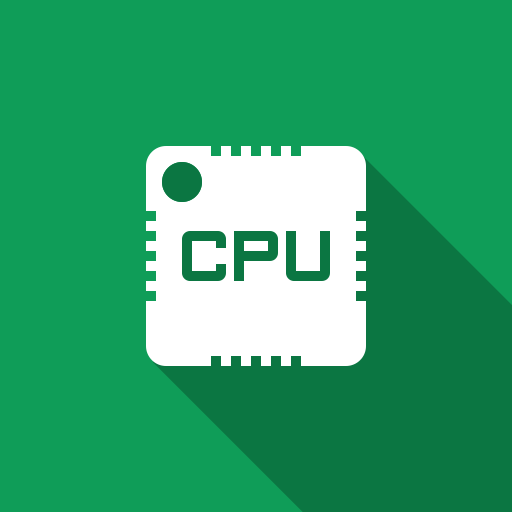
 play.google.com
play.google.com
CPU Monitor - temperature - Apps on Google Play
Monitor the CPU temperature and frequency real time
Does this app get installed in the Plus?I meant Hopper Plus's running, not Hopper 3's above. CPU load and temperature can be checked with something like this:
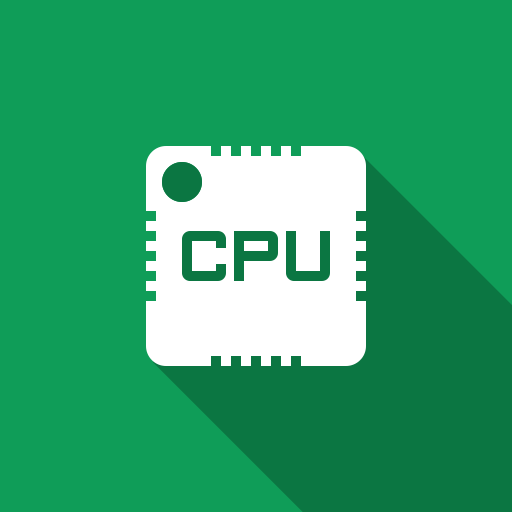
CPU Monitor - temperature - Apps on Google Play
Monitor the CPU temperature and frequency real timeplay.google.com
You have to sideload it as the Plus because of the fingerprint won't install directly from Google Play Store.Does this app get installed in the Plus?
You have to manually download the apk from the link below and then sideload it:

Download CPU Monitor - temperature App Apk- APKMonk
Download CPU Monitor - temperature latest Tools App Apk from APKMonk
Users Who Are Viewing This Thread (Total: 1, Members: 0, Guests: 1)
Who Read This Thread (Total Members: 91) Show all
- Josephinelcajon
- zcrayfish
- ats7627
- ewindowman
- Pepper
- sguest9
- CableDawg#1
- dishrich
- FLEABttn
- wtkapitan
- jpmarto
- dweber
- Former member 30378
- Almighty1
- Bossmas4325
- BLC1962
- CSM
- gasman882001
- Szumi
- walksalot
- J_Smooth
- bnewt
- lotusguy
- tsunami2311
- larryk
- bwest602
- That American Girl
- GuyWhoMoves
- tjboston5676
- bobc469
- njack11
- syphix
- TheKrell
- JSheridan
- Redneck_Randy
- Elsguy
- johnr475
- dhlaw
- n0qcu
- thomasjk
- jimgoe
- Russ8594
- Dell00iss
- HipKat
- Radioguy41
- Altitudinous
- Partysox
- navychop
- charlesrshell
- brice52
- cummingsje
- jgags6
- DaveKL69
- MrMars
- jcoppola
- SAMtheGAM
- Scott Greczkowski
- JonOlson
- ae4ac
- klang
- Tom Speer

