My Hopper Plus has been disconnected from the Hopper 3 since end of May 2023, a few days after it was originally installed so it was on P11701 I believe.
With H364 of the Hopper 3 software, downloading ATV files will respond with "Not targeted for Android software" instead of the select packages to download with the older Hopper 3 software as mentioned in the thread Not targeted for Android software
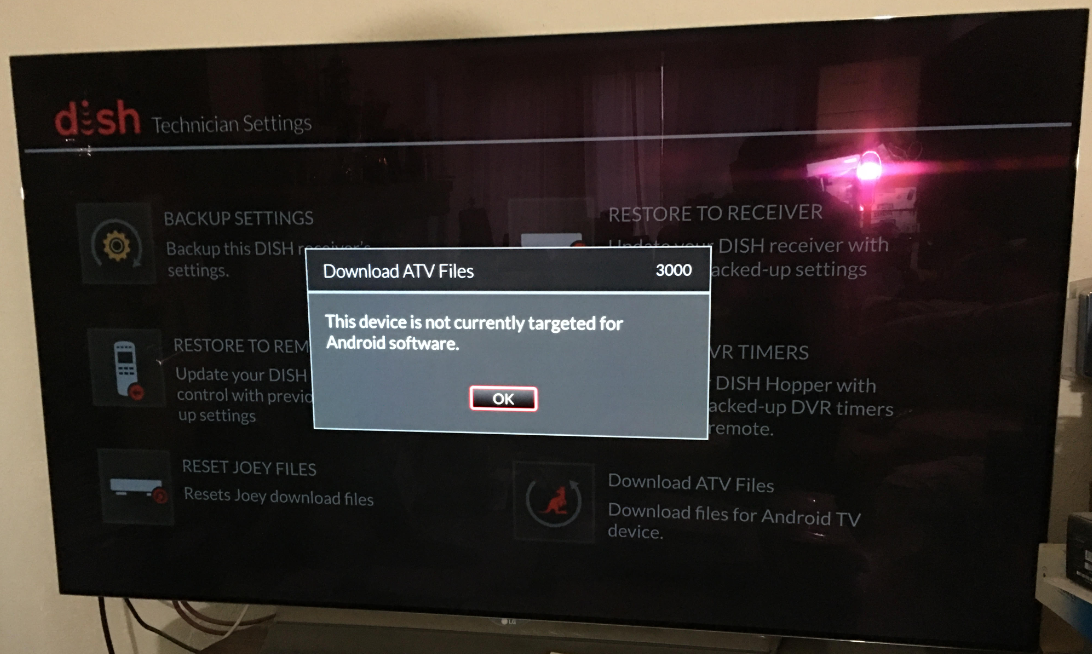
However, I always have the USB side of the Hopper Plus connected, just that both the power and HDMI are disconnected so with the TV off, I moved the HDMI cable from the Hopper 3 to the Hopper Plus and plugged the AC Adapter back in on the Hopper Plus and when I do Download ATV files, it started e the download without showing the Select Packages to download screen like in the older Hopper 3 software version and basically it started with Download in Progress and then showed as follows for what was downloaded successfully:
Hopper Plus P124
Hopper Plus P12406
When I checked the Hopper Plus, using the Settings and Device Settings and then about, it showed P11701 as the current software. I tried the System Updates button where it will say Checking for Updates.... and on the right hand side is a button that says Check for Updates, how does one exactly select that button because I have tried the arrow keys and then the Select and it didn't do anything but then I thought about arrows and enter and not sure was it pure coincidence but I hit the arrow buttons and then the enter key which is the key on the right hand of the 0 on the remote and and it seems like the Check for updates button turned blue at the same time, underneath the Checking for Updates... said system is already up to date but I was unable to it a second time as I tried hitting the enter key after hitting right, down and then enter and it didn't seem to do anything so it seems like the Check for Updates button does not seem to respond to the arrow or enter keys.
Is there another way to use the P124 files that download ATV files downloaded? As the software version on the Diagnostics screen still shows P117 for the Hopper Plus.
I disconnected the Hopper Plus once again by first turning off the TV, then unplugging the HDMI cable from the Hopper Plus and connecting it back to the Hopper 3 and unplugging the power to the Hopper Plus before turning on the TV where it rebooted after 5 minutes of saying the HDMI cable is unplugged on the Hopper Plus. When I click on Download ATV files, this is what it shows:
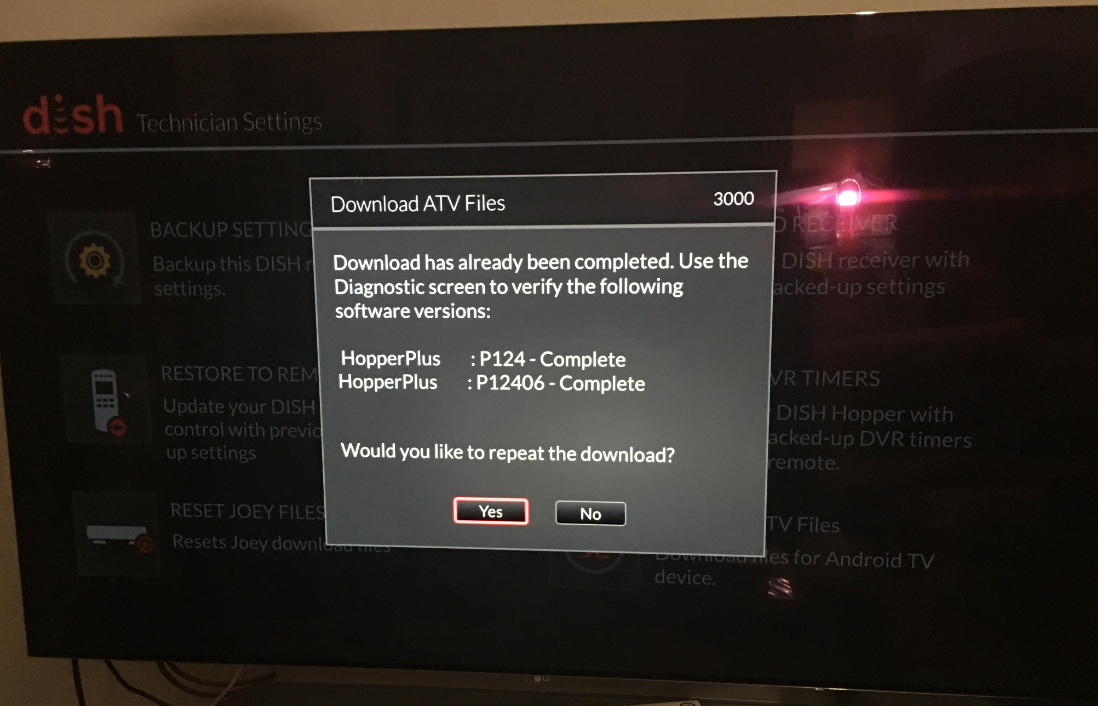
With H364 of the Hopper 3 software, downloading ATV files will respond with "Not targeted for Android software" instead of the select packages to download with the older Hopper 3 software as mentioned in the thread Not targeted for Android software
However, I always have the USB side of the Hopper Plus connected, just that both the power and HDMI are disconnected so with the TV off, I moved the HDMI cable from the Hopper 3 to the Hopper Plus and plugged the AC Adapter back in on the Hopper Plus and when I do Download ATV files, it started e the download without showing the Select Packages to download screen like in the older Hopper 3 software version and basically it started with Download in Progress and then showed as follows for what was downloaded successfully:
Hopper Plus P124
Hopper Plus P12406
When I checked the Hopper Plus, using the Settings and Device Settings and then about, it showed P11701 as the current software. I tried the System Updates button where it will say Checking for Updates.... and on the right hand side is a button that says Check for Updates, how does one exactly select that button because I have tried the arrow keys and then the Select and it didn't do anything but then I thought about arrows and enter and not sure was it pure coincidence but I hit the arrow buttons and then the enter key which is the key on the right hand of the 0 on the remote and and it seems like the Check for updates button turned blue at the same time, underneath the Checking for Updates... said system is already up to date but I was unable to it a second time as I tried hitting the enter key after hitting right, down and then enter and it didn't seem to do anything so it seems like the Check for Updates button does not seem to respond to the arrow or enter keys.
Is there another way to use the P124 files that download ATV files downloaded? As the software version on the Diagnostics screen still shows P117 for the Hopper Plus.
I disconnected the Hopper Plus once again by first turning off the TV, then unplugging the HDMI cable from the Hopper Plus and connecting it back to the Hopper 3 and unplugging the power to the Hopper Plus before turning on the TV where it rebooted after 5 minutes of saying the HDMI cable is unplugged on the Hopper Plus. When I click on Download ATV files, this is what it shows:
Last edited:

