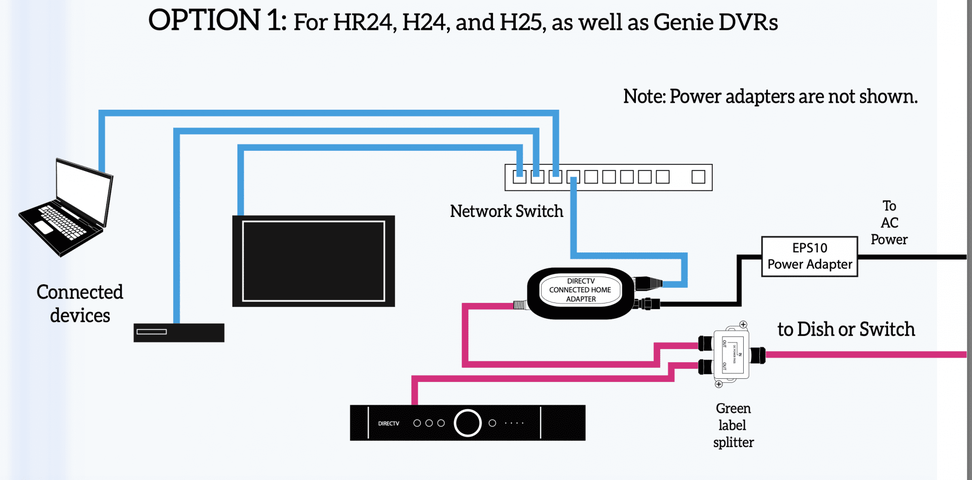I would like to switch the connection from wireless to wired if possible for my setup on my HR54.
I recently moved and brought my DTV equipment from my old house to new except for the dish. The tech came out and did the installation. I finally got around to looking at the install job and I see the HR54 is connected wirelessly. I run a system test and I get an error but I am connected to the internet. See pics. Also, I see the tech did not use the connected home adapter which I think is the DECA. From reading on these forums it appears techs maybe just go the WiFi route. I'd like to see if this is something I can do or if I need a truck roll.
Anyways here's my setup. One line comes into basement and then connects in basement to the coax my home builder placed in the house. Then the line runs through the wall and comes out above fireplace behind the tv. I have an outlet there but no Ethernet. Also have a WVB there and 2 CK41's are connected to the bridge via WiFi in two other rooms in the house. Router is in basement
Is there an easy way for me to handle converting from wireless to wired?
If you need more info, please ask.




Sent from my iPhone using Tapatalk
I recently moved and brought my DTV equipment from my old house to new except for the dish. The tech came out and did the installation. I finally got around to looking at the install job and I see the HR54 is connected wirelessly. I run a system test and I get an error but I am connected to the internet. See pics. Also, I see the tech did not use the connected home adapter which I think is the DECA. From reading on these forums it appears techs maybe just go the WiFi route. I'd like to see if this is something I can do or if I need a truck roll.
Anyways here's my setup. One line comes into basement and then connects in basement to the coax my home builder placed in the house. Then the line runs through the wall and comes out above fireplace behind the tv. I have an outlet there but no Ethernet. Also have a WVB there and 2 CK41's are connected to the bridge via WiFi in two other rooms in the house. Router is in basement
Is there an easy way for me to handle converting from wireless to wired?
If you need more info, please ask.




Sent from my iPhone using Tapatalk