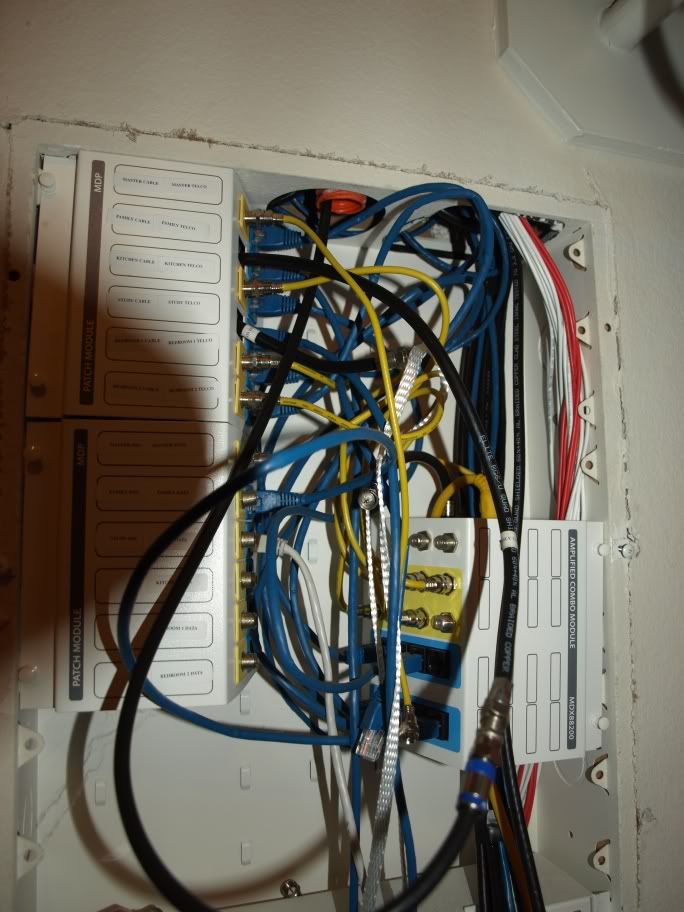How to install a new receiver? *Might be solved*
I bought a receiver off ebay for an awesome price, called Directv before and checked the number and it was owned, when I got it in I called and got a new card activated but don't know exactly how to set it up from there. Im pretty technically proficient so dont worry about lingo.
Right now my dish (fairly new) has one cable that comes down the side of the house to what looks like 4 coplers stuck one on top of the other, that has one line that goes into my wall through the attic into my closet where the main rj45/coax box is, right now it plugs directly into the living room TV but I need it to be able to split and plug into the bedroom terminal also. When I tried to just put a splitter on them both the TV's couldnt find signal.
My question is do I need to run another cable from the sat. to the inside or is there something I can buy to split the cable running in the house already?
Also, my HDDVR receiver (HR22-100) has a black box that takes this one cable and plits it into 2 and the box plugs into the wall for power if this helps.
Any help is appreiciated, if you need to I can take pictures.
I bought a receiver off ebay for an awesome price, called Directv before and checked the number and it was owned, when I got it in I called and got a new card activated but don't know exactly how to set it up from there. Im pretty technically proficient so dont worry about lingo.
Right now my dish (fairly new) has one cable that comes down the side of the house to what looks like 4 coplers stuck one on top of the other, that has one line that goes into my wall through the attic into my closet where the main rj45/coax box is, right now it plugs directly into the living room TV but I need it to be able to split and plug into the bedroom terminal also. When I tried to just put a splitter on them both the TV's couldnt find signal.
My question is do I need to run another cable from the sat. to the inside or is there something I can buy to split the cable running in the house already?
Also, my HDDVR receiver (HR22-100) has a black box that takes this one cable and plits it into 2 and the box plugs into the wall for power if this helps.
Any help is appreiciated, if you need to I can take pictures.
Last edited: