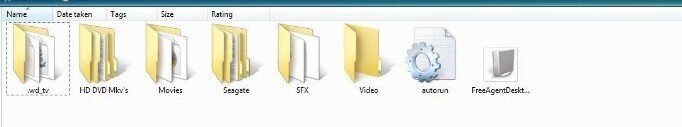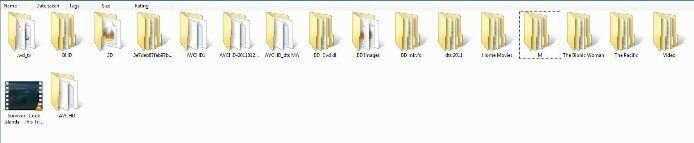My son is starting college and convinced me to get him a new laptop suitable for engineering. That means his gaming PC is now mine for HTPC uses.
Quad core. Currently has 750 GB drive, pretty heavy graphics card (I think GEForce 98XX series), TV tuner (analog and digital). VISTA. Graphics card does have HDMI and second monitor support.
I have a 2 TB drive ready to go in. I also picked up an LG combo BD/HD-DVD drive and installed it last night. Looking at it, I will probably need to upgrade power supply before adding the second drive.
OK, here are the questions:
1. Is VISTA sufficient, or should I be looking at upgrading to windows 7?
2. Is AnyDVD my best bet for ripping to HD.
3. Need recommendations for cataloging/launching software for files ripped to HD.
4. Best player for BD/HD-DVD material?
I would like to go where Don has been discussing with ripping my library onto HD. I'd like a cataloging solution with cover flow and info to select. Would prefer to rip just the movie and bypass the menuing/extras in most cases. I still have the discs for all of that as I'm not trying to bootleg, just make access more convenient. Eventually, I'd like to set up a flow where I could stream intro material, cartoon, movie and exit music seamlessly.
Anything else?
Quad core. Currently has 750 GB drive, pretty heavy graphics card (I think GEForce 98XX series), TV tuner (analog and digital). VISTA. Graphics card does have HDMI and second monitor support.
I have a 2 TB drive ready to go in. I also picked up an LG combo BD/HD-DVD drive and installed it last night. Looking at it, I will probably need to upgrade power supply before adding the second drive.
OK, here are the questions:
1. Is VISTA sufficient, or should I be looking at upgrading to windows 7?
2. Is AnyDVD my best bet for ripping to HD.
3. Need recommendations for cataloging/launching software for files ripped to HD.
4. Best player for BD/HD-DVD material?
I would like to go where Don has been discussing with ripping my library onto HD. I'd like a cataloging solution with cover flow and info to select. Would prefer to rip just the movie and bypass the menuing/extras in most cases. I still have the discs for all of that as I'm not trying to bootleg, just make access more convenient. Eventually, I'd like to set up a flow where I could stream intro material, cartoon, movie and exit music seamlessly.
Anything else?