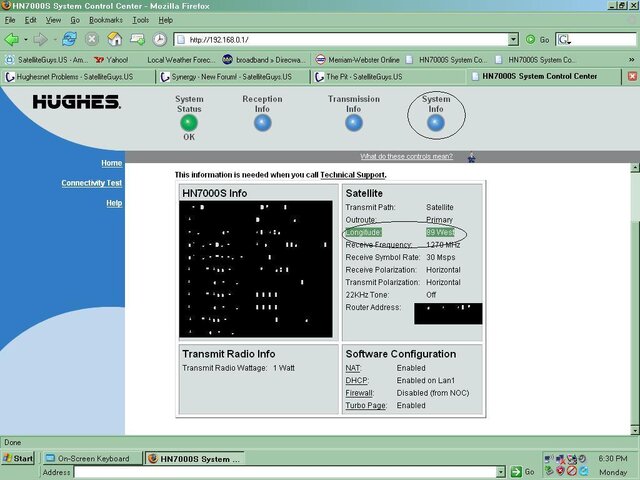Has anyone else had any problems with Hughesnet in the last week? First of all on Monday my service was almost useless. I checked my system's page and It said that my service was Degraded. Upon further review I noticed that almost all of that transmissions I sent were failures. After Monday,My service worked fine until tonight. But the problems are different tonight. Tonight the mail server seems to be down and I am unable to access any sercure web sites such as my Bank account or anything like that, I get a DNS error. I've had Hughesnet for about six months with no problems until now. I'm now wondering if I should of got Starband instead. If it helps I have a DW7000 modem. Is hughesnet going down hill or is this just growing pains. I tried called tech support but after waiting for a rep about about 40 minutes I gave up.
Josh
Josh
Last edited: