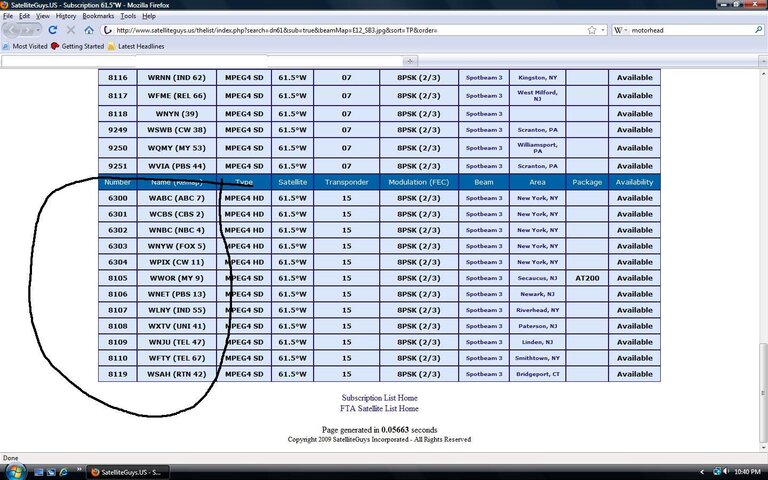I had a new installation. Before we had dish 500 for 61.5/110/119. After two techs worked in 2 days here we have now 1000.4 with wing dish for 119 (it is in Brooklyn, NY). This way I am able to get new HD channels and still have my local channels in SD. Also we exchanged old 510 for 722K. Both techs did not look like they even have a clue what they suppose to do, they acted as the robots that just follow the steps does not matter what the results will come out then.
Is there anything wrong with this installation?
1. My Sony 46'' TV was much better with old installation, especially in HD.
2. My second TV has a problem with remote once first TV is on and I am looking or changing something on it.
3. My old Sony has definitely worse SD picture than I see on my recordings from old installation.
Please, any help will be appreciated.
Is there anything wrong with this installation?
1. My Sony 46'' TV was much better with old installation, especially in HD.
2. My second TV has a problem with remote once first TV is on and I am looking or changing something on it.
3. My old Sony has definitely worse SD picture than I see on my recordings from old installation.
Please, any help will be appreciated.