Im getting strong readings for each satellite and most transponders. I ensured my cables were all tight, and I have the dish aimed at the settings that dishpointer gave me for my location. When doing the check switch test, this is what I get for the results......
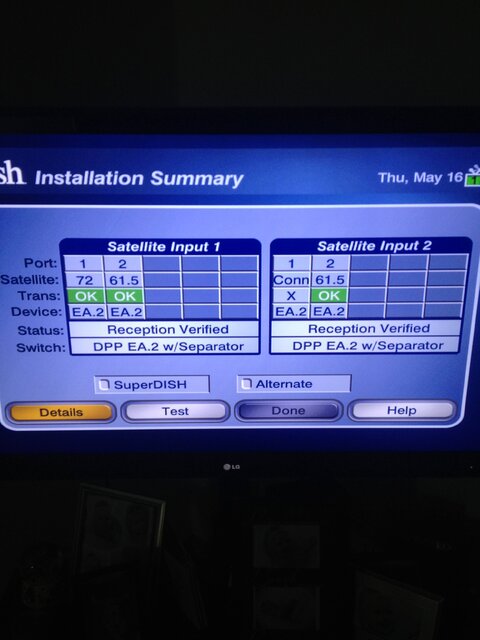
TV1 that goes to the box directly works great, but tv2 won't work at all.
Any ideas?
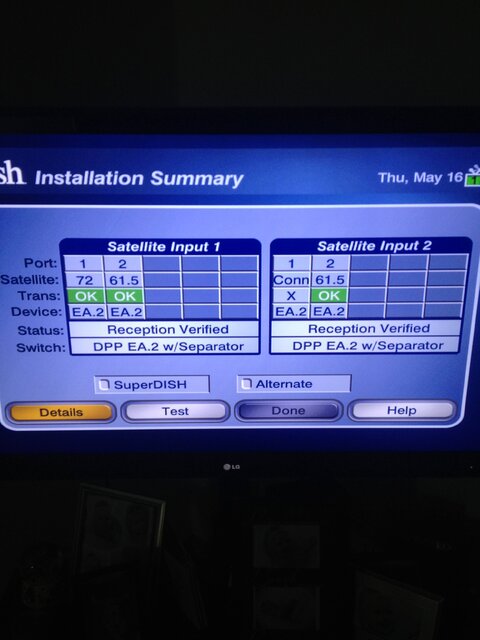
TV1 that goes to the box directly works great, but tv2 won't work at all.
Any ideas?

