Just wanted to let you know I am having issues accessing the site using Safari on an iPhone 12 running iOS 16.3. I get a 403 error when using Safari in normal mode, but works fine in Private mode. I rebooted my phone to see if that would fix it, to no avail.
Issues with iOS Safari
- Thread starter Ray_Clum
- Start date
- Latest activity Latest activity:
- Replies 12
- Views 2K
You are using an out of date browser. It may not display this or other websites correctly.
You should upgrade or use an alternative browser.
You should upgrade or use an alternative browser.
I'm using Safari on my iPad running iOS 16.3 (upgraded yesterday) and it's been working for me. I haven't upgraded my iPhone yet, but I'll do that now.
When you're accessing the site, are you on your Wi-Fi or via cellular?
When you're accessing the site, are you on your Wi-Fi or via cellular?
Just wanted to let you know I am having issues accessing the site using Safari on an iPhone 12 running iOS 16.3. I get a 403 error when using Safari in normal mode, but works fine in Private mode. I rebooted my phone to see if that would fix it, to no avail.
I'm assuming you cleared the cached, and/or cleared data.
I don't know about IOS, in Android and Windows if I can't access a site but can in private mode then some app/extension is the problem. Are you using a VPN but not in private mode.? An ad blocker, etc...?
Private mode is usually more about not having stale cookies stinking up the place.... I can't access a site but can in private mode then some app/extension is the problem.
On iOS, go into Settings, scroll down to select Safari, and then select "Clear History and Website Data". This will clear your cookies, cached files, and log you out of every website you might be logged in to.
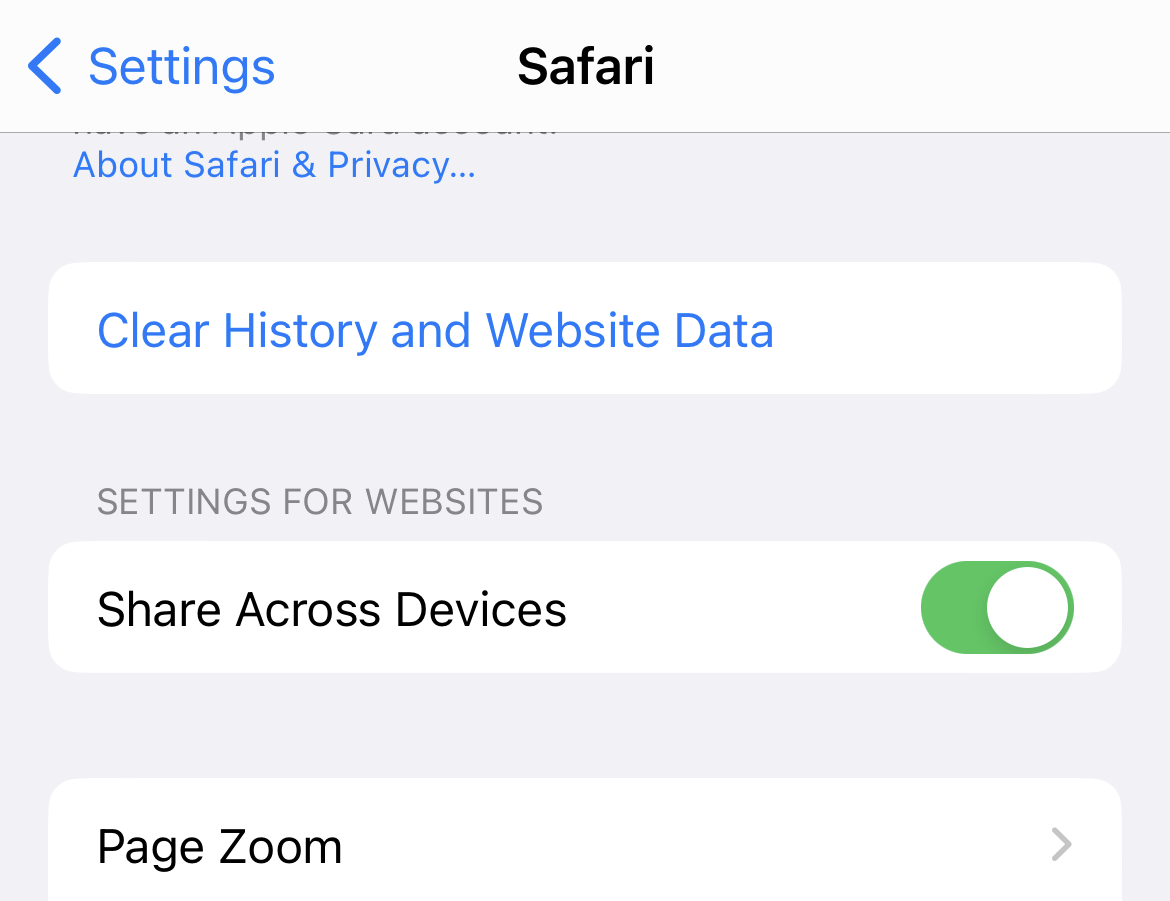
Private mode is usually more about not having stale cookies stinking up the place.
Not in Windows or Android. It is equally or more about no add ons being used, not extensions, no ad blockers, virus control add ons, no auto video stoppers etc etc. In fact it is the recommended way to narrow down if it is an extension or add on doing it.
"I understand you are unable to open certain websites using Edge browser on your Windows 10 computer. I suggest you to check the status of the issue on in Private mode. Open an Edge window, press Shift+ Ctrl + P to open a new window in, in Private mode. Further you may try turning off the Smart Screen filter and check if it helps to resolve the issue"
Even on Windows and Android, it is an easy alternative to piling through menus and removing cookies and cached data which is ALWAYS the first thing to try when suffering errors.Not in Windows or Android.
Safari has relatively few extensions available so I wonder how many of them identify the browser as something other than what it is (useful when using a standards-antagonistic browser). A 403 error has to do with the browser being expressly prohibited by the server from accessing a valid URL.
No still disagree. You can take it up with Microsoft, and what is taught in Paul Thurotts book, the #1 thing to first try is going to private mode.
And that includes the very specific thing the OP is having a problem with - a 403 error and seemingly only one site.
Of course you can try other things first, my point is that is an easy quick way to see if it may be you or the site. And as I first said if IOS is different on the Iphone than it is for Android that I would not know.
And that includes the very specific thing the OP is having a problem with - a 403 error and seemingly only one site.
Of course you can try other things first, my point is that is an easy quick way to see if it may be you or the site. And as I first said if IOS is different on the Iphone than it is for Android that I would not know.
The problem is starting to pop up in all op systems browsers. It's part of the security code being written into browsers. It's called mixed content blocking. How I fixed it on my Windows system was to go into the browser settings (about:config) and disable mixed content blocking. Here's what happens, if you access a website that contains links and/or linked images where the link is missing the "s" in HTTPS but the website itself is secured the browser, depending on which, can kick you out if you are signed in, block the site entirely, or pop an error. Now most know about the "s" but where it can also happen is if the prelude is missing altogether as in "w-w-w.name.com" or even "name.com" rather than including "https://" at the front end. If you have an issue, click on the little padlock in the address bar of the browser. The drop-down box will tell you if it's a security issue.
- Nov 29, 2003
- 17,285
- 22,558
I am always using my ipad pro when I am on this site, never have any problem unless the site is having issues.
Would you agree that anything that surrounds a Microsoft browser probably doesn't have much to do with Safari?No still disagree. You can take it up with Microsoft, and what is taught in Paul Thurotts book, the #1 thing to first try is going to private mode.
I don't know of anyone daring enough to even try Edge on iOS.
Similar threads
- Replies
- 35
- Views
- 3K
- Replies
- 1
- Views
- 818
- Replies
- 7
- Views
- 850
- Replies
- 0
- Views
- 51
Users Who Are Viewing This Thread (Total: 0, Members: 0, Guests: 0)
Who Read This Thread (Total Members: 34)
- Ray_Clum
- lordodogg
- runningman
- teachsac
- dodger72
- Howard Simmons
- dhpeeple1
- chaddux
- Elsguy
- yelraek
- waylew
- TheKrell
- Comptech
- Dell00iss
- n0qcu
- Foxbat
- klang
- JR_Baas
- FTA4PA
- Bobby
- Tampa8
- charlesrshell
- harshness
- Bruce
- thomasjk
- Radioguy41
- tagman31
- TazMan258
- dishdude
- Keith Brannen
- Scott Greczkowski
- worstman1
- clucas
- dweber

