Hi guys i think i'm missing one or more files on windows xp home edition,every time i try to open the Readon tv player program it keeps asking to to send error report.It used to work before and it works on an another computer so i think i deleted a program from windows witch is causing this.I was wandering if there was a free program that could scan and download the missing file from Microsoft,i have the original cd but the instaled windows is newer than the one on the cd. Thanks in advance.
Missing file on windows xp.
- Thread starter presa58
- Start date
- Latest activity Latest activity:
- Replies 14
- Views 2K
You are using an out of date browser. It may not display this or other websites correctly.
You should upgrade or use an alternative browser.
You should upgrade or use an alternative browser.
long as the cd is the verison of windows you have on there you can use it to reformat or repair, long as the cd ver matches the serial key on the computer case. like i said you may be able to slip the disk in and repair it, also try googling the error, does it say what is missing,
Thanks for responding james the error signature is:
Event type:clr20r3 P1:internettv.exe P2:7.5.0.0 P3:4e9d82d5
P4:internettv P5:7.5.0.0 P6:4e9d82d5 P7:3ee P8:363
F9:system.io.filenotfounddexception.If i could fix it without formating would be good.Thanks again.
Event type:clr20r3 P1:internettv.exe P2:7.5.0.0 P3:4e9d82d5
P4:internettv P5:7.5.0.0 P6:4e9d82d5 P7:3ee P8:363
F9:system.io.filenotfounddexception.If i could fix it without formating would be good.Thanks again.
choosing the option of repair the current install from your winxp disc should resolve your issue. when prompted here hit enter

on this screen

select where your current OS is installed and hit enter.
at this screen you will choose to repair your current installation by pressing R.
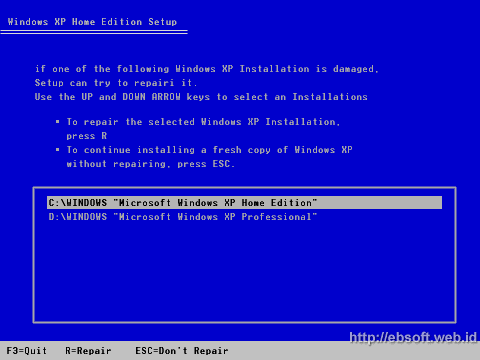
hope this helps.......
you will not lose any of your current data.

on this screen

select where your current OS is installed and hit enter.
at this screen you will choose to repair your current installation by pressing R.
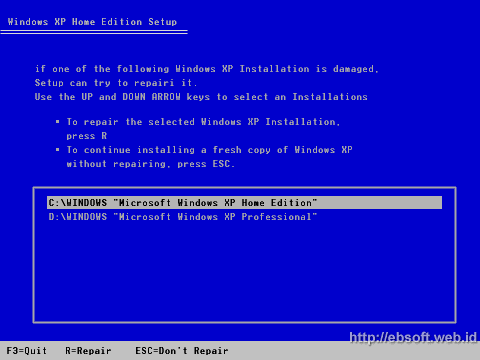
hope this helps.......
you will not lose any of your current data.
I don't think running the Windows repair is going to solve the problem. That file most likely belongs to your Readon tv software and not Windows. Have you tried reinstalling the Readon program or checking it's disk for the file?
I don't think running the Windows repair is going to solve the problem. That file most likely belongs to your Readon tv software and not Windows. Have you tried reinstalling the Readon program or checking it's disk for the file?
you guys are right. Missed that important detailIf internettv.exe can't find a file it wants to load, it wouldn't be a Windows file. Applications have no reason to look at the contents Windows files.
You're clearly barking up the wrong tree in trying to repair Windows itself.
Here i am again repaired windows with cd and still the same problem.Is anybody familiar with this program? It worked before on this pc and it works on my laptop and another pc also.I uninstall it and delete it download it and install again and it does exact the same thing.It keeps saying (readon tv movie radio player has encountered a problem and needs to close please tell microsoft about this problem send error report).The laptop is using the same windows from the same cd.I'm not so good with computers, so that does't help very mutch.Sorry about the spelling and thanks for your help guys.
Have you tried the software publisher - website, support? That would be your best bet.
Other than that, try a registry cleaner and see if that cleans up a conflict.
Also, have you uninstalled any other multimedia type program that may have deleted a common file needed by this program?
Other than that, try a registry cleaner and see if that cleans up a conflict.
Also, have you uninstalled any other multimedia type program that may have deleted a common file needed by this program?
Identifying the real problem is the most important step. I'm sorry if we supported your misconception that the problem might be with Windows itself because the problem seems clearly lodged with the application itself.Here i am again repaired windows with cd and still the same problem.
I'm guessing you're alone here in using Readon. I seem to recall some chatter about similar services (mostly relating to their questionable legality) but that was some time ago.
For their part, Readon appears to have a support forum. There you will surely find fellow Readon users.
Hi everyone,the problem with the readon tv was the Net framework.Here is what i did ownloaded the Dotnetfix cleanup tool and run it, install net framework again and updates, install readon tv and run and bingo it works beautefuly.Thanks to everyone that tried to help. presa58
ownloaded the Dotnetfix cleanup tool and run it, install net framework again and updates, install readon tv and run and bingo it works beautefuly.Thanks to everyone that tried to help. presa58
Hi everyone,the problem with the readon tv was the Net framework.Here is what i didownloaded the Dotnetfix cleanup tool and run it, install net framework again and updates, install readon tv and run and bingo it works beautefuly.Thanks to everyone that tried to help. presa58
great to hear.
Similar threads
- Replies
- 101
- Views
- 9K

