Actually, I believe that my rotator is fine, it is mounted in the garage with a small FM antenna installed on it. The control box is a Model 9510 control box, that is what I need help with. I believe that the red dot on the control indicates the position of the antenna, and you are supposed to turn the line on the dial to the position that you want to re-aim the antenna. The red dot then should move to where the pointer is. The problem with mine is that both the red dot and the pointer move as one, so the dot never catches up with the pointer. They then both end up at North, at which point it shuts down. Is there a simple fix to get the pointer and the dot to move independently of one another?
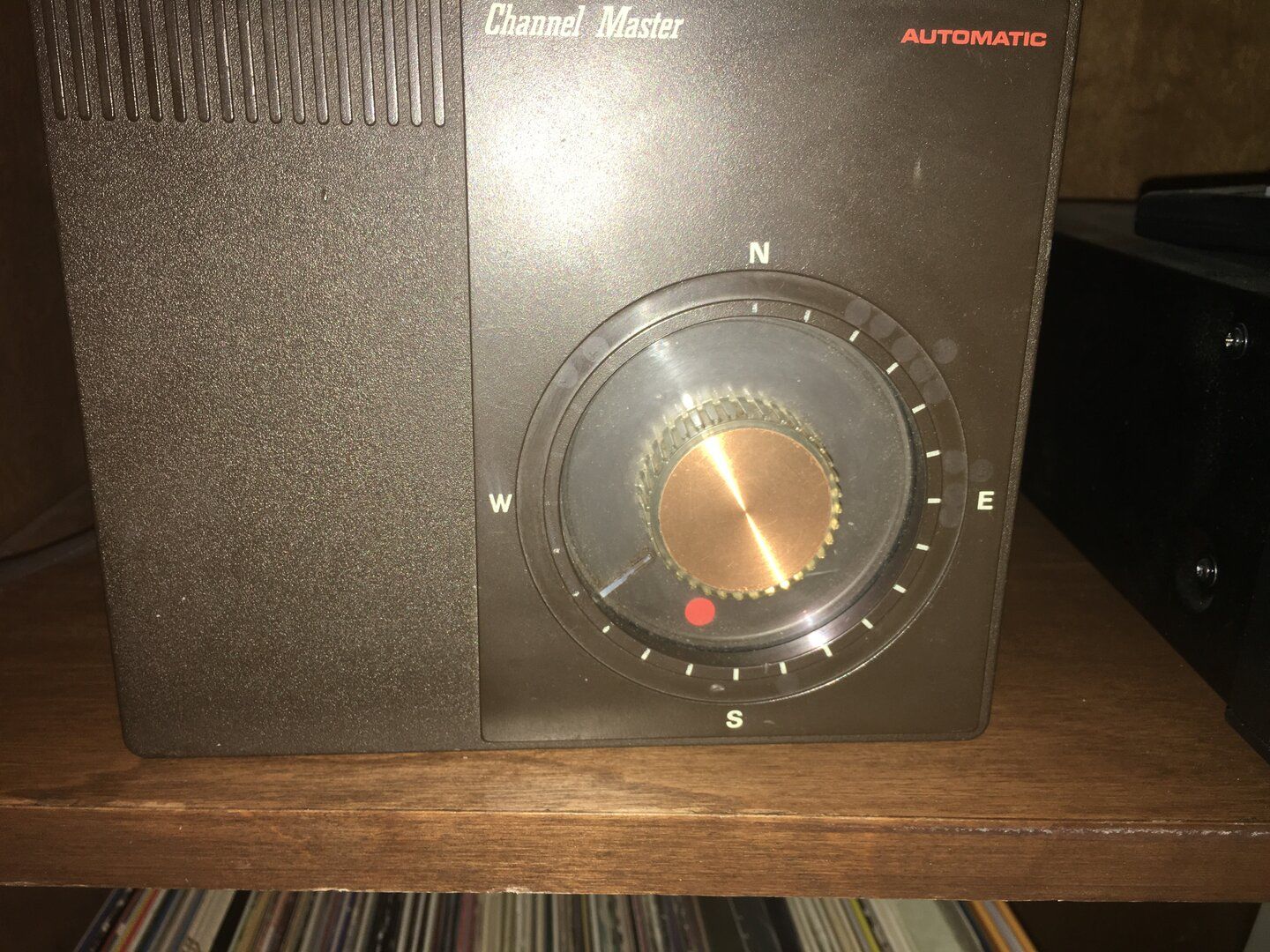
Need Help with Rotator Control Box
- Thread starter Charles218
- Start date
- Latest activity Latest activity:
- Replies 25
- Views 7K
You are using an out of date browser. It may not display this or other websites correctly.
You should upgrade or use an alternative browser.
You should upgrade or use an alternative browser.
I had one decades ago....You were to turn it all the way clockwise, then CCW for it to calibrate so its facing exactly were you want it....Give it a try?Actually, I believe that my rotator is fine, it is mounted in the garage with a small FM antenna installed on it. The control box is a Model 9510 control box, that is what I need help with. I believe that the red dot on the control indicates the position of the antenna, and you are supposed to turn the line on the dial to the position that you want to re-aim the antenna. The red dot then should move to where the pointer is. The problem with mine is that both the red dot and the pointer move as one, so the dot never catches up with the pointer. They then both end up at North, at which point it shuts down. Is there a simple fix to get the pointer and the dot to move independently of one another?View attachment 155030
Common problem,the "fix",turn the knob to where you want to point and hold it until the red dot lines up and stops.It's a PITA but they pretty much all do that.Actually, I believe that my rotator is fine, it is mounted in the garage with a small FM antenna installed on it. The control box is a Model 9510 control box, that is what I need help with. I believe that the red dot on the control indicates the position of the antenna, and you are supposed to turn the line on the dial to the position that you want to re-aim the antenna. The red dot then should move to where the pointer is. The problem with mine is that both the red dot and the pointer move as one, so the dot never catches up with the pointer. They then both end up at North, at which point it shuts down. Is there a simple fix to get the pointer and the dot to move independently of one another?View attachment 155030
Even my Channel Master digital rotor had a sync function where it had to rotate all the way to 'find it's bearings' so I'd give that a try as others have suggested.
I did calibrate it earlier, but tried it again just now, the problem persist, both the pointer dial and the red indicator dot move as one. This continues all the way back to North, at which point they both stop moving. Okay, so the the suggestion to "turn the knob to where you want to point and hold it until the red dot lines up", does work, and yes it is a royal PITA. For now I will go with that fix, all but one of the stations that I want to listen to are in essentially the same direction, so I will not need to move it very often.I had one decades ago....You were to turn it all the way clockwise, then CCW for it to calibrate so its facing exactly were you want it....Give it a try?
A semi related question - I have a newer RCA VH226E rotator control box. Can someone tell me if it should control the vintage CM Rotator? I've measured about 21 volts coming from both terminals 2 & 3, but the rotator does not move. Is there something else at play here that I'm unaware of?
It's basically age,wear and dirt,I've tried cleaning and lubing but it either doesn't help or doesn't last very long.
As for the RCA,if they both use the same number of wires it should work,but the wiring pin out of the RCA may not be the same as the CM.
As for the RCA,if they both use the same number of wires it should work,but the wiring pin out of the RCA may not be the same as the CM.
Waylew - do you remember how to open the case on the 9510? The two plastic discs, one for the pointer, the other with the red location dot, are now moving as one and I can't turn the pointer manually without the location dot following it. Seems like a cleaning and maybe some kind of lube might help them to move independently. I've removed the one and only screw that I see holding the two halves of the case together, and still can't get into it. Perhaps I need to be a little more strong armed with it, though I don't want to crack the plastic.It's basically age,wear and dirt,I've tried cleaning and lubing but it either doesn't help or doesn't last very long.
As for the RCA,if they both use the same number of wires it should work,but the wiring pin out of the RCA may not be the same as the CM.
I think the screws are under the rubber/cork feet on the bottom,but I'm not positive,been awhile.
No luck, the feet are missing and it's just solid plastic where they used to be. Anyone else have any ideas on how to get into this thing? It appears that with a little cleaning I would have a good working control box.I think the screws are under the rubber/cork feet on the bottom,but I'm not positive,been awhile.
Is there any sort of seam line? If so, force something in there and see if you can split it. A butterknife is usually safe, as long as it's unplugged.No luck, the feet are missing and it's just solid plastic where they used to be. Anyone else have any ideas on how to get into this thing? It appears that with a little cleaning I would have a good working control box.
In that case it's likely, as Mike said,snapped together.Just got to find a spot to get something in and work your way around to pop it apart.No luck, the feet are missing and it's just solid plastic where they used to be. Anyone else have any ideas on how to get into this thing? It appears that with a little cleaning I would have a good working control box.
Like the guys said. If it's your intention to get inside and the screws are out and none hidden under labels, knob you could pull off. Pry the sides gently and look for a weak point with a dull tool like....butter knife, glazing knife.
It might be ultrasonic welded too. I mean. They never break. Right? Kind of like wall warts never do.
Best I can do for ya' buddy.

 antiqueradios.com
antiqueradios.com
It might be ultrasonic welded too. I mean. They never break. Right? Kind of like wall warts never do.
Best I can do for ya' buddy.
Channel Master 9510 Rotator Controller with Damaged Gears
I have a brand new Rotor (never used) but the Controller Box has a plastic gear that is driven by the AC motor that has disintegrated from old age. It drives…
BINGO!First remove the one screw in the centre of the bottom of unit (from the bottom). There are four clips on the sides that are accessed from the bottom. The slots are approx. 1 1/4 x 1/8 Push the clips towards the centre of the box and top will unlock.
Larry, that worked, I knew that there had to be something holding the two case halves together, your information was exactly what I needed, thanks so much. Now that I'm inside, my goal is to remove, clean, and lubricate the plastic plate that has the pointer, so that it will not stick to the plate with the red dot location indicator. As you can see from the attached photo, they have the pointer disc locked into place. Any suggestions on how to remove it?
Thanks for your help with this!!!
Attachments
The two yellow triangular pieces of plastic are there to cause friction to hold the clear dial from turning. (you push the dial down when you want to turn the knob) If these are too slippery the dial will not stay in place. Also the spring pushing the dial upwards may not be stiff enough and has weakened over time and use.
Be very careful of the triangular yellow pieces as they are brittle and crack or break easily.
Be very careful of the triangular yellow pieces as they are brittle and crack or break easily.
"Be very careful of the triangular yellow pieces as they are brittle and crack or break easily."
Boy you got that right !
Boy you got that right !
Fatigue has taken over tonight, so I will put off working on this until the morning. I'm just not clear on what to do next. As I've stated, the problem is that the pointer dial moves along with the red dot. If you want to turn the unit 15 degrees, it will instead move all the way to the north stop. As was suggested earlier, one could hold the pointer dial in place, then the red will catch up to it. But, it would be nice to get it working as intended.The two yellow triangular pieces of plastic are there to cause friction to hold the clear dial from turning. (you push the dial down when you want to turn the knob) If these are too slippery the dial will not stay in place. Also the spring pushing the dial upwards may not be stiff enough and has weakened over time and use.
Be very careful of the triangular yellow pieces as they are brittle and crack or break easily.
I'm of the belief that there is a screw under the center metal cover of the dial.
See my attachment again.
See my attachment again.
Yes, I see where there could be a screw there, but even if there is, I can't see how to remove the two yellowish plastic friction pieces to enable the dial to come off. You can see in the picture in post #15 above that they are blocked into place, it looks like the only way to remove the dial would be to remove those yellow friction pieces.I'm of the belief that there is a screw under the center metal cover of the dial.
See my attachment again.
My original goal was to clean the pointer disc and the red dot disc, eliminating friction between the two so that the pointer would not move along with the lower brown disc. Unless I can figure out how to remove the pointer disc, I'm now thinking that I may be able to add a small amount of thickness to the yellow pieces to create more friction for the pointer disc. Any additional thoughts are welcome as I may be missing something obvious.
Similar threads
- Replies
- 0
- Views
- 399
- Replies
- 13
- Views
- 1K
- Replies
- 4
- Views
- 988
- Replies
- 8
- Views
- 241


