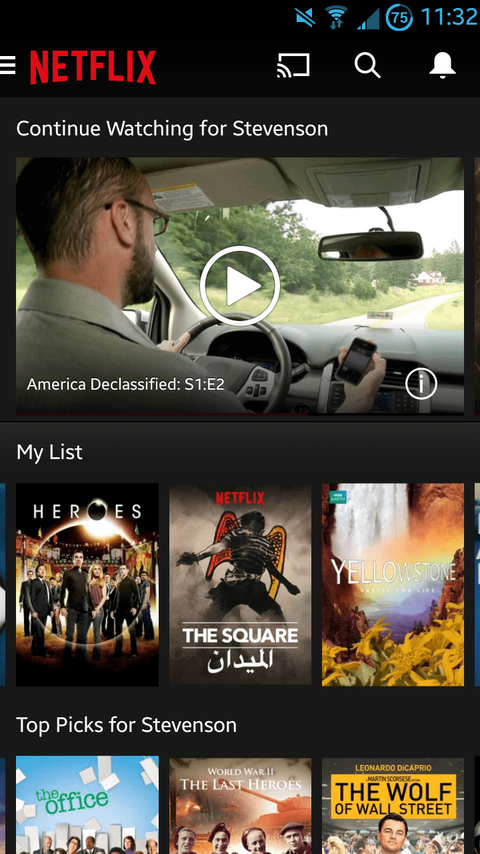I have no trouble with watching on demand on the Joey. So I assumed it was bridged.
The On Demand, Game Finder, Weather, etc. all work ok without bridging. The streaming stuff like Pandora require a bridged network. I suspect that when Netflix arrives for Joeys (soon!), they also will require a bridged network.