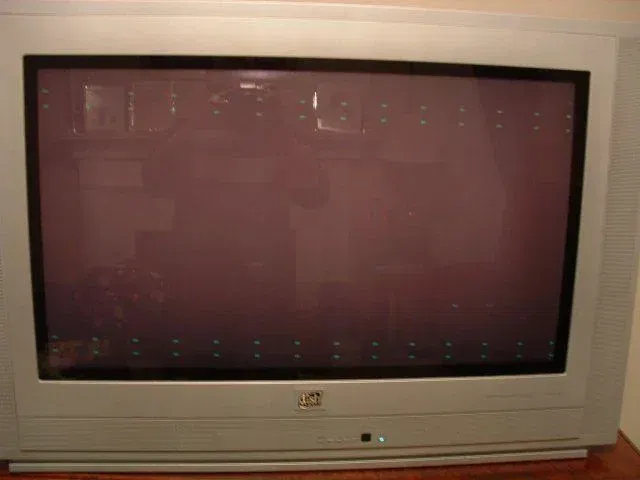Installers came out today and installed my 999 package. Things have gone fine until about 2 hours ago and I get green rectangles going across my screen on the top and bottom (see link below) This only happens with the r/g/b cable and the dvi cable. The svideo works fine. So I cant tell if its a bad 811 or if the tv is at fault. Get the same lines with sd and hd. Im at a loss. Called the dish tech and he said some one would be out to take a look next week. Really worried because I don't wont to lug this tv to the rca repair center. Any one else have a similar problem.
New dish 34" hdtv and/or 811 my be a lemon???
- Thread starter cobalt
- Start date
- Latest activity Latest activity:
- Replies 3
- Views 2K