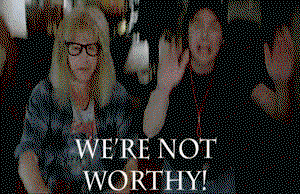New Draft Kings App
- Thread starter HipKat
- Start date
- Latest activity Latest activity:
- Replies 43
- Views 5K
You are using an out of date browser. It may not display this or other websites correctly.
You should upgrade or use an alternative browser.
You should upgrade or use an alternative browser.
They not only show available OTA stations they actually play them on your TV.So, locast is a phone app that shows available ota stations in your area?
Not only a phone app, but it's in the Apps folder on your Hopper, and on Roku, and Fire Stick, and ...So, locast is a phone app
it might be an option if you live in the right area.
And it is not just on your phone, it is actually available through the Apps menu of the Hopper. (Currently, I am using it through the Roku, though.) They do not quite have all of the OTA stations available in my area. Notably, our local full-power independent station (WMFD, Mansfield) is still missing from Locast, but is carried by Dish as part of their Cleveland locals package. WMFD being missing from Locast is sort of understandable, though, since Mansfield is at the outer fringe of the Cleveland DMA, so probably nowhere near wherever Locast's local OTA reception facility is located. There are also some other low-power stations in my area that I can receive OTA, but are not on Locast. If Locast ever did add one of those stations to their Cleveland package, though (a low-power translator of WOSU PBS Columbus, located in Mansfield) that could cause some issues, since it would mean that they would be simulcasting all of WOSU's programming throughout the Cleveland DMA, in direct competition with both of the in-market PBS stations. So, perhaps Richland County would have to be designated as its own sub-market, before any Mansfield stations could be added here.So, locast is a phone app that shows available ota stations in your area?
On the plus side, Locast does carry many low-power stations from the Cleveland area that I had never heard of, much less ever had any chance of actually receiving here OTA. So, I am happy!

And 4 X fast forward.I heard that Dish has decided to prioritize fixing the Guide info for all missing and incorrect OTA channels and subchannels throughout the country for OTA adapter users, and after that, they will bring back the DVR icon.
PLEASE LOG IN TO GET RID OF THESE ADS!
I would actually give that better odds of returning.And 4 X fast forward.
When I saw that they were opening up in Cleveland the first person I thought of was you.FWIW, I am no longer that interested in Dish's guide info for OTA. Locast finally added Cleveland last week, so I can use that app to get the guide info. Of course, the Locast guide has its own issues. (Lots of issues!) I will cut them some slack, though, being such a recent launch.

Well, I downloaded the app on my phone, and registered. There are only 30 major markets. The closest cities to me are Cleveland and Indianapolis. I picked Cl. So many options to pick from. I randomly selected one at a time. When I select 'watch now' on my iphone, it says 'Error, Wrong Location". I disabled my vpn. Still same error! Boooo!. I wish it didn't matter where you lived. Any ideas? The outcome will be probably the same with Roku and Amazon.
Attachments
Little more. I am typing this with Chromebook. Its browser Chrome has an extension,Nordvpn. I tried to cheat! I wanted to change my location to one of those approved locations. Nordvpn is letting me chose from countries not cities.
I clicked Cleveland on US map at Locast.org web site. It gave me a nice guide. I picked a show. Locast is telling me
"Your location is being reported to us as outside of a Market that we serve.
If you feel that you are receiving this message in error, please contact us through the Help Center."
Too bad it didn't work for me. I was hoping the app would show the guide for all the sub stations in my area.
I clicked Cleveland on US map at Locast.org web site. It gave me a nice guide. I picked a show. Locast is telling me
"Your location is being reported to us as outside of a Market that we serve.
If you feel that you are receiving this message in error, please contact us through the Help Center."
Too bad it didn't work for me. I was hoping the app would show the guide for all the sub stations in my area.
Lots of options. I have on my android phone an app called "TV Listings USA". You put in your location and TV provider, including of course, the option of OTA broadcasts. All of the various subchannels are there, and you can "fine tune" the listings to ignore the ones you don't care about.I was hoping the app would show the guide for all the sub stations in my area
PLEASE LOG IN TO GET RID OF THESE ADS!
If all you are looking for is a guide that will show all of your local channels including subchannels, Titan TV is a very good one:Too bad it didn't work for me. I was hoping the app would show the guide for all the sub stations in my area.
Titantv.com
So I know the answer is "they gave us a wheelbarrow full of cash" but still, who the hell even asked for this app?
Lots of options. I have on my android phone an app called "TV Listings USA". You put in your location and TV provider, including of course, the option of OTA broadcasts. All of the various subchannels are there, and you can "fine tune" the listings to ignore the ones you don't care about.
Attachments
Thanks Bobby, I have titantv.com on my browser. I was hoping for a phone app to give me my local listings.
I have found and downloaded that app. (TV US). It gives basic info for Network and well known cable channels. It has no option for local market or subs! Did I do smothing wrong?All of the various subchannels are there
Trying Titantv app now.
Much better. Now, I need to figure it out how to delete subs on the list that I don't get.
PLEASE LOG IN TO GET RID OF THESE ADS!
TitanTV for iPhoneThanks Bobby, I have titantv.com on my browser. I was hoping for a phone app to give me my local listings.
TitanTV - Apps on Google Play for Android
TV Listings US when configured for Broadcast TV OTA in my area, gives all main and subchannels that I get or could hope to get. I'd be surprised if it doesn't work the same way for you. Just put in your zipcode and pick the OTA option. I've used Titan TV also, at least on the computer, it's fine as well. Haven't tried it as a phone app.(TV US). It gives basic info for Network and well known cable channels. It has no option for local market or subs! Did I do smothing wrong?
People kept asking Dish, "When are you going to carry Bally's?" So, Dish added the closest thing they could without being the same brand name. I mean, it's all sports betting, right? Which service you use doesn't matter...So I know the answer is "they gave us a wheelbarrow full of cash" but still, who the hell even asked for this app?

The funny thing is, I had just complained earlier in this very thread about having no use for the Locast app. And then they added Cleveland almost immediately after that. The squeaky wheel really does get the grease!When I saw that they were opening up in Cleveland the first person I thought of was you.

Out of curiosity, I selected Seattle in the Locast app on my Roku. It let me view the guide, but did not even give me an option for "Watch Now." For me, that "Watch Now" option only shows up when I select the market where I am actually located (as it should work). So, it looks like the iPhone version is teasing people with a "Watch Now" option that will not actually work.Well, I downloaded the app on my phone, and registered. There are only 30 major markets. The closest cities to me are Cleveland and Indianapolis. I picked Cl. So many options to pick from. I randomly selected one at a time. When I select 'watch now' on my iphone, it says 'Error, Wrong Location". I disabled my vpn. Still same error! Boooo!. I wish it didn't matter where you lived. Any ideas? The outcome will be probably the same with Roku and Amazon.
PLEASE LOG IN TO GET RID OF THESE ADS!