In the past the Program Guide on my Hopper3 receivers would update when the Hopper3 was shut off. Today when I turned on my Family Room Hopper3 receiver a message was present. I do not have that message on my Living Room Hopper3 receiver. Here is a picture showing the message
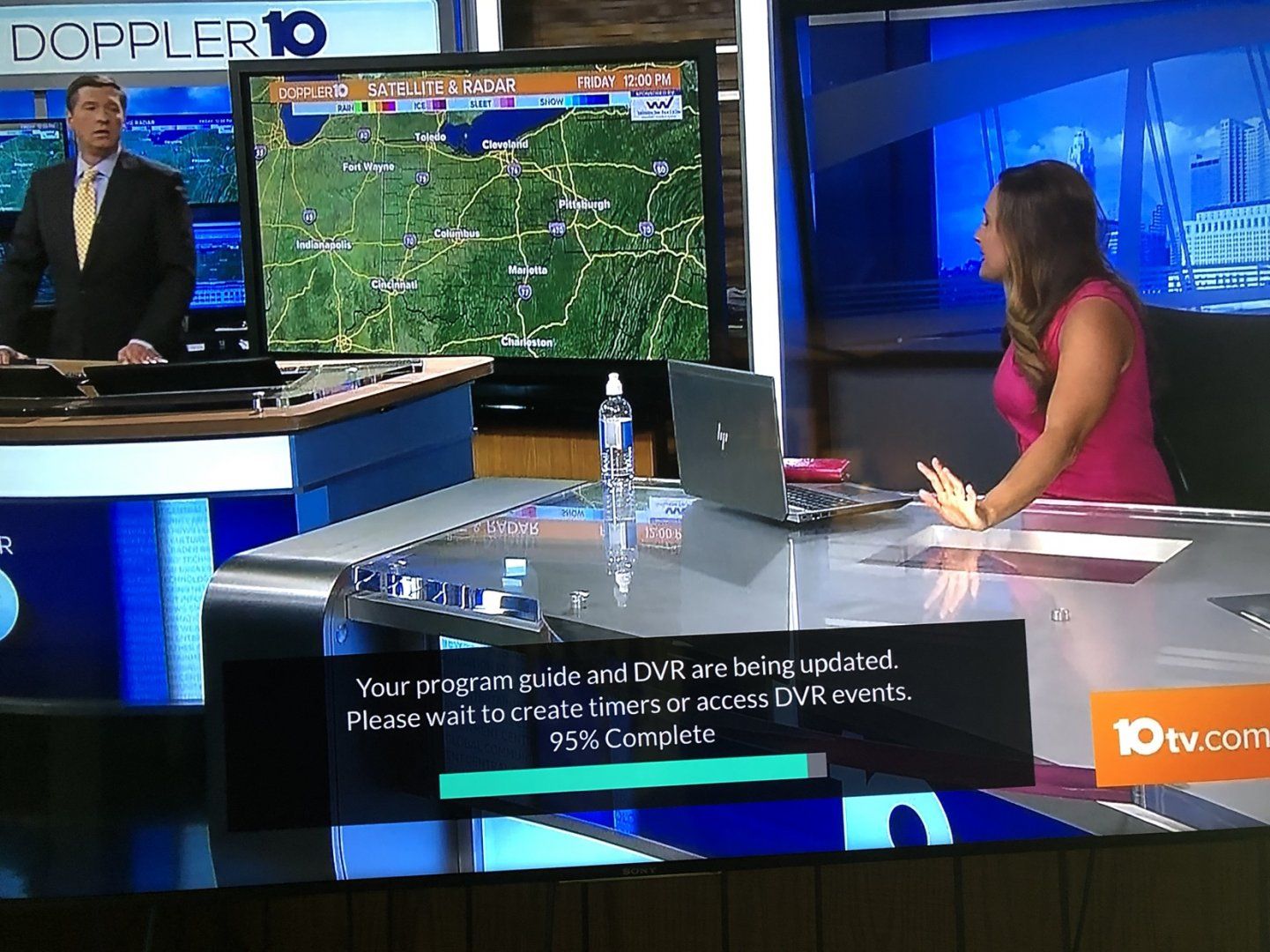
I have been watching the local news for 29 minutes and the message has stayed constant at 95% complete.
Any ideas what is going on?
I finally rebooted my Family Room Hopper3 receiver since the message would not go away. The message is now gone after the reboot and the Guide is now downloading while the receiver is off.
Sent from my iPhone using SatelliteGuys
I have been watching the local news for 29 minutes and the message has stayed constant at 95% complete.
Any ideas what is going on?
I finally rebooted my Family Room Hopper3 receiver since the message would not go away. The message is now gone after the reboot and the Guide is now downloading while the receiver is off.
Sent from my iPhone using SatelliteGuys
Last edited:

