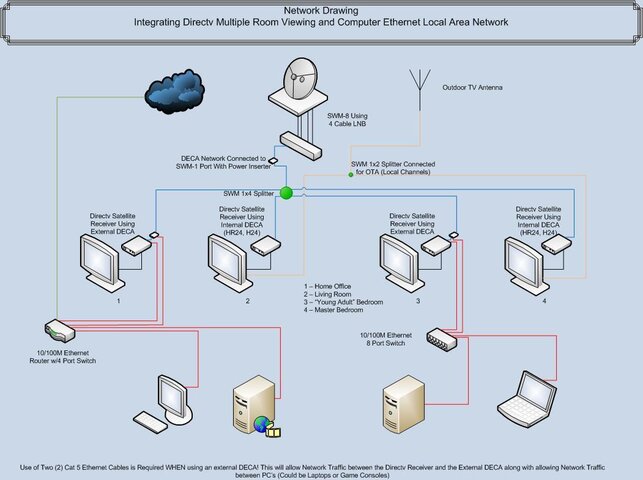Directv just had roadshows around the country for their dealers. They talked alot about Multi-Room Video (MRV) and they said it is beta testing now! in your system setup there is a new tab that says Multi-Room. The beta testing is using wired or wireless networking right now. the Deca setup is launching in May 2010. They didnt talk about the cost of the Deca boxes but they did say it was going to be $3 a month to use the service on top of your current DVR fee. They also you can use upto 8 DVR's in the system.
I setup the beta at home using wireless and it works ok on SD but on HD you get some skipping. Looking to either switch to powerline or wait for the Deca adapters to come out.
I setup the beta at home using wireless and it works ok on SD but on HD you get some skipping. Looking to either switch to powerline or wait for the Deca adapters to come out.