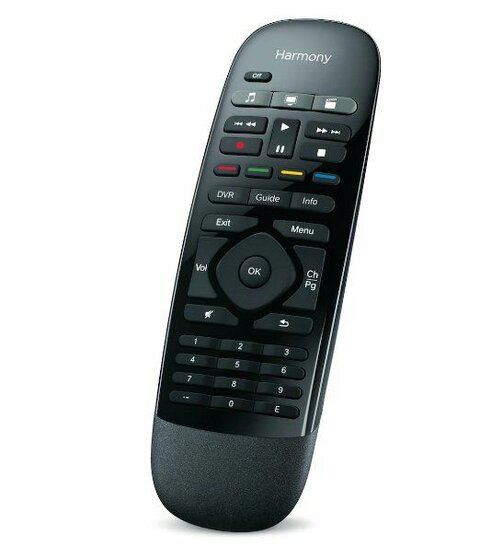I did not have time to pull off all of my recordings or timers. My wife is upset that we lost timers and recordings.
Did they installer take your old Hopper and/or all of your old remotes? If you still have any of your old remotes, they may have a backup of your timers stored in them to at least get those back!