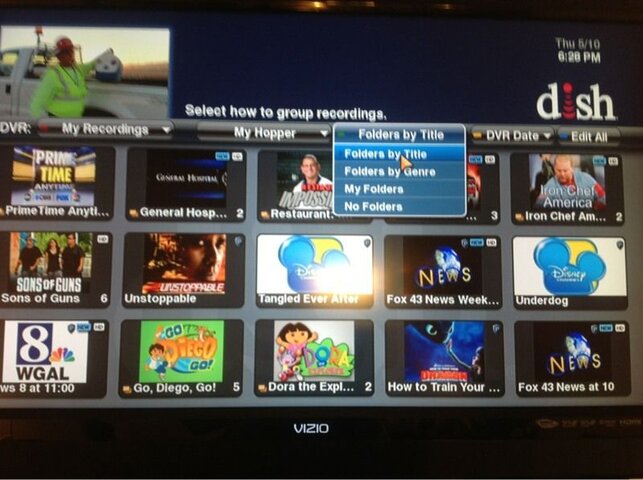I noticed when accessing the dvr recordings on the hopper they are organized by the show. Each show has their own folder. When access the dvr on the Joey, I just get a list of every recording on one page, its not organized into folders, by show etc.
Am I missing something?
Am I missing something?