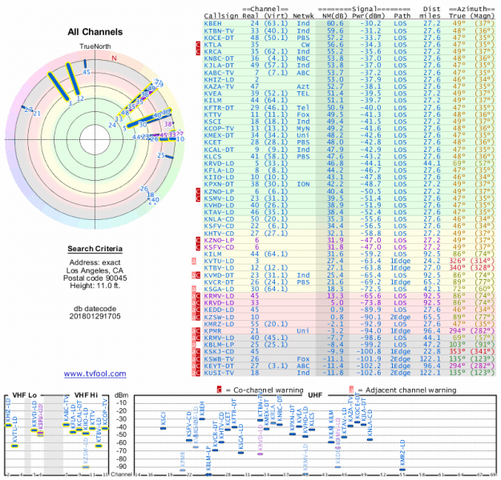A few things here...
1) when it comes to digital OTA, different tuners are more sensitive than others.
2) you could return the OTA tuner and swap it with another. You likely will not see different results, but worth a try.
3) antenna could be pointed incorrectly. Even though it works with Your tv tuner, slightly adjusting the antenna may give enough signal for it work with the Dish OTA adaptor.
4) get a bigger antenna
5) try adding a 10db amplifier before going into the adaptor.
1) when it comes to digital OTA, different tuners are more sensitive than others.
2) you could return the OTA tuner and swap it with another. You likely will not see different results, but worth a try.
3) antenna could be pointed incorrectly. Even though it works with Your tv tuner, slightly adjusting the antenna may give enough signal for it work with the Dish OTA adaptor.
4) get a bigger antenna
5) try adding a 10db amplifier before going into the adaptor.