So I recorded the debate on two different channels and both came out fine. Whatever is causing this seems to be an intermittent problem.I am assuming that you are using a dual-tuner adapter. If so, then it is possible that one of the tuners in your adapter went bad. By default, recordings are done on Tuner 2, and Tuner 1 is used for Live TV. If you try recording two OTA shows at the same time, the timer with higher priority will go to Tuner 2. So, you could try recording two OTA shows at the same time, and see if only the one with the higher priority in the Timers list has the problem, or if both recordings end up being unwatchable.
Ota signals causing hopper3 to stutter
- Thread starter whoopy
- Start date
- Latest activity Latest activity:
- Replies 32
- Views 6K
You are using an out of date browser. It may not display this or other websites correctly.
You should upgrade or use an alternative browser.
You should upgrade or use an alternative browser.
I have also started to doubt the quality of Dish's OTA module. My antenna goes to both our Hopper and an AirTV/SlingTV unit with EHD. I noticed last week that the signal occasionally pixelates on the Hopper recording but was free of distortion on the AirTV recording.
Sent from my iPad using Tapatalk
Sent from my iPad using Tapatalk
I've been getting occasional error 739's on OTA channels for over a year now. The only solution the Tech. that came to my house had several months ago was to try a different dual tuner dongle, which didn't help. I use a rooftop antenna with all channels showing 100% signal.
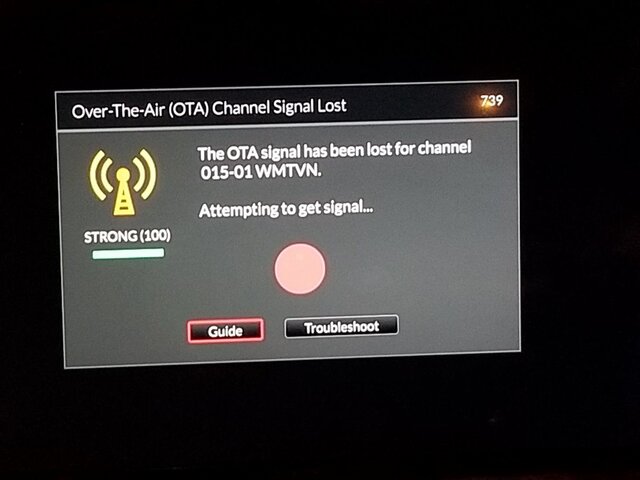
Lately I've also been experiencing audio dropouts on some OTA recordings. The only thing that seems to fix that is a re-boot.
Dish please fix the OTA problems.
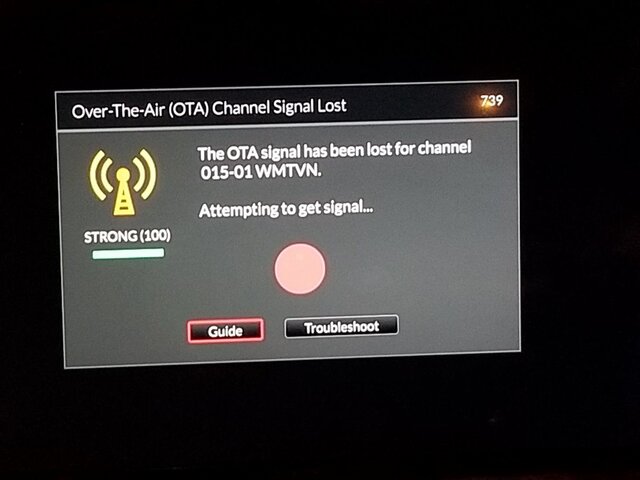
Lately I've also been experiencing audio dropouts on some OTA recordings. The only thing that seems to fix that is a re-boot.
Dish please fix the OTA problems.
I've been getting occasional error 739's on OTA channels for over a year now. The only solution the Tech. that came to my house had several months ago was to try a different dual tuner dongle, which didn't help. I use a rooftop antenna with all channels showing 100% signal.
100%?
It occurs randomly with all of my OTA channels. The error 739 message can usually be cleared by changing channels back/forth. Sometimes a re-boot is needed to fix it.100%?Is it the same channel or channels, or do all OTA channels do this? Does your rooftop antenna have an amp? Perhaps the signal is overloading the tuner. Yes, I am grasping at straws.
I have a small Channel Master UHF/VHF antenna on the roof with no amps needed since we are only about 12 miles from the stations. The signal is split between three tv's, the H3 and two FM receivers so I don't think it's overloading anything. We've had the same setup since way before the OTA problems started showing up. My belief is that software updates introduced the problems.
PLEASE LOG IN TO GET RID OF THESE ADS!
Check your splitter.
Is it a balanced splitter where all three have identical dB loss or is one -3.5dB and the other 2 -7.5dB?
If the latter, be sure your TV tuner is on the -3.5dB port of the splitter.
Occasionally my H3 OTA tuner gets a similar error notice, but after 10-15 seconds the channel resolves and works properly.
Is it a balanced splitter where all three have identical dB loss or is one -3.5dB and the other 2 -7.5dB?
If the latter, be sure your TV tuner is on the -3.5dB port of the splitter.
Occasionally my H3 OTA tuner gets a similar error notice, but after 10-15 seconds the channel resolves and works properly.
Is it a balanced splitter where all three have identical dB loss or is one -3.5dB and the other 2 -7.5dB?
I count 6 feeds.
We've had the same setup since way before the OTA problems started showing up. My belief is that software updates introduced the problems.
You may be right. How about local interference? Is the H3 dongle the only thing that has this issue? Is your dongle the Lark model, or the older one with removable USB cable?
Check your splitter.
Is it a balanced splitter where all three have identical dB loss or is one -3.5dB and the other 2 -7.5dB?
If the latter, be sure your TV tuner is on the -3.5dB port of the splitter.
Occasionally my H3 OTA tuner gets a similar error notice, but after 10-15 seconds the channel resolves and works properly.
I count 6 feeds.
I have a 4 way in the basement and two 2-ways by two of the tv's. I'm not sure which is getting the lower db loss feed but am aware of the difference in ports and always try to give the longer or more important runs the stronger signal. I actually used to install antennas way back when
You may be right. How about local interference? Is the H3 dongle the only thing that has this issue? Is your dongle the Lark model, or the older one with removable USB cable?
I have a 4 way in the basement and two 2-ways by two of the tv's. I'm not sure which is getting the lower db loss feed but am aware of the difference in ports and always try to give the longer or more important runs the stronger signal. I actually used to install antennas way back when.
I have both(white and black) of the newer two tuner dongles but there's no difference between the two. The Hopper is the only tuner having issues.
I have the exact same problem. I'm unable to watch most OTA recordings unless I do a fresh re-boot. Think I need to replace my Hopper 3?I've been getting occasional error 739's on OTA channels for over a year now. The only solution the Tech. that came to my house had several months ago was to try a different dual tuner dongle, which didn't help. I use a rooftop antenna with all channels showing 100% signal.
View attachment 148484
Lately I've also been experiencing audio dropouts on some OTA recordings. The only thing that seems to fix that is a re-boot.
Dish please fix the OTA problems.
Judging by the posts on this website about similar OTA issues, no it won't fix anything.I have the exact same problem. I'm unable to watch most OTA recordings unless I do a fresh re-boot. Think I need to replace my Hopper 3?
PLEASE LOG IN TO GET RID OF THESE ADS!
Instead of a re-boot, have you tried a re-scan? Just a shot in the dark here, but it did help one time when I was having persistent 739 error messages with at least one of my OTA stations.It occurs randomly with all of my OTA channels. The error 739 message can usually be cleared by changing channels back/forth. Sometimes a re-boot is needed to fix it.
Instead of a re-boot, have you tried a re-scan? Just a shot in the dark here, but it did help one time when I was having persistent 739 error messages with at least one of my OTA stations.
A re-scan does fix it but like a re-boot the fix is only temporary. Like I said it usually can be resolved by changing channels and then back to the problem channel but there are times when a re-boot is necessary. The biggest pain is when the channel is locked up with the error and it blocks a recording from happening. It's been going on for so long now I've kinda gotten used to it. The audio dropouts that started occurring recently are the biggest annoyance right now.
Also, check out my post here:
OTA Hopper 3 Signal Status
The stuttering can definitely be the attenuation of your OTA signal. Investing in a cheap UHF amp and putting it in front of the spliters may make all the difference.
OTA Hopper 3 Signal Status
The stuttering can definitely be the attenuation of your OTA signal. Investing in a cheap UHF amp and putting it in front of the spliters may make all the difference.

