I was listening to a video on YouTube on my PC the other night. I noticed this button that said play on TV. I clicked it out of curiosity and it brought up a list of all the TVs connected to my Hopper/Joeys. I clicked Livingroom and next thing you know my video is playing on the living room TV half way across my house. Is this a Hopper Feature? I don't know any other way my TVs are connected to my network but I have never done anything to set this up. In any case it is sort of a neat feature.
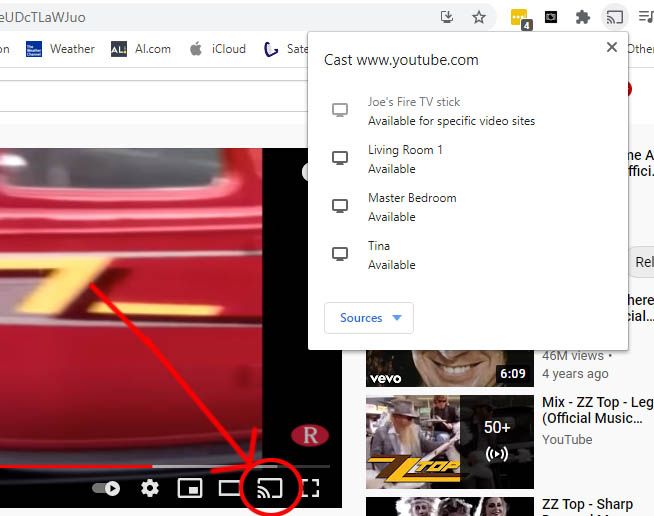
PC Video on TV. Hopper Feature?
- Thread starter AlaJoe
- Start date
- Latest activity Latest activity:
- Replies 8
- Views 1K
You are using an out of date browser. It may not display this or other websites correctly.
You should upgrade or use an alternative browser.
You should upgrade or use an alternative browser.
Are these smart TV's?I clicked it out of curiosity and it brought up a list of all the TVs connected to my Hopper/Joeys.
Nope none of them. Only link any have to the internet is my Hopper system which I assume is it because the names listed are also the same names assigned to them in the Hopper system.Are these smart TV's?
Nope the Home media option was a app you could pull up like the Netflix app and use to watch videos that resided on a PC running a DNLA Media Server.Wasn't that the Home Media option that was eliminated recently?
This is just normal "casting" as far as I know. I've always been able to cast YouTube to my smart TV, my Hopper 3 (Living Room 1) or my Joey (Bedroom 1) or my Google smart speaker (not much use for a video...).
Exactly this, you're just casting to the YouTube app on the Hopper. Oddly enough, my Wally shows up as a device I can cast to but it doesn't work because there is no YT app on the Wally.
Actually, for me this home media option allowed me to access my PC's hard drive and play videos.Nope the Home media option was a app you could pull up like the Netflix app and use to watch videos that resided on a PC running a DNLA Media Server.
Home Media is still alive and well on Wally. (For now?)Wasn't that the Home Media option that was eliminated recently?
...yet?Exactly this, you're just casting to the YouTube app on the Hopper. Oddly enough, my Wally shows up as a device I can cast to but it doesn't work because there is no YT app on the Wally...


