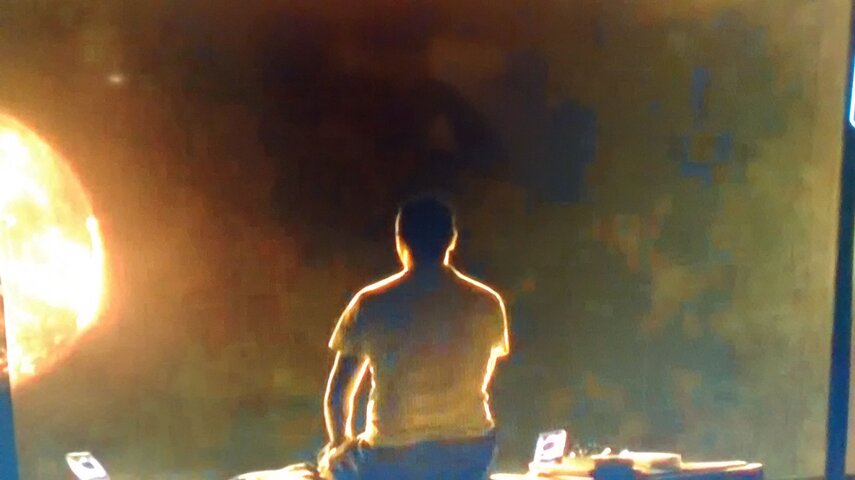Hi, I am new to your site but have been a dish customer for 15 years. I have very old equipment ( 2 receivers) and have been notified by dish that the receivers will need to be replaced by May1. My problem is that the picture quality has degraded overnight to the point that I cant watch the local channels on either receiver and the other channels are watchable but very dark. Any ideas?
Picture quality
- Thread starter drtumolo
- Start date
- Latest activity Latest activity:
- Replies 25
- Views 3K
-
ENJOY SATELLITEGUYS AD FREE THIS FEBRUARY!
Thank you to the very generous support we got from our members in December we have decided to make the month of February AD FREE for everyone!
We want to see the true speed of our site and enjoy SatelliteGuys the way it was meant to be enjoyed!
If you would like to help us keep the lights on and keep enjoying the site AD FREE consider becoming a PUB MEMBER by CLICKING HERE.
THANK YOU TO EVERYONE FOR YOUR SUPPORT!
You are using an out of date browser. It may not display this or other websites correctly.
You should upgrade or use an alternative browser.
You should upgrade or use an alternative browser.
You must be on a split arc or the western arc. They want to switch you to the eastern arc which uses a different compression scheme.
Is the picture dark on the tv's attached to each receiver? Is there another tv that you can hook up to test if it's the tv's or the receiver.
Is the picture dark on the tv's attached to each receiver? Is there another tv that you can hook up to test if it's the tv's or the receiver.
Also what kind of television sets do you have the current (legacy) receivers that you already have hooked up to? A SD receiver hooked up through RF (coax cable) or even composite (RCA jacks) is not going to look good on a Plasma or LCD/LED television.
Yes, sounds like some setting is out of wack. If you have access to another hd tv, try hooking it up to the Hopper. If the picture is good then try changing settings on the new tv. Exactly what is wrong with the picture. That may give us a clue.
Are you using the same hdmi cable? Have you tried reseating it. Is the resolution of the tv set correctly. And as I asked, is there another tv you can hook up to the new Hopper?
Can a MODERATOR break this posters problem off he is hijacking drtumolo's thread and it is hard posting to both.Bad pixilation. Has like little blocks in picture. When the picture is really dark it looks really bad
To the original poster... First thought is your TV is the problem but you said you have two receivers so I am guessing two TVs.
I would have DISH come out, bring the replacement receivers that you need anyway and go through your set-up to get it at top performance and that you have the correct satellites.
I would have DISH come out, bring the replacement receivers that you need anyway and go through your set-up to get it at top performance and that you have the correct satellites.
Pixelation usually means low or partially blocked signal. Can you take a picture and post it here of the pixelation? Also, what dish are you using? Western or eastern arc?Bad pixilation. Has like little blocks in picture. When the picture is really dark it looks really bad
Posted Via The FREE SatelliteGuys Reader App!
It is not locking on the 61.5 LNB. May be a bad LNB, bad Node, bad Cable, or even bad Hopper at that point. It also could be misaligned although that is not my first guess. That would explain your issue though. You need a technician.