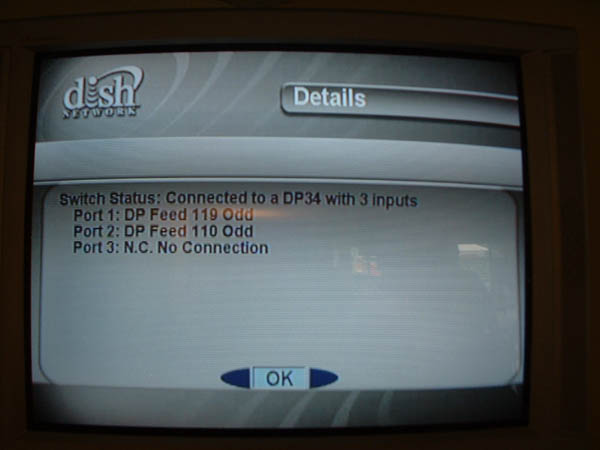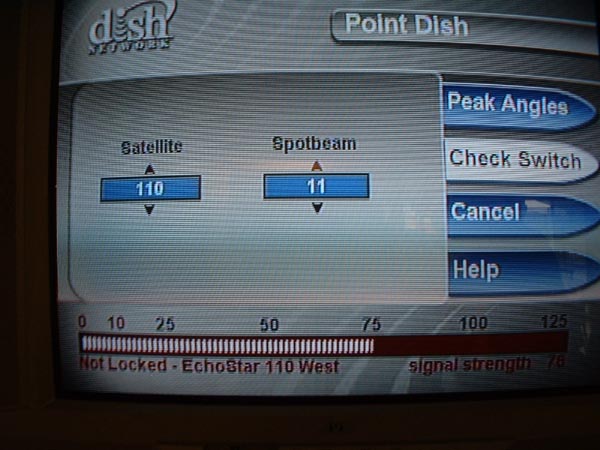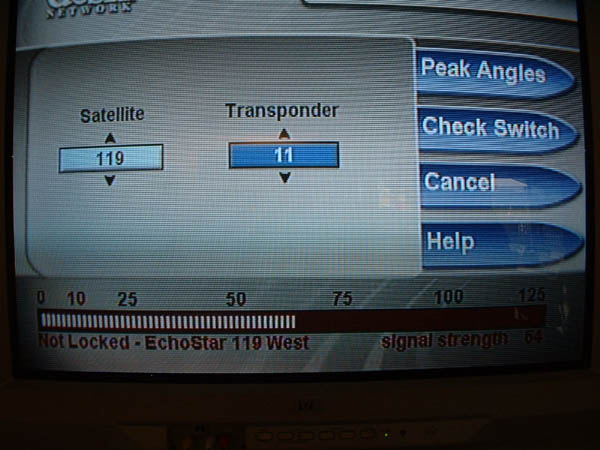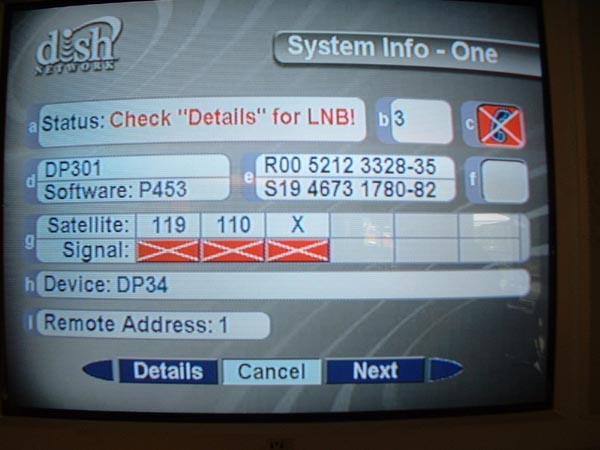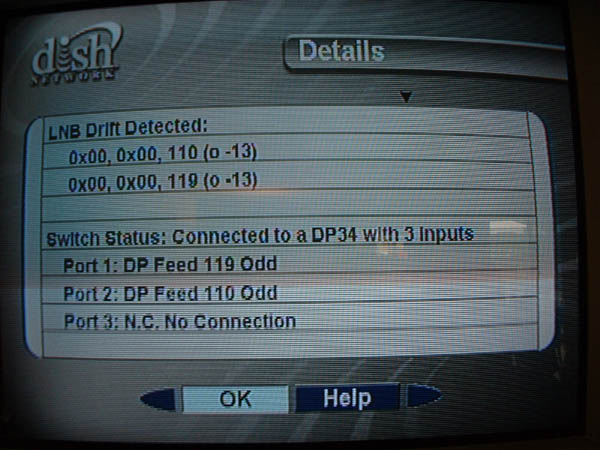Hello,
I have a problem receiving since i have moved my antennas to higher rooftop...
Everything seems OK, i have correctly oriented both my dishes on 110 and 119, the switch works fine and shows both LNB's, have checked all connectors and cable...
When i go into setup, i can see the signal bar for both satellites going up to at least 70 or 75, but the signal bar stays in RED, and says "not locked"...
I have tried everything and nothing will come in.
Does anyone have an idea what would be my problem?
I have a problem receiving since i have moved my antennas to higher rooftop...
Everything seems OK, i have correctly oriented both my dishes on 110 and 119, the switch works fine and shows both LNB's, have checked all connectors and cable...
When i go into setup, i can see the signal bar for both satellites going up to at least 70 or 75, but the signal bar stays in RED, and says "not locked"...
I have tried everything and nothing will come in.
Does anyone have an idea what would be my problem?