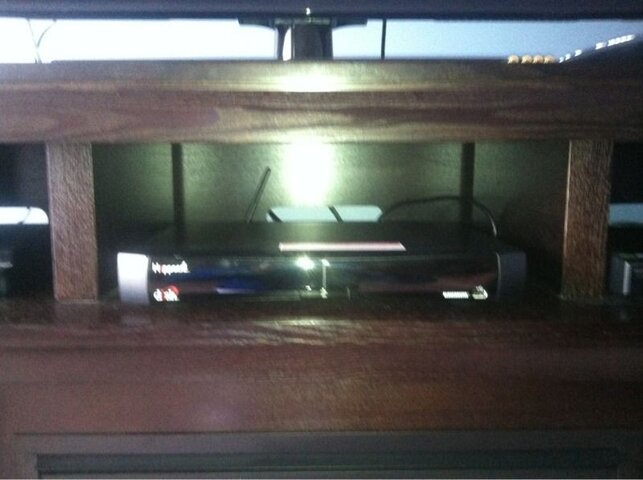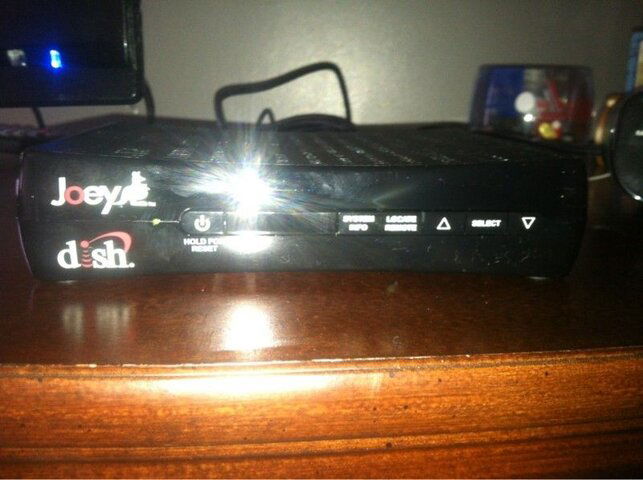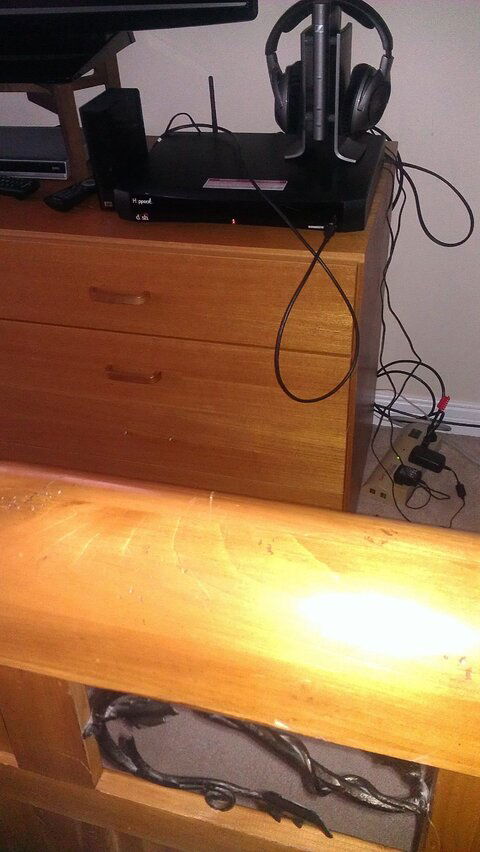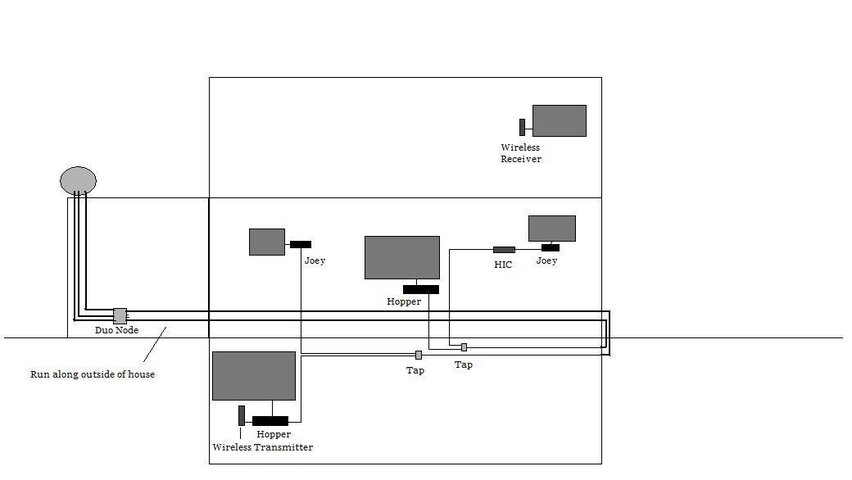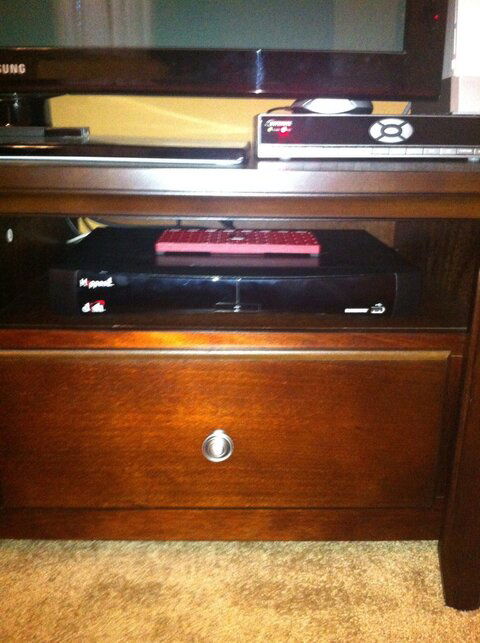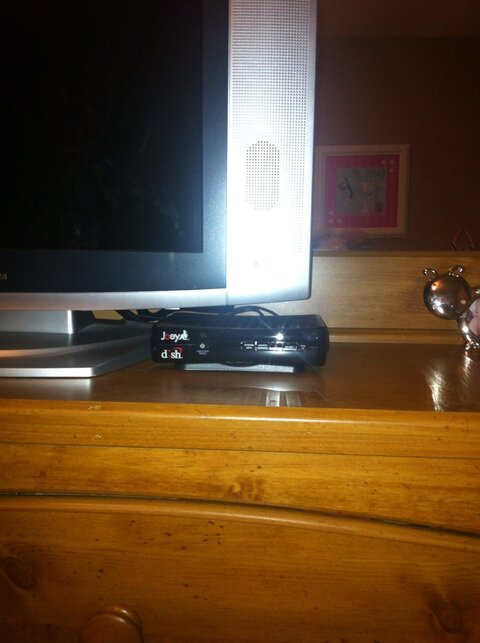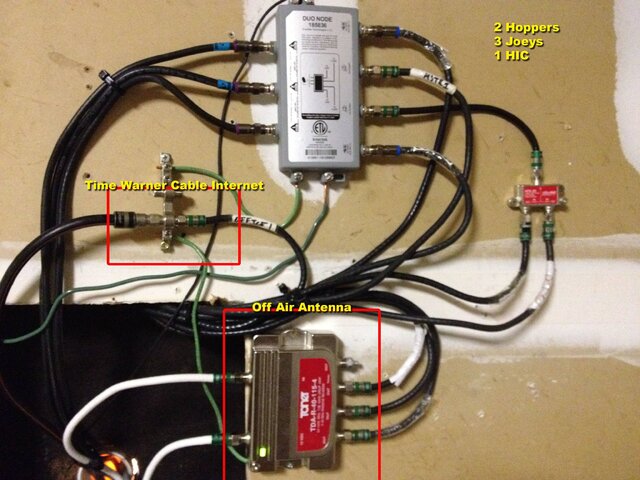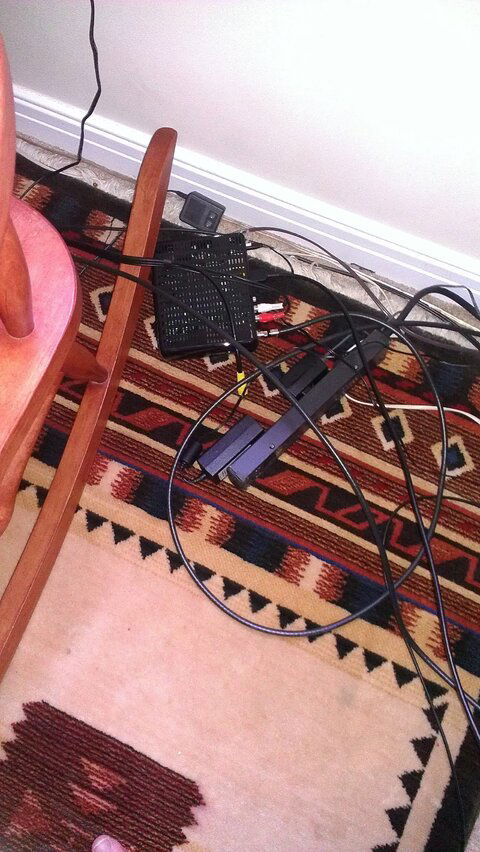Here's My Install Details and Pictures:
Previous Setup:
Three coax lines from dish on roof to dpp44 switch that is located inside with the home distribution (coax only marked with "Commscope", but no other markings). Existing RG6 cable is 20+ years old for the home distribution, but was working fine on DPP equipment with zero tech visits. Original satellite installer that wasn't from Dish had done an OK job, but cut a lot of corners like proper grounding. There was no ground wire from the dish to ground. Only ground was inside at the DPP44 switch and probably done incorrectly. Plus the DPP44 switch was basically ziptied to the wires above the circuit breaker box which made it look like a pretty horrible mess.
New Hopper Install:
After the techs were able to get the duo node in the afternoon, we were finally able to do a proper walkthrough for my 2H/2J system. Both had around 10 years experience. Their company has a contract with Dish to take care of this area. They had already run through some 1H/2J installs, but no 2H installs. They knew off the bat that i had read a lot about this system by the way i was answering their questions.
Originally, i had thought that there was a chance they might just use the home distribution since it was RG6 and we'd be able to place the Hoppers wherever i wanted. After asking questions and talking with them for a few minutes during the walkthrough, i got the idea that they didn't want to deal with that old wiring for the Hoppers. I realized on my own that they would have to come back for any problems or even worse the customer calls Dish and they would get dinged for it. If all the cable was identifiable as 3GHZ RG6, they would definitely have used it for the hoppers.
The problem with new wiring for the two hoppers is this would have required a LOT of wall fishing. I had some idea of a backup plan to move around hoppers and passed this on to the tech. Basically we came up with a plan to put both hoppers in rooms that were as close to the Dish as possible and would minimize any exterior lines on the siding. Basically as invisible as possible for the penetrations. I didn't have any huge preference on where the Hoppers were since Joeys pretty much do the same thing, but it did feel weird putting a hopper in the same room as the worst tv.
Once we made the room change, the tech realized that he didn't have to "exactly" replace the DPP44 switch with the node. He could move the node outside where the original satellite lines penetrate the house and then reuse the internal home distribution for the Joeys only (then barrel connect the lines where the DPP44 used to be). By putting the node outside, we also minimized the amount of new cable that needed to be run for the hoppers and we placed it as hidden and close to both the penetration and the two hopper rooms. In my case, the coax lines from the dish come down behind the AC unit and the penetration is in the same place. All fairly hidden behind some bushes as well.
Once we had a basic plan, they started hammering it out. I needed a new Dish for a fourth orbital and so we could use the integrated switch (and lose the DPP44). They actually replaced all the lines from the Dish to the node and didn't bother reusing the old stuff since it was basically unmarked.
As seen in the pictures below, duo node was setup clean and thoroughly grounded from the dish. Since there were already three lines going into the home distribution, i asked him if he wouldn't mind just connecting that extra line to a splitter (i only have 2J right now). That way everything is nicely connected up. If i ever need a third joey or want to easily move around Joeys, i could do that at the home distribution inside rather than tinker with the node outside.
Second picture is what's left of the home distribution system and the DPP44 switch. Two barrel connected lines for the Joeys and the extra line barreled and capped with a terminator. (I wish I had pictures of how badly that DPP44 was done before, but you can imagine)
Rest of the pics are pretty self explanatory. Peeled off the ugly sticker on the Hopper. HIC right next to the Joey. I might remove the splitter behind Joey/HIC and use the passthrough. It doesn't really matter as it works both ways in my setup.
Wall penetrations just used wall bushings and all straight through from the node to the hopper. No barrels or wall plates to troubleshoot. All the penetrations are hidden behind speakers or table so it's clean. If I get bored one day, i might add wall plates. It did however take some very careful measuring to make sure that the penetrations were made in a place that looked good on the outside and inside. They probably measured 4 times for each penetration.
After Install and Future Changes:
After the install, I cleaned up some of the zipties near the home distribution from the very original installer since the DPP44 switch is now gone. I also added a phone line to the room that unexpectedly has a hopper now and used those wireless phone jacks to get the rest of the way (for caller id).
A lot of the coax in the original home distribution closet didn't have connectors on the end, so i'll go back and take care of that. Will make it easier if i need to move TVs around or add Joeys.
One other huge benefit of running two new hopper lines is that i now have two coax lines to each of those rooms. Will make it easier for me to do mirroring in the future and cut costs. There are negatives with doing new penetrations, but there are also positives. Only one of the hopper penetrations is visible for about four feet of coax. I'll probably paint the coax the same as the house color so that the gloss black of the coax doesn't show anymore. If it really upset me that much, i could get it wall fished and move on. I doubt i'll ever do it since it's mostly hidden behind the AC and large bushes.
Other than that, pretty happy with how everything turned out. It was bordering on organized chaos, but everything works perfect.