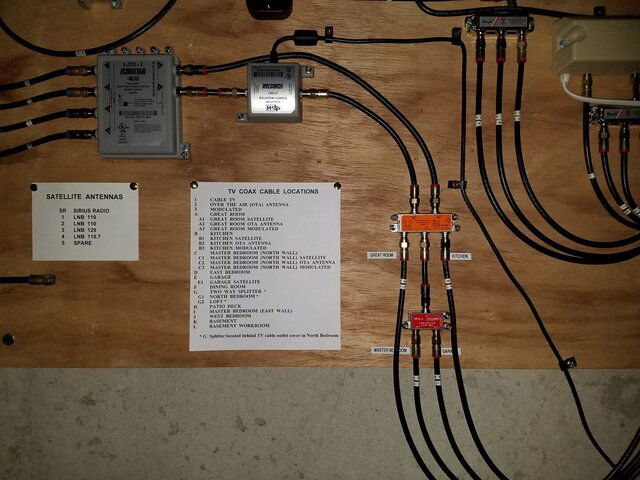The 2nd H3 replaced a 4K Joey. The H3 can do all 4k reception . the 4k can not. The Joey4s can. The H3 can do PIP and Multiview. The 4k and Joey4 can not. The H3 gives me an additional 2TB internal hard Drive and allows up to 6TB of additional external drives. The 4k and Joey4 have none of this. The H3 can record an additional 18 programs with a 2 tuner dongle. The 4k and Joey4 have none of this. My set up allows the 2 H3s to see each others recorded programs on their internal drives. The TVs my H3s are connected have 4K Rokus so I don't need the plus on them. The plus and Joey4s would give me android capability at other TVs in the house connected to Joey4s.On another note, what benefits are there for trying to get a 2nd Hopper 3? Just curious everyone's thoughts. Thanks!
Proper 2 H3 setup
- Thread starter tsunami2311
- Start date
- Latest activity Latest activity:
- Replies 53
- Views 6K
You are using an out of date browser. It may not display this or other websites correctly.
You should upgrade or use an alternative browser.
You should upgrade or use an alternative browser.
Thank you! Are you also being charged $15 per month for each H3? Thanks againThe 2nd H3 replaced a 4K Joey. The H3 can do all 4k reception . the 4k can not. The Joey4s can. The H3 can do PIP and Multiview. The 4k and Joey4 can not. The H3 gives me an additional 2TB internal hard Drive and allows up to 6TB of additional external drives. The 4k and Joey4 have none of this. The H3 can record an additional 18 programs with a 2 tuner dongle. The 4k and Joey4 have none of this. My set up allows the 2 H3s to see each others recorded programs on their internal drives. The TVs my H3s are connected have 4K Rokus so I don't need the plus on them. The plus and Joey4s would give me android capability at other TVs in the house connected to Joey4s.
The system does allow two Hooper 3's. I've done plenty of installs on Dish Work Orders for Dual Hopper 3's. You just need to purchase the 2nd Hopper 3p
just proving my point there, you dont want allow, which not same as it possible, system also dont allow 2 h3 to be added to account, it had to be overriede to be done after talk to right person in loyalty.
Have you done a Hopper+ with two H3s yet? Sorry if I missed reading that someplace.The system does allow two Hooper 3's. I've done plenty of installs on Dish Work Orders for Dual Hopper 3's. You just need to purchase the 2nd Hopper 3
No, there wouldn't be a work order for a plus with 3 H3'sHave you done a Hopper+ with two H3s yet? Sorry if I missed reading that someplace.
I know it can as that is what i ready said in this thread ( post 15) dish policy is not to allow, like stated earlier one has buy box and get hold right person from dish loyatly so it can be done cause dish policy has to be overrides, as i know people that tried to get 2 h3 system and where told out right no, when told them they need to call loyalaty department get right person at that after few tries that got it done.The system does allow two Hooper 3's. I've done plenty of installs on Dish Work Orders for Dual Hopper 3's. You just need to purchase the 2nd Hopper 3
From the call i got from Head of tech off from dish main branch, After setting up the 1 hopper plus with 2 h3 work order it anit gona work, "they" will try but when heard that I told them ok how bout 2 hopper plus they said system (techincial stand point) will not handle 2 hopper plus. He left his me is direct number to talk to him directly. and said dish will notify when hopper plus is upgrade to work with 2 h3 or i call back inquiring about after it been out for while.Have you done a Hopper+ with two H3s yet? Sorry if I missed reading that someplace.
current work order is probably gona wind up with them just replacing the 2 joeys 4k with 2 joey 4. and sorting out VOD issue both joey have with pause/rewind/fastword and hopefull fix the micro jumps both joey have in live tv ( of rewind 10sec the micro jump is not where it there). and what ever reason both joeys are randomly freezeing up during dvr play back. ( this start in last 2 or 3 month been happen with the last 2 builds pushed)
I dont have isolator on setup so both h3 communicate with each other, which i would like to keep that way, and always have, but since last tech came out turn down the dish and switch changed just to find out it was correct, the original internet setup where one h3 ( one closet to router) bridged it connection to other hopper and it joey. since he put back the briding to other h3 dont work and i was forced to connect both internet, i was told lack of isolated might be why the joeys have micro jump
If the hoppers are on separate Hubs, then yeah, they both need to be connected to the Internet and the recommendation is 2 separate networksI dont have isolator on setup so both h3 communicate with each other, which i would like to keep that way, and always have, but since last tech came out turn down the dish and switch changed just to find out it was correct, the original internet setup where one h3 ( one closet to router) bridged it connection to other hopper and it joey. since he put back the briding to other h3 dont work and i was forced to connect both internet, i was told lack of isolated might be why the joeys have micro jump
Calling Sherlock. Calling Sherlock. We need help in finding that rarest of creatures, a Local Dealer.
by hubs do you mean the hybrid solo hubs? Feed from dish goes to DPH42 2 lines come out that 1 to each of 2 hybrid solo hub and client line goes to joey that is linked too.If the hoppers are on separate Hubs, then yeah, they both need to be connected to the Internet and the recommendation is 2 separate networks
If so it intresting cause originally setup was 1 h3 had internet and it bridged it to other h3 and it joey. but like said that that stopped work after the last tech came out. cause said i had wrong setup. he change lnb and switch just to find he was wrong, put back the way it now. He did screw up line though he had H3 "A" and Joey "B" connected to one hybrid solo and H3 "B" and Joey "A" other hybrid solo. by time i noticed something was wrong he was long gone. no guide info, no recall info some time channels would just black out. next day I went out side to look and noticed the joeys where connect to wrong hubs.
For my own sanity I put blue tie downs on all cable connect to first hyrbid solo and and put whiteout on tie that was h3 and on 2nd hybrid solo i put black tie downs and put whiteout on tiedown that was it h3 as orginal labels on had cables have disintegrated, and you cant really see black marker that was used on cables nuts/screws anymore that was marked by original installer.
Yep, exactly. The workaround is to replace the 2 Solo Hubs with a Duo hub - not a Dish authorized install, BUT. maybe the Bridging created by only connecting a Primary Hopper 3 to the internet could potentially allow the Plus to work on both Hoppers or a Plus on each Hopper but I bet that will cause either Moco or some connectivity conflicts. I'll be interested to see someone try it both ways and how it works, if it worksby hubs do you mean the hybrid solo hubs? Feed from dish goes to DPH42 2 lines come out that 1 to each of 2 hybrid solo hub and client line goes to joey that is linked too.
Yep, exactly. The workaround is to replace the 2 Solo Hubs with a Duo hub - not a Dish authorized install, BUT. maybe the Bridging created by only connecting a Primary Hopper 3 to the internet could potentially allow the Plus to work on both Hoppers or a Plus on each Hopper but I bet that will cause either Moco or some connectivity conflicts. I'll be interested to see someone try it both ways and how it works, if it works
I can mention it but i doubt they gona do anything out what they told and what in notes if actual seem them. guy will be here in half hour
Curious are you dish tech installer? or personal hobby doing these installs?
Is the ideal way to set up a Dual Hopper 3 set up via the Duo Hub (even though not authorized by Dish) or 2 Solo Hubs? IF it the Duo Hub, are both Hopper 3's connected via seperate ethernet cables or just one of them is connected? Or is the 2 Solo Hubs the route to go? Thanks!Yep, exactly. The workaround is to replace the 2 Solo Hubs with a Duo hub - not a Dish authorized install, BUT. maybe the Bridging created by only connecting a Primary Hopper 3 to the internet could potentially allow the Plus to work on both Hoppers or a Plus on each Hopper but I bet that will cause either Moco or some connectivity conflicts. I'll be interested to see someone try it both ways and how it works, if it works
My two Hopper 3s are connected with a Duo Hub. Only one H3 is connected to the Internet by Ethernet. Both Hoppers can see each other. It has worked great so far with no Hopper+.Is the ideal way to set up a Dual Hopper 3 set up via the Duo Hub (even though not authorized by Dish) or 2 Solo Hubs? IF it the Duo Hub, are both Hopper 3's connected via seperate ethernet cables or just one of them is connected? Or is the 2 Solo Hubs the route to go? Thanks!
Attachments
My setup consists of a Duo Hub, with the primary H3 connected to Ethernet. All of the Joeys as well as the secondary H3 obtain IP's/Internet through the primary H3. Bridging on the primary H3 needs to be enabled so that the MoCA and Ethernet ports bridge, while the secondary H3 should have bridging disabled as well as no connection to the internet whatsoever to not cause a network loopback issue.Is the ideal way to set up a Dual Hopper 3 set up via the Duo Hub (even though not authorized by Dish) or 2 Solo Hubs? IF it the Duo Hub, are both Hopper 3's connected via seperate ethernet cables or just one of them is connected? Or is the 2 Solo Hubs the route to go? Thanks!
The alternative (or "authorized") way to do this is having two Solo Hub's, and the rest depending on if you want cross-communication between the two H3's. If you want both setups to be independent of each other, then they each need either their own internet connection or own subnet on the same ISP if you know enough about networking to do so. Another option is to have one H3 with internet and the other without.
Now, if you do want the proper installation with Solo's but communication between the two DVR's then they both need to be on the same network, either via Ethernet or WiFi, and they should communicate. But at that point you are better off with a Duo Hub so the communication happens over the MoCA network instead of your own, causing unnecessary congestion.
When a DISH tech installed my two Hopper 3s he said that the two Solo Hubs had to be connected by a coax cable for them to be able to see each other. Is that not true ethanlerma? I knew that a Duo Hub both Hoppers will see each other. So when tech left I removed the two Solos and installed my purchased Duo Hub.My setup consists of a Duo Hub, with the primary H3 connected to Ethernet. All of the Joeys as well as the secondary H3 obtain IP's/Internet through the primary H3. Bridging on the primary H3 needs to be enabled so that the MoCA and Ethernet ports bridge, while the secondary H3 should have bridging disabled as well as no connection to the internet whatsoever to not cause a network loopback issue.
The alternative (or "authorized") way to do this is having two Solo Hub's, and the rest depending on if you want cross-communication between the two H3's. If you want both setups to be independent of each other, then they each need either their own internet connection or own subnet on the same ISP if you know enough about networking to do so. Another option is to have one H3 with internet and the other without.
Now, if you do want the proper installation with Solo's but communication between the two DVR's then they both need to be on the same network, either via Ethernet or WiFi, and they should communicate. But at that point you are better off with a Duo Hub so the communication happens over the MoCA network instead of your own, causing unnecessary congestion.
The two H3's will ser each other over your wired or wireless network but from experience I can tell you it's not reliable.
Before replacing the two Solo Hubs with the Duo Hub, was it working properly with the two Solo Hubs?When a DISH tech installed my two Hopper 3s he said that the two Solo Hubs had to be connected by a coax cable for them to be able to see each other. Is that not true ethanlerma? I knew that a Duo Hub both Hoppers will see each other. So when tech left I removed the two Solos and installed my purchased Duo Hub.
Sad to say I didn't check to see if both Hoppers could see each other with the Solo Hubs. But as n0qcu posted they probably could.Before replacing the two Solo Hubs with the Duo Hub, was it working properly with the two Solo Hubs?
as i expected, issues they cant give me the Joey4 with that hopper plus and i not drop the 2nd one.
as for DVR issues Vod and scrambling i had.
LNB bracket was loose and LNB had condensations in them LNB was replaced. DPH42 WAS not ground so that was replaced and ground, both Hybrid solo hubs were replaced. few of cable were recapped, both 4k joey are placed. system behaved when tech was here. VOD issue on joeys did not happen. and skipping random freeze/lock in DVR didnt happen either. nor did the mirco jumps live tv on joeys. which why he replace everything.
Gona see if atlest fixed joey issues. kind upset about whole joey4 needing hopper plus, atlest i dont have deal with HDR bug
as for DVR issues Vod and scrambling i had.
LNB bracket was loose and LNB had condensations in them LNB was replaced. DPH42 WAS not ground so that was replaced and ground, both Hybrid solo hubs were replaced. few of cable were recapped, both 4k joey are placed. system behaved when tech was here. VOD issue on joeys did not happen. and skipping random freeze/lock in DVR didnt happen either. nor did the mirco jumps live tv on joeys. which why he replace everything.
Gona see if atlest fixed joey issues. kind upset about whole joey4 needing hopper plus, atlest i dont have deal with HDR bug
9 Year Tech working for a SubcontractorI can mention it but i doubt they gona do anything out what they told and what in notes if actual seem them. guy will be here in half hour
Curious are you dish tech installer? or personal hobby doing these installs?