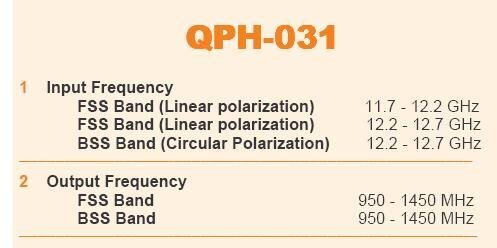The more i read, the more i get confused.
I'm sitting here on my lunch break hungry
hungry and go over the fact sheet from invacom.
and go over the fact sheet from invacom.
Now the confusing part...
Everybody is saying the same for the setup.
LNB Standard
22khz off
10750 for linear
11250 for circular
ok...
but...
The fact sheet says output frequency for FSS and BSS are both 950-1450.
Well... if i subtract 11250 (BSS setting) from the range of 12200 and 12700 i end up with 950 and 1450: perfect match to the fact sheet!
Now i do the same for FSS: 11700 and 12200 minus 10750 equals 950 and 1450: again, perfect match...
Now i take the 2nd FSS-Band 12200 and 12700 minus 10750 equals 1450 and 1950... no problem for the receiver, but way over the frequency range from the fact sheet...
Just while writing and reading that (without testing right now) make me believe that the "standard" settings for FSS are wrong... Shouldn't it be "Universal" or something similar?
Or is the fact sheet wrong?
Edit:
...or is it just me, who forgot something about how LNB's work?
I'm sitting here on my lunch break
Now the confusing part...
Everybody is saying the same for the setup.
LNB Standard
22khz off
10750 for linear
11250 for circular
ok...
but...
The fact sheet says output frequency for FSS and BSS are both 950-1450.
Well... if i subtract 11250 (BSS setting) from the range of 12200 and 12700 i end up with 950 and 1450: perfect match to the fact sheet!
Now i do the same for FSS: 11700 and 12200 minus 10750 equals 950 and 1450: again, perfect match...
Now i take the 2nd FSS-Band 12200 and 12700 minus 10750 equals 1450 and 1950... no problem for the receiver, but way over the frequency range from the fact sheet...
Just while writing and reading that (without testing right now) make me believe that the "standard" settings for FSS are wrong... Shouldn't it be "Universal" or something similar?
Or is the fact sheet wrong?
Edit:
...or is it just me, who forgot something about how LNB's work?