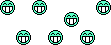I've got a 20.0 IR remote connected to a VP211K receiver. No Smart Wizard on the VP211K. Uses blinking LEDs to control the procedure for entering a TV code.
The remote currently controls the Bravia KDL32EX-710 but I don't know what code it has. I've got the list of possible codes.
I remember that there was a procedure to read out the current code without changing it. I can not locate the instructions for it.
Can anyone help?
The remote currently controls the Bravia KDL32EX-710 but I don't know what code it has. I've got the list of possible codes.
I remember that there was a procedure to read out the current code without changing it. I can not locate the instructions for it.
Can anyone help?