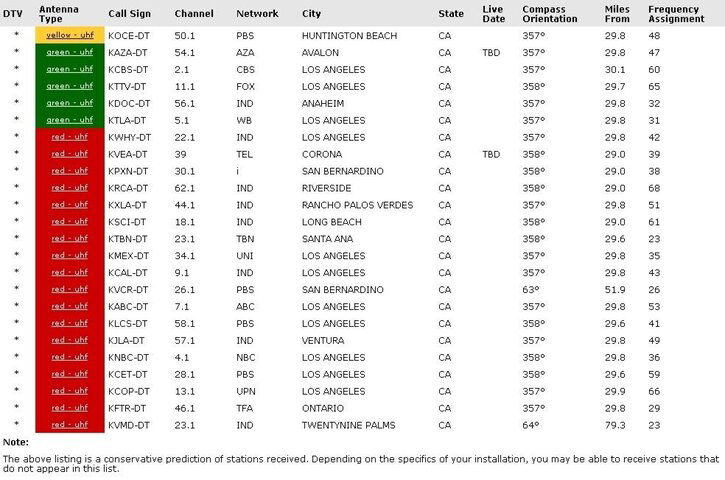I just switched to DirectTV and did not purchase their HD package. I instead bought a TV44 antenna hoping that I would just get the LOCAL Los Angeles HD channels through the antenna. I have been unsuccessful or just missing steps.
here's my situation
1.) I have 3 DirectTV STANDARD-DEF receivers (don't know the exact model...it's a SILVER small box w/ no slots for acesss cards, etc.). Got my service in May 2006.
2.) I installed the TV44 antenna on my dish outside.
3.) And I did the "Auto-channel" search on my TV and it seemed to not be getting the HD Local Channels. What am I doing wrong? For instance, the KABC-7 website told me to switch my TV to channel 789 to get their Channel in HD...but my TV doesn't even let me switch to that Channel. I'm testing this on a Sony Plasma. Just like the directions on the TV44 my DirectTV receiver is off for me to get my local HD Channels on my TV.
so my question is: What steps am I missing? How do I get my Los Angeles local channels...what channel numbers do I have to punch in on my remote? And what are the HD channels and DT channels. I've searched the atennaguy list and quite don't understand the lingo such as Channel 7.1, frequency, etc. Do I need a separate HD receiver to get the HD Local channels from the antenna? DirecTV made me buy a separate HDreceiver from Best Buy but I'm thinking that it's not needed. ...that my standard def DirecTV receiver would enable me to get the DirectTV Channels and if I switch it off and just use my TV that I would get my LOCAL HD channels from the Antenna.
The reason why I'm assuming that my Local HD channels aren't coming through is because the picture looks squeezed on the 16:9 monitor and the picture is not that clear. Aren't I suppose to get the crystal crips clear picture I see at the Electronics Store?? Granted that my antenna is positioned the right way?
I live on the 9075, California area.
PLEASE HELP! Thanks.
here's my situation
1.) I have 3 DirectTV STANDARD-DEF receivers (don't know the exact model...it's a SILVER small box w/ no slots for acesss cards, etc.). Got my service in May 2006.
2.) I installed the TV44 antenna on my dish outside.
3.) And I did the "Auto-channel" search on my TV and it seemed to not be getting the HD Local Channels. What am I doing wrong? For instance, the KABC-7 website told me to switch my TV to channel 789 to get their Channel in HD...but my TV doesn't even let me switch to that Channel. I'm testing this on a Sony Plasma. Just like the directions on the TV44 my DirectTV receiver is off for me to get my local HD Channels on my TV.
so my question is: What steps am I missing? How do I get my Los Angeles local channels...what channel numbers do I have to punch in on my remote? And what are the HD channels and DT channels. I've searched the atennaguy list and quite don't understand the lingo such as Channel 7.1, frequency, etc. Do I need a separate HD receiver to get the HD Local channels from the antenna? DirecTV made me buy a separate HDreceiver from Best Buy but I'm thinking that it's not needed. ...that my standard def DirecTV receiver would enable me to get the DirectTV Channels and if I switch it off and just use my TV that I would get my LOCAL HD channels from the Antenna.
The reason why I'm assuming that my Local HD channels aren't coming through is because the picture looks squeezed on the 16:9 monitor and the picture is not that clear. Aren't I suppose to get the crystal crips clear picture I see at the Electronics Store?? Granted that my antenna is positioned the right way?
I live on the 9075, California area.
PLEASE HELP! Thanks.