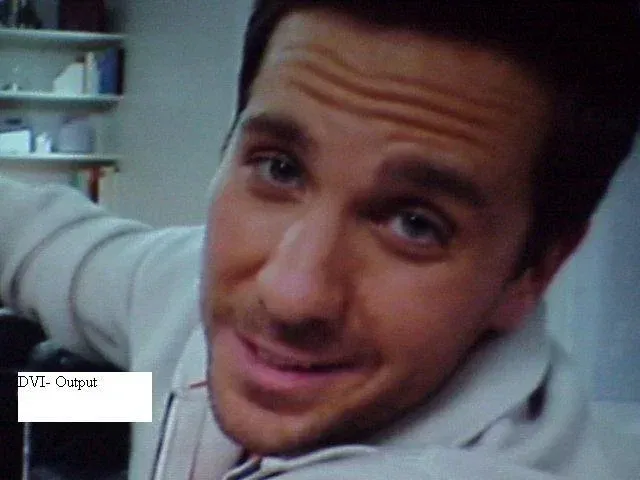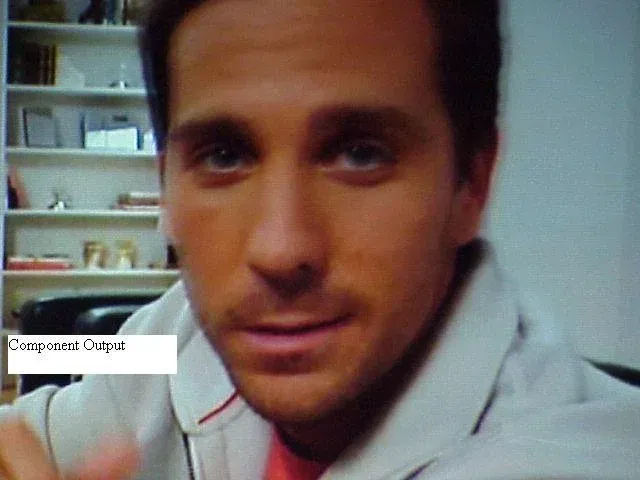I have connected both component and DVI to my Sony GWII. I have noticed that although the quality seem to be almost the same, there is a red-push on component. I have been trying to capture almost similar pictures of both and have not been succesful at getting them. Here are two pictures that I took.
Note: When I use my 6000 receiver on the same output there is no red-push. Also, do not concentrate on the picture quality because my intention here was to capture the red-push comparison between the two video output.
Note: When I use my 6000 receiver on the same output there is no red-push. Also, do not concentrate on the picture quality because my intention here was to capture the red-push comparison between the two video output.