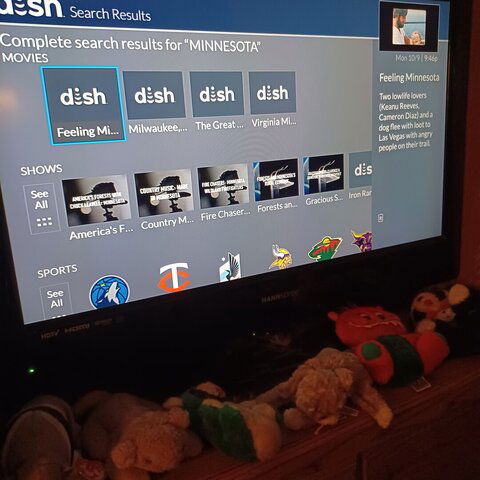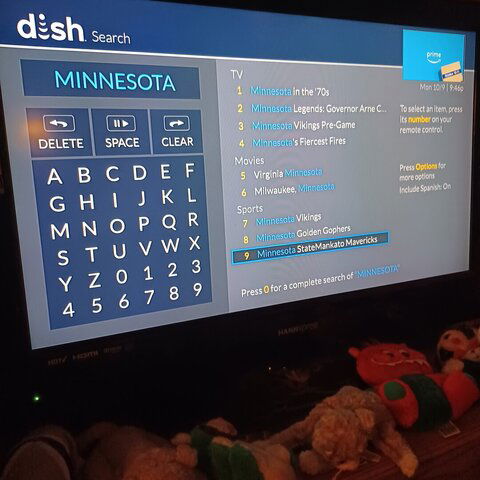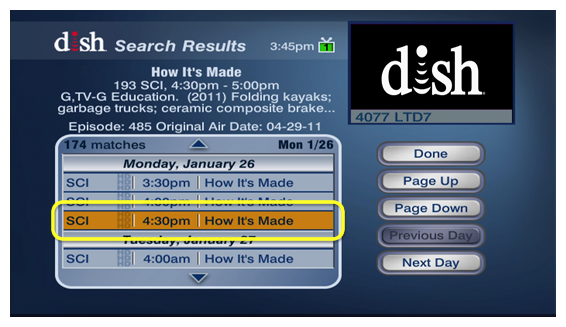No, these aren't computers that you can modify or add functions to. I guess I'm not sure what you're missing since you used two different search terms in the pics
3rd picture was something from Dish's site, that just showed results from a VIP search in time/date in order that's all. Otherwise it's an irrelevant picture. Have no ability to show a picture of same search on a VIP receiver, otherwise would be easy to see the difference.
Of the two in the picture I searched from Hopper they're both Minnesota search, which was the same I did for many years on VIP and found what I wanted in less than 30 seconds for the next 48 hours, including setting up the auto-tune timers, if it was sports, or anything else that mentioned it in the Description.
I get the Hopper is a week of results, if you can find things it's under specific categories, so say if you have the same team in college sports, you have to go separate under the team's logo for basketball, teams logo under football, and so on. Record all games is only choice otherwise, but I use auto-tune and doesn't let me change to auto-tune from record all games. Very time consuming because of the poor search results it gives.
I'm not sure how good the game finder option is, since it's internet enabled feature.
I've noticed too things that should be listed aren't either. I set auto-timers in advance for things to turn to, as it's much easier. For some, setting a timer from search doesn't work, for others on Local channels like NFL it allows you to add a timer, but for Big 10 Network it didn't allow it, it refreshes when you select the game, you had to find the game manually on the guide to add the timer.
Is there any way to change default timer/record to auto-tune by default instead of always having to go to DVR menu and change them a second time to Auto-Tune?
It's baffling to me how poor they made the search feature on Hopper over VIP receivers. More advanced, newer and lacks the same easy ability. Just have to search for anything on my phone, unless they fix/improve it in the future.
Thank you for the help on it.