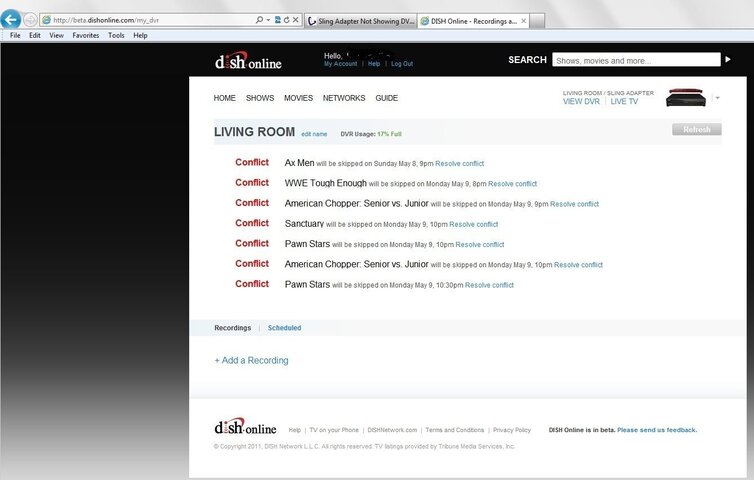Sling Adapter Not Showing DVR Recording
- Thread starter Hawk88
- Start date
- Latest activity Latest activity:
- Replies 16
- Views 4K
You are using an out of date browser. It may not display this or other websites correctly.
You should upgrade or use an alternative browser.
You should upgrade or use an alternative browser.
Last edited:
I got my Sling Adapter to work one time showing my DVR recordings. It has not worked since. I can watch live TV. 722 is hooked up via ehternet. Any suggestions??
Is this on a computer, or mobile device (phone, etc)?
Try putting it in dual mode if you're willing. Tony and I messed around with some test receivers a couple months back and we were having similar problems when the 722k was in single mode. We put it in dual mode, and it worked like a charm for us
Seems odd.. but all I need do is connect to my sling adapter, and it forces my 722k into dual mode ... and when not useing it... it stays in dual mode rather than reverting to single.. I thought I also read somewhere that it was supposed to do that.. ie.. force dual mode..Try putting it in dual mode if you're willing. Tony and I messed around with some test receivers a couple months back and we were having similar problems when the 722k was in single mode. We put it in dual mode, and it worked like a charm for us
Another problem may be your upload speed from the location of your 722k.
For HD you need at least 3 mbps upload.
For HD you need at least 3 mbps upload.
Last edited:
In all.. from OP's statements.. it sounds like a dishXX.Sling.com side problems, not where OP is, nor where SlingAdapter is ... even if you didnt' meet the minimum requirements for playback at all ... it would still *show* the content is there and allow you to manage it ...
Hawk88 can you clarify? Is the My DVR tab showing you that you have recordings there?
If it shows you have recordings, what happens when you play them?
If it is not showing any recordings, and you *are* able to play live TV through the sling .. then I stand by my first.. that most likely not a single/dual mode problem but a sling server corrupting the account data thing..
ALSO ... when you "sign out" of the Dish Remote Access pages.. are you manually selecting the "Logout" option or are you just closing your IE / FF window? (you should manually log out before closing the browser... in your case this time, because it might tell the server for our Dish IRT, to clear your account)
Hawk88 can you clarify? Is the My DVR tab showing you that you have recordings there?
If it shows you have recordings, what happens when you play them?
If it is not showing any recordings, and you *are* able to play live TV through the sling .. then I stand by my first.. that most likely not a single/dual mode problem but a sling server corrupting the account data thing..
ALSO ... when you "sign out" of the Dish Remote Access pages.. are you manually selecting the "Logout" option or are you just closing your IE / FF window? (you should manually log out before closing the browser... in your case this time, because it might tell the server for our Dish IRT, to clear your account)
Sorry, I have not had a chance to revisit this due to working late. But before I left this morning, I put the 722 (not k) in dual mode, made sure the blue light was on. I have 6 Mbs dsl at my home. Upload is not 6 though. To clarify I could not see the recordings listed for my dvr, even when I refreshed the contents. When I did get it to work, they showed up and was able to play them. I will try again today and let you know the results. I am not sure how I was signing out all the time, however, I did try several times to log out of my account and back in and the recording still did not show up.
this all still sounds like an account problem ... just to be clear.. your "My DVR" tab is empty and yet you can still play live tv ...Okay, i got around to testing and even though the dvr is in dual mode, it is not showing the recordings. I do see my conflicts though, which did not show up when it wasnt showing before.
make a note of which dishXX.sling.com server you are connected to. After you log into Dish Remote Access .. and have the tabs there to select content ... your URL bar should have http://dish ?? . sling .com up there.. and the ?? would have a number (like dish11.sling.com or some such) it varies by some unseen rules ... I started on dish6.sling.com one day wound up on dish1 and had problems, then got one of the DIRT guys to refresh my account and I then logged in to find I'm on dish11 now for the past three weeks.
And key to this (which is another of the "Dish needs to fix this") is that you and I can both use the same dishXX.sling.com server ... but my account would work fine, and yours wouldn't.
Its like the servers forget to get some users's account information and DVR information but just for a few accounts... the account gets wiped or refreshed/removed from that login/access server and the next time you log in, you're on a different server and you usually have everything working again.
AHHH how we have it..I do not see the server in the url. Im using IE9, that may not show it. And yes i can see live TV.
View attachment 64955
dishonline.com ... go to dishnetwork.com ... under the "My Account" menu drop down is Dish Remote Access ... different interface ... and supposedly will be going away ... yeah.. probably some time in the next century.. anyway.. Dish Remote Access is the original and until they drop the "beta" tag from the URL you'd be led to believe the site still is in beta.
This would also be a warning for dish.. they need to *not* hide these things behind a single URL like that.. because then it requires having to do a lot of digging to get the REAL culprit server..
If you send a PM to MattG of "Dish IRT" (that is, click on his user account name in above chat thread and select private message) ask him to refresh your account (or what ever magic it is that gets done "behind the scenes") so that your account is cleared from the dish servers.. then the next time you log in (dishonline or DRA) you may be back in business! .. not sure if Matt would need username or phone number to track your user account down on the respective server..
The key points here ... are that you can watch Live TV every time you try ... and that sometimes you get your DVR information to populate and you can play from the DVR when it *does* populate.. but that we're trying to clear the account in case its corrupted some how and not showing you the full info...
Last edited:
Yeah, I was actually going to www.sling.com, letting it redirect to dishonline. I will try that out.
it won't necessarily solve the problem .. but would make it more visible as to which server you're hitting.Yeah, I was actually going to www.sling.com, letting it redirect to dishonline. I will try that out.
Otherwise you'd have to watch IP connections, and look into your log file (mine is usually 1000 lines per attempt to stream) and so its not as easy as just looking up ... seeing that server ID and know that the problem goes with it..