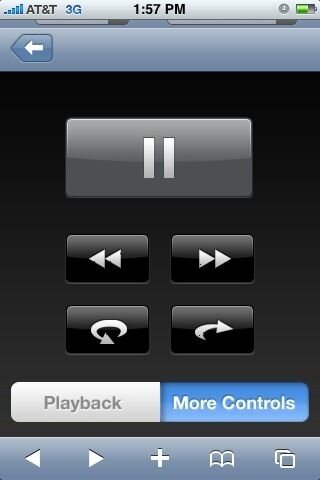Indeed, it does not show OTA channels in the grid, nor does it show OTA recordings (I believe it will also not show up in the timers list, but I didn't look). I first noticed this in the "MY DVR" section, looking at existing recordings, and the count on the left side of the screen was higher than what was shown on the right side of the screen (that shows the recordings). I quickly realized it did not have OTA recordings, since a majority of my recordings on the internal drive are from OTA.
I also have a Slingbox hooked up to my 622, and tried the online player. I couldn't get the Firefox plug-in to work, but was able to get the IE ActiveX control to work. It seemed choppy compared to the normal Sling Player, but it's nice to have that available -- select a channel from the grid, and then watch that channel on the same page.


 :
: