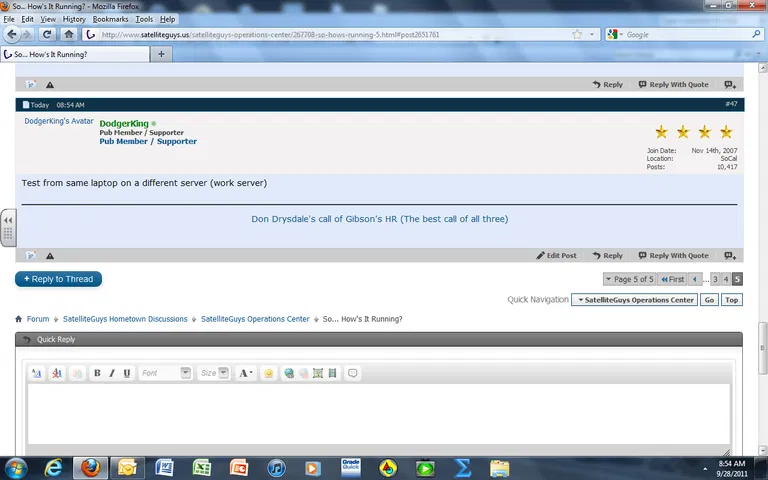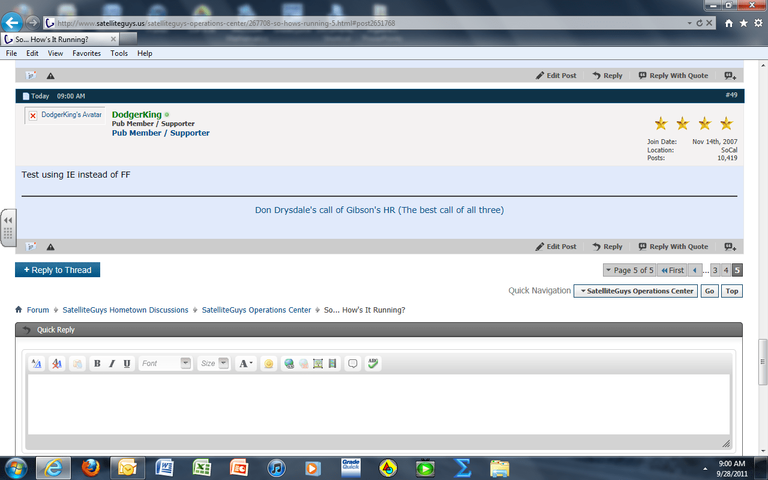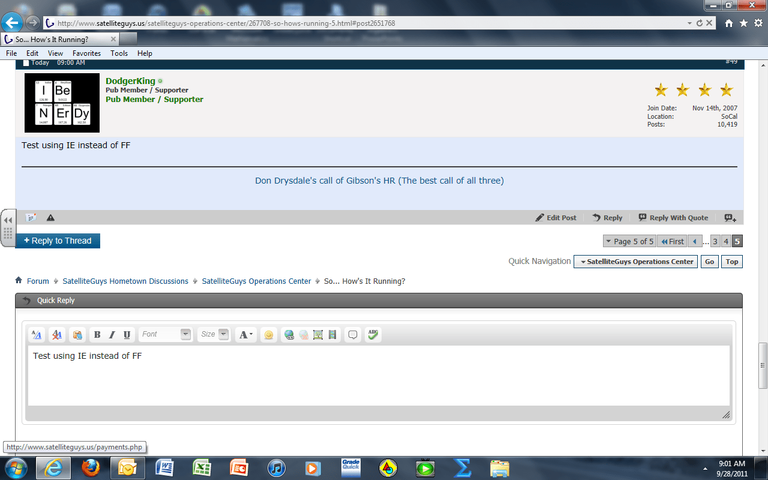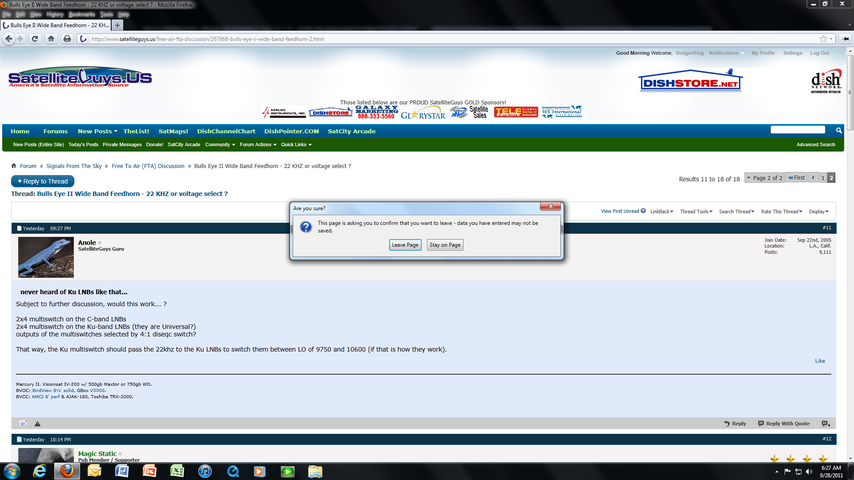i like the editor too.......Welcome the vBulletin 4.1.6.
That's why I held off so long in upgrading. But with that said I am really starting to like the new editor. (I hated it at first.)
Sent from my iPad using The SatelliteGuys app!
So... How's It Running?
- Thread starter Scott Greczkowski
- Start date
- Latest activity Latest activity:
- Replies 133
- Views 12K
You are using an out of date browser. It may not display this or other websites correctly.
You should upgrade or use an alternative browser.
You should upgrade or use an alternative browser.
- Status
- Not open for further replies.
I don't mind the editor, I've noticed salsadancer7's avatar broken from multiple computers since the switch though. Also Tapatalk is not recognizing threads that I had previously participated in, I had to make a test post in the Revue Review sticky thread for it to remember I've posted in it before. That was the only obvious one.
Tapatalk continues to be behind the functionality offered on other forums as well, on Operationsports I am able to thank (like) posts from the app, and can't here.
Salsa's avatar (page not found when I visit directly): http://vb4.satguys.us/customavatars/avatar6394_37.gif

Tapatalk continues to be behind the functionality offered on other forums as well, on Operationsports I am able to thank (like) posts from the app, and can't here.
Salsa's avatar (page not found when I visit directly): http://vb4.satguys.us/customavatars/avatar6394_37.gif
In the picture I have two things circled in red. Spell Check and the paper clip for attacments. They no longer work, at least for me. As far as what I copy and paste it has changed but even though I do not like it, I can live with it. To me me this update to vBulletin acts and looks like something in beta testing. I have gone into my user cp and tried different setting, I will try again later. For a user like me, these updates to vBulletin should not be this difficult or radical.1. If you want to use the old attachment manager gui, then change it in your usercp settings.
2. Spell check works the same for me regardless of the new editor vb decided to go with, as its controlled from your browser, not the editor.
3. As far as fonts go, you can also override that in your browser, if you dont like what the forum uses.
I realize I am only one voice, but am sure other folks will not like this mess either. Like I said before, I know it is not yours or Scott's fault, but this new editor stinks in my opinion.
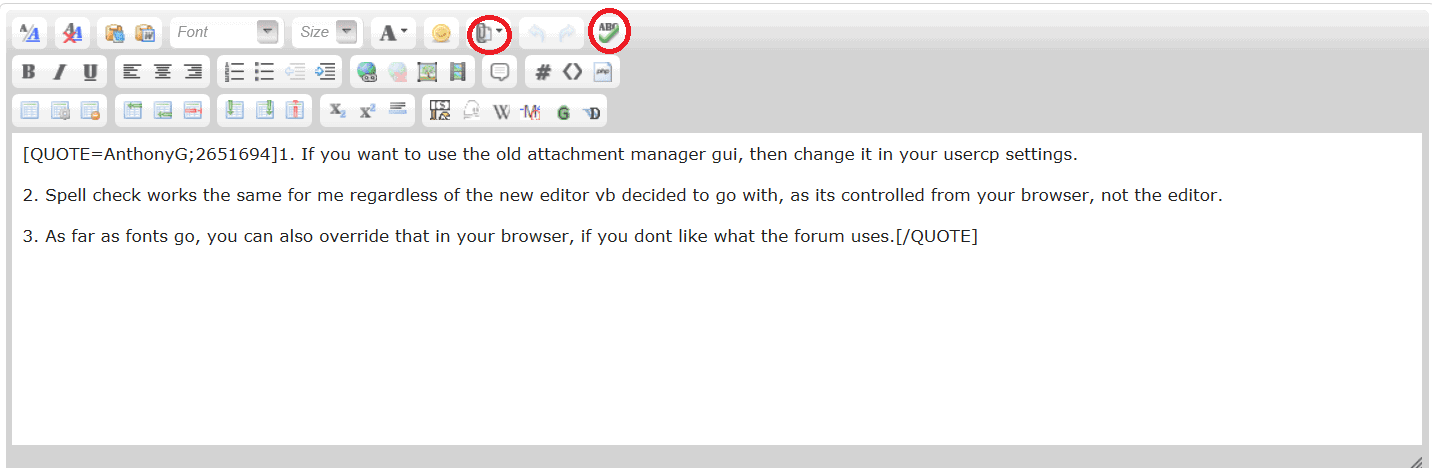
Last edited:
AnthonyG said:As i posted previously, change the attachment manager gui in your usercp.
Also, that spell check is not part of vbulletin, its a addon for vb 3.5, it shouldnt even be used on this version of vbulletin actually.
Got to be honest I thought the spell check was removed a long time ago.
Sent from my iPad using The SatelliteGuys app!
PLEASE LOG IN TO GET RID OF THESE ADS!
Anthony, I am not trying to be argumentative. Thank you for your help, but my prior opinion of this vBulletin update remains. I am done discussing this.
Take Care,
Frank
Take Care,
Frank
DodgerKing said:Same issue. Work server, home server, 4 different desktops, and 2 different laptops all have the same issue.
Try uploading a different avatar and then uploading your current one again.
Out of all the thousands of members you are the only one reporting this issue, which makes it hard for us to help since it all appears to be working fine.
Sent from my iPad using The SatelliteGuys app!
PLEASE LOG IN TO GET RID OF THESE ADS!
Same issue with IE as with FF. This means it is not the computer, the server, nor the browser.
First image is before refresh (no avatar image) and second is after refresh (repost of comment in quick reply) using IE instead of FF
First image is before refresh (no avatar image) and second is after refresh (repost of comment in quick reply) using IE instead of FF
Attachments
I'll do that.Try uploading a different avatar and then uploading your current one again.
Out of all the thousands of members you are the only one reporting this issue, which makes it hard for us to help since it all appears to be working fine.
Sent from my iPad using The SatelliteGuys app!
The thing is others Avatars do the same on my end. They show up as blank until I hit refresh
Just for the heck of it,
DK do you use an Add Blocker, if so try disabling it. Just a thought.
DK do you use an Add Blocker, if so try disabling it. Just a thought.
PLEASE LOG IN TO GET RID OF THESE ADS!
Ad Blocker likely wouldn't show a broken image like his screenshot shows, but instead a blank spot. My ad blocker hides over a dozen images/flash advertisements on every single page (17 viewing this page of thread) and they're just gone, not broken.
I don't have any problems seeing DK's avatar however: http://vb4.satguys.us/customavatars/avatar94630_16.gif
I doubt he'd have the same ad blocker on "Work server, home server, 4 different desktops, and 2 different laptops" and in multiple browsers anyways.
I don't have any problems seeing DK's avatar however: http://vb4.satguys.us/customavatars/avatar94630_16.gif
I doubt he'd have the same ad blocker on "Work server, home server, 4 different desktops, and 2 different laptops" and in multiple browsers anyways.
Last edited:
If its blocking 17 thing on this one page it's blocking a lot more then ads. 
Sent from my iPad using The SatelliteGuys app!
Sent from my iPad using The SatelliteGuys app!
Blocking the logo, all the gold sponsors, the inline google ads, the flash ads inline with each post and at the top and bottom of the page. Only non-ad it's blocking is the site logo.
It's a much, much cleaner experience. Could probably block a few more unnecessary things like the stars and trophies and a couple of the regions in the footer.
Screenshot: http://www.satelliteguys.us/attachment.php?attachmentid=70111&d=1317232223
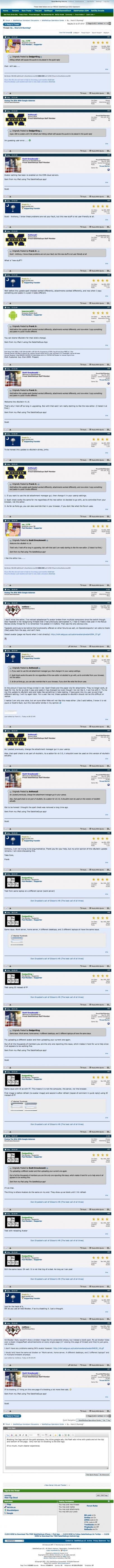
It's a much, much cleaner experience. Could probably block a few more unnecessary things like the stars and trophies and a couple of the regions in the footer.
Screenshot: http://www.satelliteguys.us/attachment.php?attachmentid=70111&d=1317232223
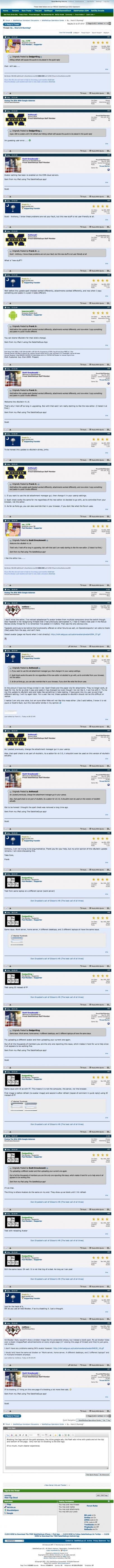
Last edited:
I am also continuing to get the leaving page warning message as well, "This page is asking you to confirm that you want to leave...." I get this even if I do not post anything. It is sporadic and does not occur all of the time, but it does occur if I hit the back arrow in the browser or a link to another part of this forum
Attachments
I am also continuing to get the leaving page warning message as well, "This page is asking you to confirm that you want to leave...." I get this even if I do not post anything. It is sporadic and does not occur all of the time, but it does occur if I hit the back arrow in the browser or a link to another part of this forum
Next time it happens, stay on the page and see if a space or something has been entered in the quick reply box at the bottom of the screen.
PLEASE LOG IN TO GET RID OF THESE ADS!
- Status
- Not open for further replies.
Similar threads
- Replies
- 8
- Views
- 290
- Replies
- 19
- Views
- 3K
- Replies
- 0
- Views
- 323
- Replies
- 13
- Views
- 867
- Replies
- 1
- Views
- 618